# Initial imports
import matplotlib.pyplot as plt
import numpy as np
import pandas as pd
import geopandas as gpdWeek 8
Analyzing and Visualizing Large Datasets
- Oct 23, 2023
- Section 401
This week’s agenda: working with big data
By example: - Open Street Map data - Census data - NYC taxi cab trips
The holoViz ecosystem (revisited)
3 new packages: - Dask: analyzing large datasets - Intake: loading data sets into Python - Datashader: visualizing large data sets
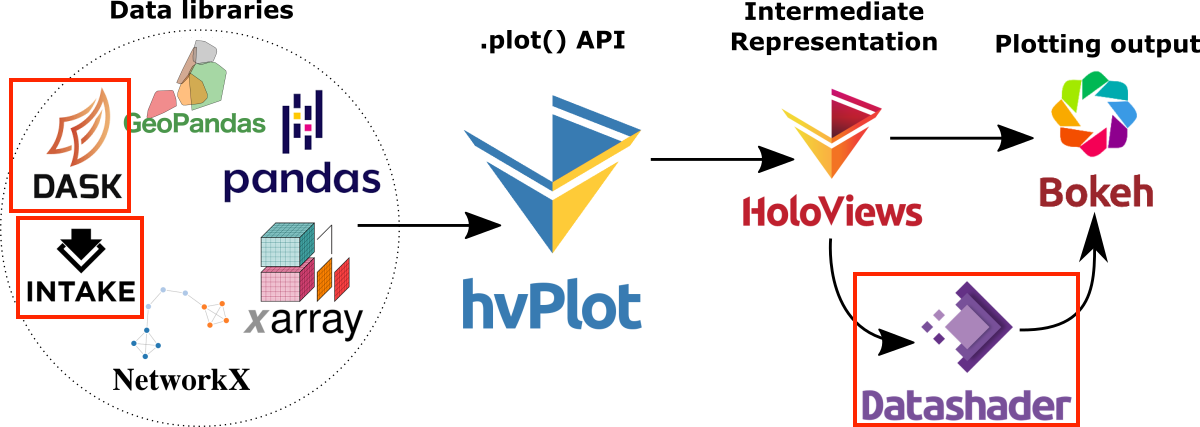
First up: dask
Out-of-core (larger-than-memory) operations in Python
Extends the maximum file size from the size of memory to the size of your hard drive
The key: lazy evaluation
Dask stores does not evaluate expressions immediately — rather it stores a task graph of the necessary calculations.
Numpy arrays
# Create an array of normally-distributed random numbers
a = np.random.randn(1000)
a[:10] array([ 1.19762135, 1.83169553, 1.70239442, 1.5931158 , -1.42665936,
-0.58410114, -0.95528754, -0.62491725, 1.35811674, -1.47935545])# Multiply this array by a factor
b = a * 4# Find the minimum value
b_min = b.min()
b_min-11.875423971838202Dask arrays mirror the numpy array syntax…but don’t perform the calculation right away.
import dask.array as da
# Create a dask array from the above array
a_dask = da.from_array(a, chunks=200)# Multiply this array by a factor
b_dask = a_dask * 4# Find the minimum value
b_min_dask = b_dask.min()
print(b_min_dask)dask.array<amin-aggregate, shape=(), dtype=float64, chunksize=(), chunktype=numpy.ndarray>We need to explicitly call the compute() function to evaluate the expression. We get the same result as the non-lazy numpy result.
b_min_dask.compute()-11.875423971838202Dask dataframes
- Syntax mirrors the Pandas DataFrame object
- Uses the task graph functionality to provides a unified interface to multiple pandas DataFrame objects.
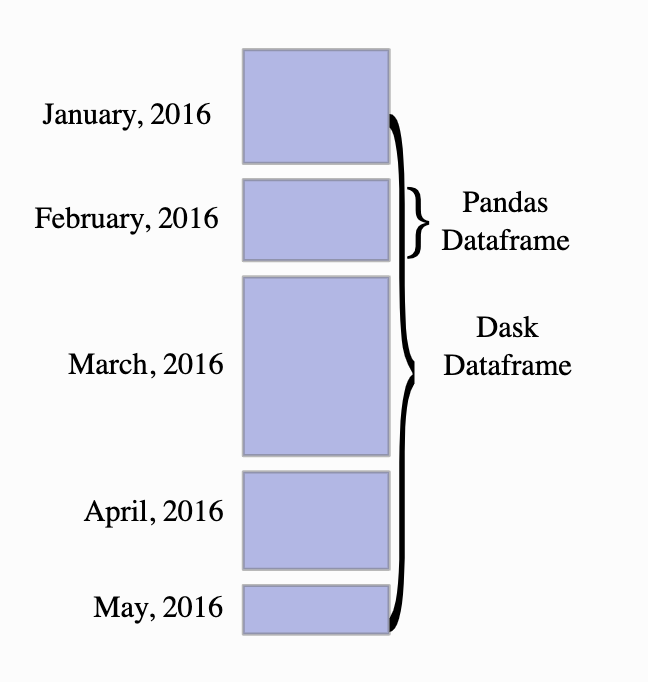
Enables out-of-core operations
Pandas DataFrames don’t need to fit into memory…when evaluating an expression, dask will load the data into memory when necessary.
Let’s try it out:
Loading 1 billion Open Street Map points…
Loading data with intake
- Intake helps make loading data into Python very easy
- Works with the holoViz ecosystem, including dask
- We’ll load the OSM data from Amazon s3:
- http://s3.amazonaws.com/datashader-data/osm-1billion.snappy.parq.zip
An intake “catalog”
- Metadata that tells Python where and how to download data
- On first download, the data is cached locally to avoid repeated downloaded
- Creates a standard way of sharing datasets
See datasets.yml in this week’s repository.
Load our intake catalog
import intakedatasets = intake.open_catalog("./datasets.yml")Which datasets do we have?
list(datasets) ['nyc_taxi_wide', 'census', 'osm']3 “big data” examples today
- 1 billion OSM points: http://s3.amazonaws.com/datashader-data/osm-1billion.parq.zip
- NYC taxi trips: https://s3.amazonaws.com/datashader-data/nyc_taxi_wide.parq
- 2010 Census data: http://s3.amazonaws.com/datashader-data/census2010.parq.zip
Example 1: OSM data points
Convert the data to a dask array: to_dask()
- This step downloads the data.
- The first time you run it, you should see a progress bar documenting the download progress.
- Given the size of the data files (> 1 GB), the download can take several minutes.
type(datasets.osm)intake_parquet.source.ParquetSourceosm_ddf = datasets.osm.to_dask()osm_ddf| x | y | |
|---|---|---|
| npartitions=119 | ||
| float32 | float32 | |
| ... | ... | |
| ... | ... | ... |
| ... | ... | |
| ... | ... |
- The data frame is sub-divided into 119 partitions and only one partition will be loaded into memory at a time.
- No actual data has been loaded from the file yet!
Let’s load the data for the first partition to peek at the head of the file
Only the data necessary to see the head of the file will be loaded.
# we can still get the head of the file quickly
osm_ddf.head(n=10)| x | y | |
|---|---|---|
| 0 | -16274360.0 | -17538778.0 |
| 1 | -16408889.0 | -16618700.0 |
| 2 | -16246231.0 | -16106805.0 |
| 3 | -19098164.0 | -14783157.0 |
| 4 | -17811662.0 | -13948767.0 |
| 5 | -17751736.0 | -13926740.0 |
| 6 | -17711376.0 | -13921245.0 |
| 7 | -17532738.0 | -13348323.0 |
| 8 | -19093358.0 | -10380358.0 |
| 9 | -19077458.0 | -10445329.0 |
Note: What geographic coordinates?
- Data is in Web Mercator (EPSG=3857) coordinates
- Units are meters
How about the size of the data frame?
All data partitions must be loaded for this calculation…it will take longer!
# getting the length means all of the data must be loaded though
nrows = len(osm_ddf)
print(f"number of rows = {nrows}")number of rows = 10000503631 billion rows!
Let’s do some simple calculations
# mean x/y coordinates
mean_x = osm_ddf['x'].mean()
mean_y = osm_ddf['y'].mean()
print(mean_x, mean_y)dd.Scalar<series-..., dtype=float32> dd.Scalar<series-..., dtype=float32># evaluate the expressions
print("mean x = ", mean_x.compute())mean x = 2731828.836864097# evaluate the expressions
print("mean y = ", mean_y.compute())mean y = 5801830.125332437Now let’s visualize the points…but how?
Not with matplotlib…
Matplotlib struggles with only hundreds of points
Enter Datashader
“Turns even the largest data into images, accurately”
Datashader is a library that produces a “rasterized” image of large datasets, such that the visual color mapping is a fair representation of the underlying data.
The Datashader pipeline
- Aggregate data onto a pixelized image
- Map aggregated data to colors to properly represent density of data
Recommended reading: Understanding the datashader algorithm
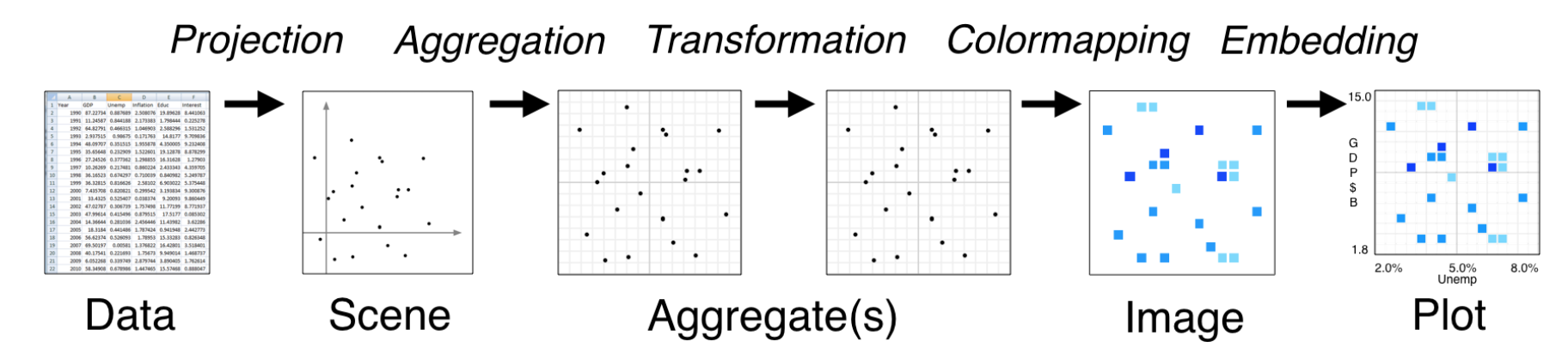
# Datashader imports
import datashader as ds
import datashader.transfer_functions as tf# Color-related imports
from datashader.colors import Greys9, viridis, inferno
from colorcet import fireSteps:
- Initialize a datashader Canvas() with a specific width & height and x & y ranges (“extent”)
- Aggregate the x/y points on the canvas into pixels, using a specified aggregation function
datashaderrequires Web Mercator coordinates (EPSG=3857)- In this case, the data is already in the right coordinates so no transformation is needed
Set up the global datashader canvas:
# Web Mercator bounds
bound = 20026376.39
global_x_range = (-bound, bound)
global_y_range = (int(-bound*0.4), int(bound*0.6))
# Default width and height
global_plot_width = 900
global_plot_height = int(global_plot_width*0.5)# Step 1: Setup the canvas
canvas = ds.Canvas(
plot_width=global_plot_width,
plot_height=global_plot_height,
x_range=global_x_range,
y_range=global_y_range,
)
# Step 2: Aggregate the points into pixels
# NOTE: Use the "count()" function — count number of points per pixel
agg = canvas.points(osm_ddf, "x", "y", agg=ds.count())Note: The aggregated pixels are stored using xarray
agg<xarray.DataArray (y: 450, x: 900)>
array([[0, 0, 0, ..., 0, 0, 0],
[0, 0, 0, ..., 0, 0, 0],
[0, 0, 0, ..., 0, 0, 0],
...,
[0, 0, 0, ..., 0, 0, 0],
[0, 0, 0, ..., 0, 0, 0],
[0, 0, 0, ..., 0, 0, 0]], dtype=uint32)
Coordinates:
* x (x) float64 -2e+07 -1.996e+07 -1.992e+07 ... 1.996e+07 2e+07
* y (y) float64 -7.988e+06 -7.944e+06 ... 1.195e+07 1.199e+07
Attributes:
x_range: (-20026376.39, 20026376.39)
y_range: (-8010550, 12015825)Steps (continued)
- Perform the “shade” operation — map the pixel values to a color map
# Step 3: Perform the shade operation
img = tf.shade(agg, cmap=fire)
# Format: set the background of the image to black so it looks better
img = tf.set_background(img, "black")
imgImprovement: Remove noise from pixels with low counts
Remember: our agg variable is an xarray DataArray.
So, we can leverage xarray’s builtin where() function to select a subsample of the pixels based on the pixel counts.
selected = agg.where(agg > 15)
selected<xarray.DataArray (y: 450, x: 900)>
array([[nan, nan, nan, ..., nan, nan, nan],
[nan, nan, nan, ..., nan, nan, nan],
[nan, nan, nan, ..., nan, nan, nan],
...,
[nan, nan, nan, ..., nan, nan, nan],
[nan, nan, nan, ..., nan, nan, nan],
[nan, nan, nan, ..., nan, nan, nan]])
Coordinates:
* x (x) float64 -2e+07 -1.996e+07 -1.992e+07 ... 1.996e+07 2e+07
* y (y) float64 -7.988e+06 -7.944e+06 ... 1.195e+07 1.199e+07
Attributes:
x_range: (-20026376.39, 20026376.39)
y_range: (-8010550, 12015825)This will mask pixels that do not satisfy the where condition — masked pixels are set to NaN
# plot the masked data
tf.set_background(tf.shade(selected, cmap=fire),"black")Example 2: Revisiting the census dot map
We can use datashader to visualize all 300 million census dots to make a nationwide version of the racial dot map we saw in week 7.
# Load the data
# REMEMBER: this will take some time to download the first time
census_ddf = datasets.census.to_dask()census_ddf| easting | northing | race | |
|---|---|---|---|
| npartitions=36 | |||
| float32 | float32 | category[unknown] | |
| ... | ... | ... | |
| ... | ... | ... | ... |
| ... | ... | ... | |
| ... | ... | ... |
census_ddf.head()| easting | northing | race | |
|---|---|---|---|
| 0 | -12418767.0 | 3697425.00 | h |
| 1 | -12418512.0 | 3697143.50 | h |
| 2 | -12418245.0 | 3697584.50 | h |
| 3 | -12417703.0 | 3697636.75 | w |
| 4 | -12418120.0 | 3697129.25 | h |
Note: What geographic coordinates?
- Once again, data is in Web Mercator (EPSG=3857) coordinates
- “easting” is the x coordinate and “northing” is the y coordinate
- Units are meters
print("number of rows =", len(census_ddf))number of rows = 306675004Roughly 300 million rows: 1 for each person in the U.S. population
Set up bounds for major cities and USA
Important: datashader has a utility function to convert from latitude/longitude (EPSG=4326) to Web Mercator (EPSG=3857)
See: lnglat_to_meters()
from datashader.utils import lnglat_to_meters# Sensible lat/lng coordinates for U.S. cities
# NOTE: these are in lat/lng so EPSG=4326
USA = [(-124.72, -66.95), (23.55, 50.06)]
Chicago = [( -88.29, -87.30), (41.57, 42.00)]
NewYorkCity = [( -74.39, -73.44), (40.51, 40.91)]
LosAngeles = [(-118.53, -117.81), (33.63, 33.96)]
Houston = [( -96.05, -94.68), (29.45, 30.11)]
Austin = [( -97.91, -97.52), (30.17, 30.37)]
NewOrleans = [( -90.37, -89.89), (29.82, 30.05)]
Atlanta = [( -84.88, -84.04), (33.45, 33.84)]
Philly = [( -75.28, -74.96), (39.86, 40.14)]
# Get USA xlim and ylim in meters (EPSG=3857)
USA_xlim_meters, USA_ylim_meters = [list(r) for r in lnglat_to_meters(USA[0], USA[1])]# Define some a default plot width & height
plot_width = int(900)
plot_height = int(plot_width*7.0/12)First, visualize the population density
How about a linear color scale?
# Step 1: Setup the canvas
cvs = ds.Canvas(
plot_width, plot_height, x_range=USA_xlim_meters, y_range=USA_ylim_meters
)
# Step 2: Aggregate the x/y points
agg = cvs.points(census_ddf, "easting", "northing")
# Step 3: Shade with a "Grey" colormap and "linear" colormapping
img = tf.shade(agg, cmap=Greys9, how="linear")
# Format: Set the background
tf.set_background(img, "black")Okay, what about a log scale?
# Step 3: Shade with a "Grey" colormap and "log" colormapping
img = tf.shade(agg, cmap=Greys9, how='log')
# Format: add a black background
img = tf.set_background(img, 'black')
imgLet’s use a perceptually uniform color map
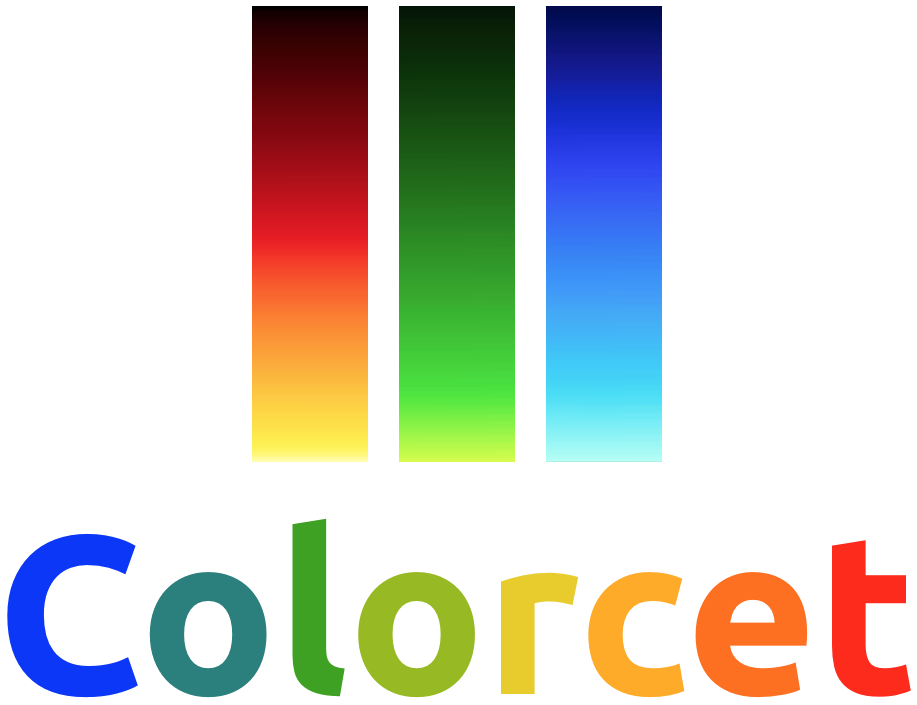
“A collection of perceptually accurate colormaps”
See: https://colorcet.holoviz.org/
## Step 3: Shade with "fire" color scale and "log" colormapping
img = tf.shade(agg, cmap=fire, how='log')
tf.set_background(img, 'black')The best option: using the equal histogram method for shading
- This is the default shading option for color mapping in datashader
- A common image processing technique for improving contrast and equalizing pixel values across images
# Step 3: Shade with fire colormap and equalized histogram mapping
img = tf.shade(agg, cmap=fire, how='eq_hist')
tf.set_background(img, 'black')How about viridis?
img = tf.shade(agg, cmap=viridis, how='eq_hist')
img = tf.set_background(img, 'black')
imgHow to save?
Use the export_image() function.
from datashader.utils import export_imageexport_image(img, 'usa_census_viridis')Next, let’s visualize race
Datashader can plot use different colors for different categories of data.
census_ddf.head()| easting | northing | race | |
|---|---|---|---|
| 0 | -12418767.0 | 3697425.00 | h |
| 1 | -12418512.0 | 3697143.50 | h |
| 2 | -12418245.0 | 3697584.50 | h |
| 3 | -12417703.0 | 3697636.75 | w |
| 4 | -12418120.0 | 3697129.25 | h |
census_ddf['race'].value_counts().compute()w 196052887
h 50317503
b 37643995
a 13914371
o 8746248
Name: race, dtype: int64Define a color scale for each race category
color_key = {"w": "aqua", "b": "lime", "a": "red", "h": "fuchsia", "o": "yellow"}def create_census_image(longitude_range, latitude_range, w=plot_width, h=plot_height):
"""
A function for plotting the Census data, coloring pixel by race values.
"""
# Step 1: Calculate x and y range from lng/lat ranges
x_range, y_range = lnglat_to_meters(longitude_range, latitude_range)
# Step 2: Setup the canvas
canvas = ds.Canvas(plot_width=w, plot_height=h, x_range=x_range, y_range=y_range)
# Step 3: Aggregate, but this time count the "race" category
# NEW: specify the aggregation method to count the "race" values in each pixel
agg = canvas.points(census_ddf, "easting", "northing", agg=ds.count_cat("race"))
# Step 4: Shade, using our custom color map
img = tf.shade(agg, color_key=color_key, how="eq_hist")
# Return image with black background
return tf.set_background(img, "black")Let’s visualize all 300 million points
Color pixel values according to the demographics data in each pixel.
create_census_image(USA[0], USA[1])Remember: color scheme
- White: aqua
- Black/African American: lime
- Asian: red
- Hispanic: fuchsia
- Other: yellow
Let’s zoom in on Philadelphia…
create_census_image(Philly[0], Philly[1], w=600, h=600)At home exercise: what about other cities?
Hint: use the bounding boxes provided earlier to explore racial patterns across various major cities
New York City
create_census_image(NewYorkCity[0], NewYorkCity[1])Atlanta
create_census_image(Atlanta[0], Atlanta[1])Los Angeles
create_census_image(LosAngeles[0], LosAngeles[1])Houston
create_census_image(Houston[0], Houston[1])Chicago
create_census_image(Chicago[0], Chicago[1])New Orleans
create_census_image(NewOrleans[0], NewOrleans[1])Can we learn more than just population density and race?
We can use xarray to slice the array of aggregated pixel values to examine specific aspects of the data.
Question: Where do African Americans live?
Use the sel() function of the xarray array
# Step 1: Setup canvas
cvs = ds.Canvas(plot_width=plot_width, plot_height=plot_height)
# Step 2: Aggregate and count race category
aggc = cvs.points(census_ddf, "easting", "northing", agg=ds.count_cat("race"))
# NEW: Select only African Americans (where "race" column is equal to "b")
agg_b = aggc.sel(race="b")
agg_b<xarray.DataArray (northing: 525, easting: 900)>
array([[0, 0, 0, ..., 0, 0, 0],
[0, 0, 0, ..., 0, 0, 0],
[0, 0, 0, ..., 0, 0, 0],
...,
[0, 0, 0, ..., 0, 0, 0],
[0, 0, 0, ..., 0, 0, 0],
[0, 0, 0, ..., 0, 0, 0]], dtype=uint32)
Coordinates:
* easting (easting) float64 -1.388e+07 -1.387e+07 ... -7.464e+06 -7.457e+06
* northing (northing) float64 2.822e+06 2.828e+06 ... 6.326e+06 6.333e+06
race <U1 'b'
Attributes:
x_range: (-13884029.0, -7453303.5)
y_range: (2818291.5, 6335972.0)# Step 3: Shade and set background
img = tf.shade(agg_b, cmap=fire, how="eq_hist")
img = tf.set_background(img, "black")
imgQuestion: How to identify diverse areas?
Goal: Select pixels where each race has a non-zero count.
bool_sel = aggc.sel(race=['w', 'b', 'a', 'h']) > 0
bool_sel<xarray.DataArray (northing: 525, easting: 900, race: 4)>
array([[[False, False, False, False],
[False, False, False, False],
[False, False, False, False],
...,
[False, False, False, False],
[False, False, False, False],
[False, False, False, False]],
[[False, False, False, False],
[False, False, False, False],
[False, False, False, False],
...,
[False, False, False, False],
[False, False, False, False],
[False, False, False, False]],
[[False, False, False, False],
[False, False, False, False],
[False, False, False, False],
...,
...
...,
[False, False, False, False],
[False, False, False, False],
[False, False, False, False]],
[[False, False, False, False],
[False, False, False, False],
[False, False, False, False],
...,
[False, False, False, False],
[False, False, False, False],
[False, False, False, False]],
[[False, False, False, False],
[False, False, False, False],
[False, False, False, False],
...,
[False, False, False, False],
[False, False, False, False],
[False, False, False, False]]])
Coordinates:
* easting (easting) float64 -1.388e+07 -1.387e+07 ... -7.464e+06 -7.457e+06
* northing (northing) float64 2.822e+06 2.828e+06 ... 6.326e+06 6.333e+06
* race (race) <U1 'w' 'b' 'a' 'h'# Do a "logical and" operation across the "race" dimension
# Pixels will be "True" if the pixel has a positive count for each race
diverse_selection = bool_sel.all(dim='race')
diverse_selection<xarray.DataArray (northing: 525, easting: 900)>
array([[False, False, False, ..., False, False, False],
[False, False, False, ..., False, False, False],
[False, False, False, ..., False, False, False],
...,
[False, False, False, ..., False, False, False],
[False, False, False, ..., False, False, False],
[False, False, False, ..., False, False, False]])
Coordinates:
* easting (easting) float64 -1.388e+07 -1.387e+07 ... -7.464e+06 -7.457e+06
* northing (northing) float64 2.822e+06 2.828e+06 ... 6.326e+06 6.333e+06# Select the pixel values where our diverse selection criteria is True
agg2 = aggc.where(diverse_selection).fillna(0)
# and shade using our color key
img = tf.shade(agg2, color_key=color_key, how='eq_hist')
img = tf.set_background(img,"black")
img Question: Where is African American population greater than the White population?
# Select where the "b" race dimension is greater than the "w" race dimension
selection = aggc.sel(race='b') > aggc.sel(race='w')
selection<xarray.DataArray (northing: 525, easting: 900)>
array([[False, False, False, ..., False, False, False],
[False, False, False, ..., False, False, False],
[False, False, False, ..., False, False, False],
...,
[False, False, False, ..., False, False, False],
[False, False, False, ..., False, False, False],
[False, False, False, ..., False, False, False]])
Coordinates:
* easting (easting) float64 -1.388e+07 -1.387e+07 ... -7.464e+06 -7.457e+06
* northing (northing) float64 2.822e+06 2.828e+06 ... 6.326e+06 6.333e+06# Select based on the selection criteria
agg3 = aggc.where(selection).fillna(0)
img = tf.shade(agg3, color_key=color_key, how="eq_hist")
img = tf.set_background(img, "black")
img