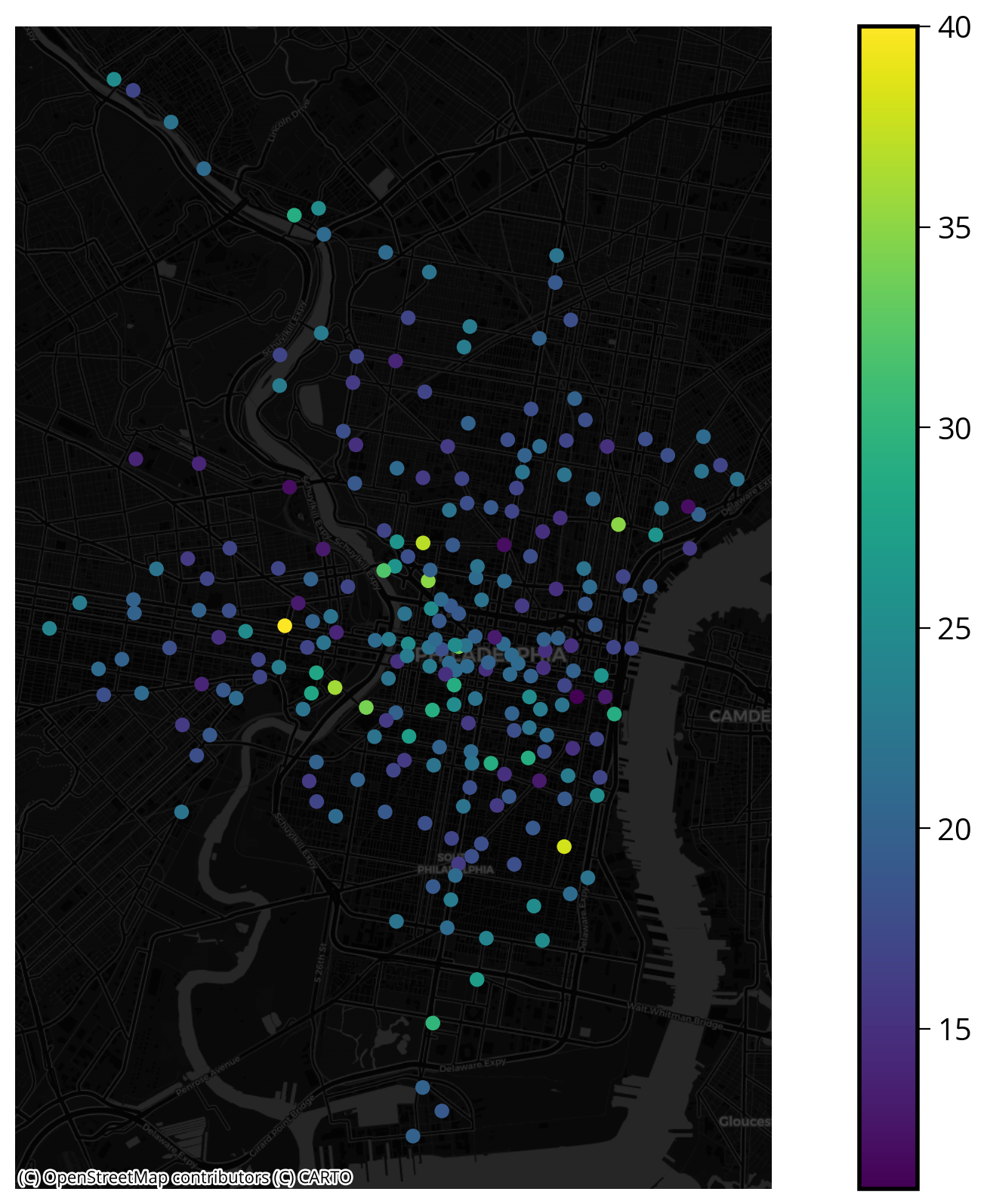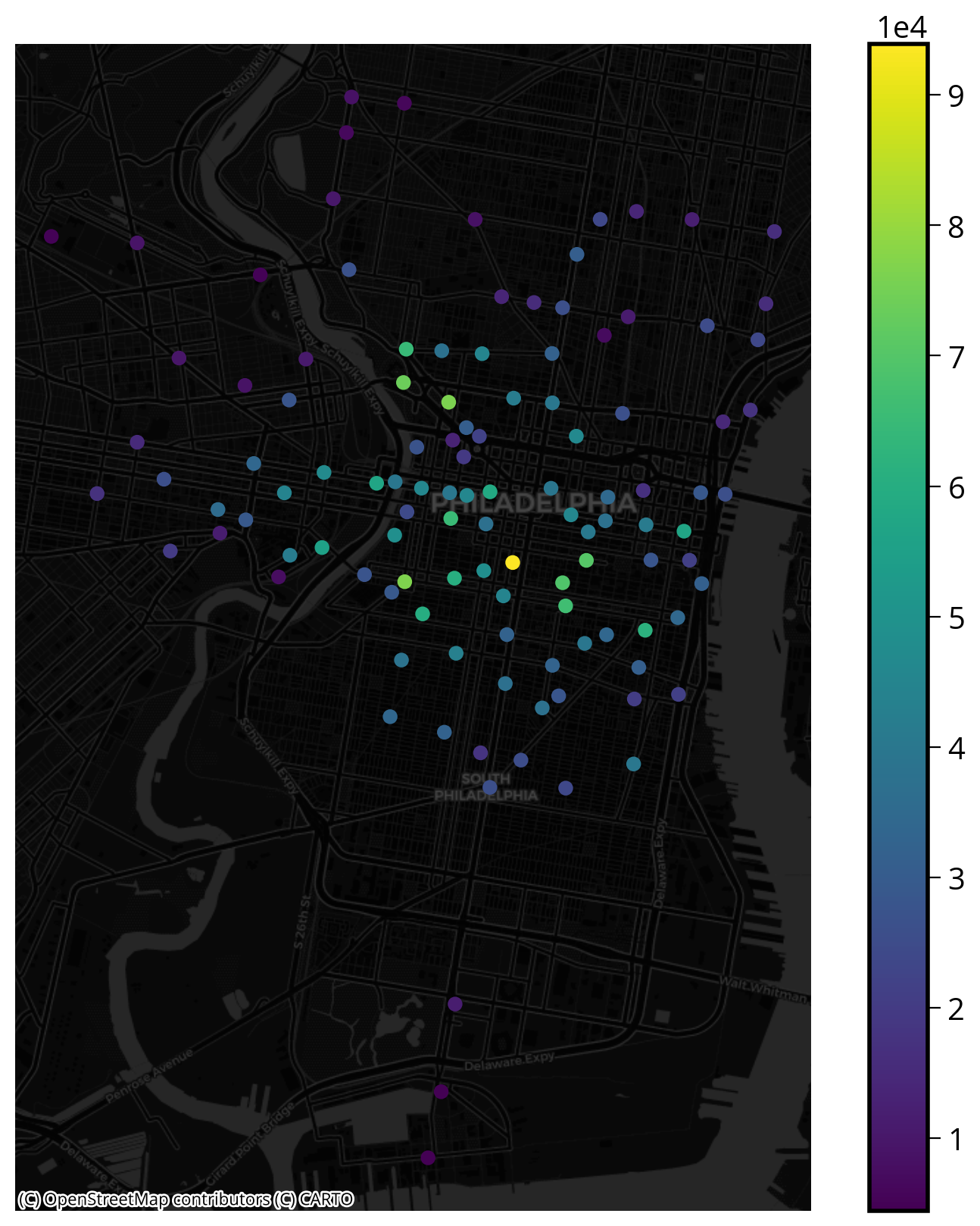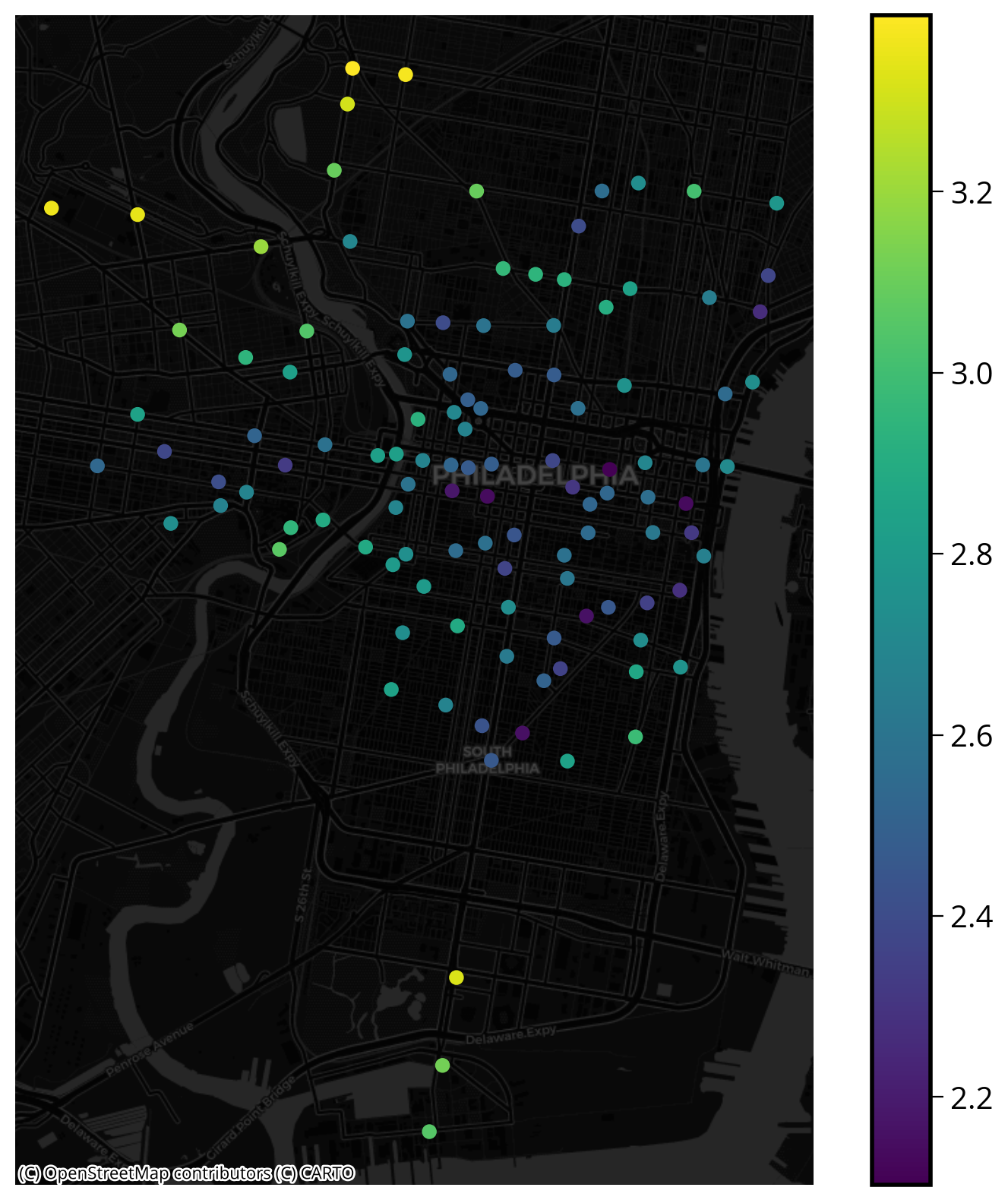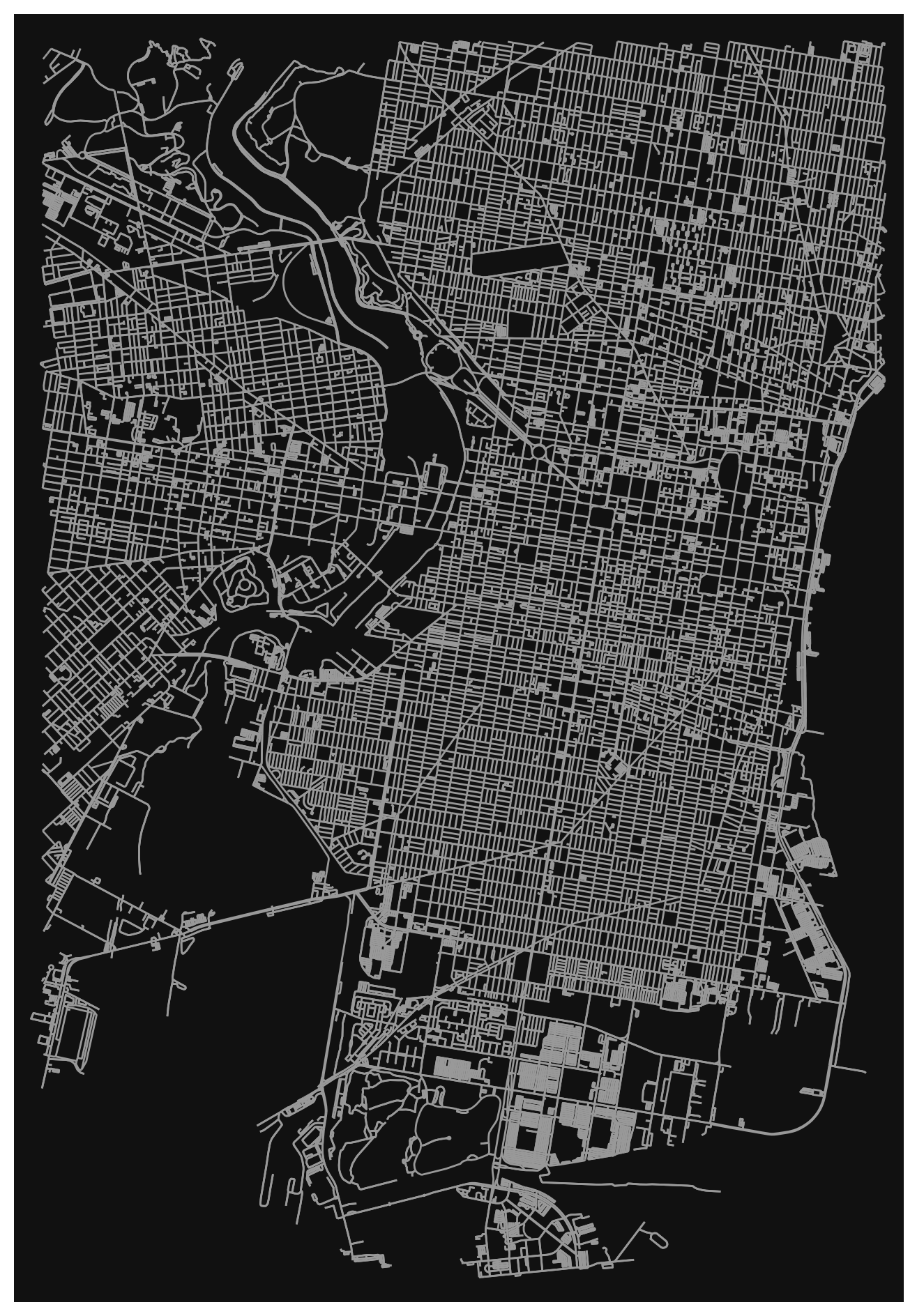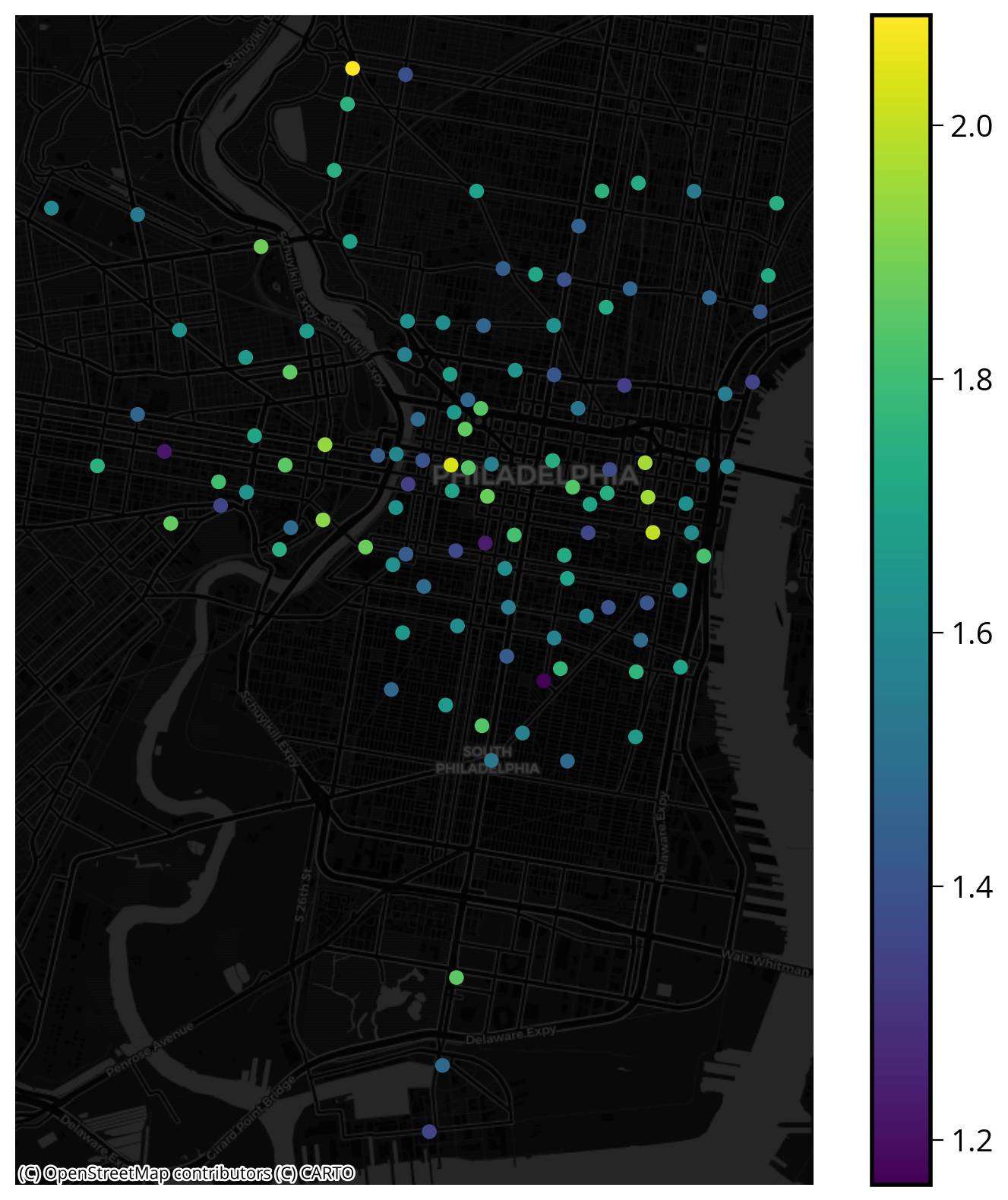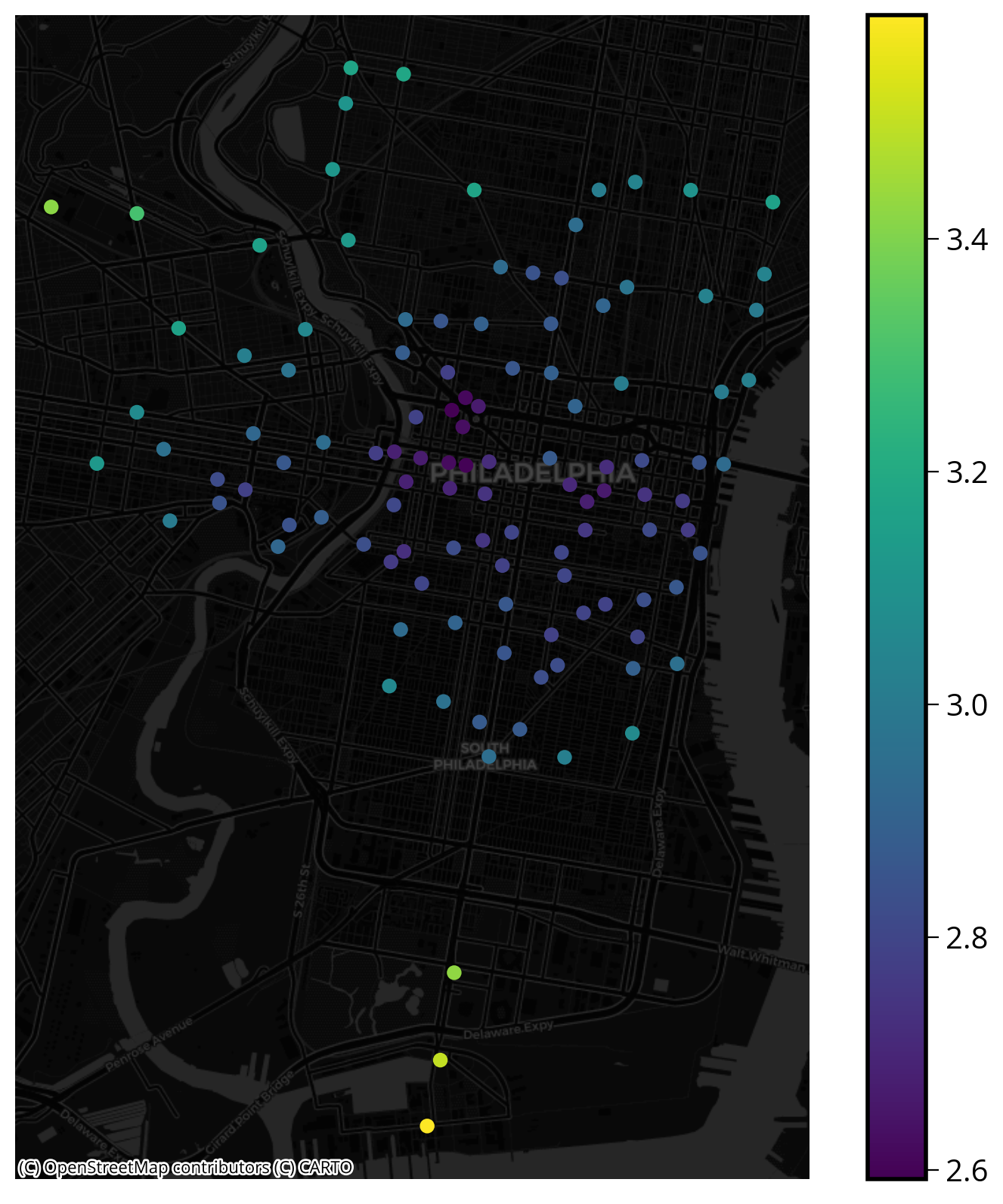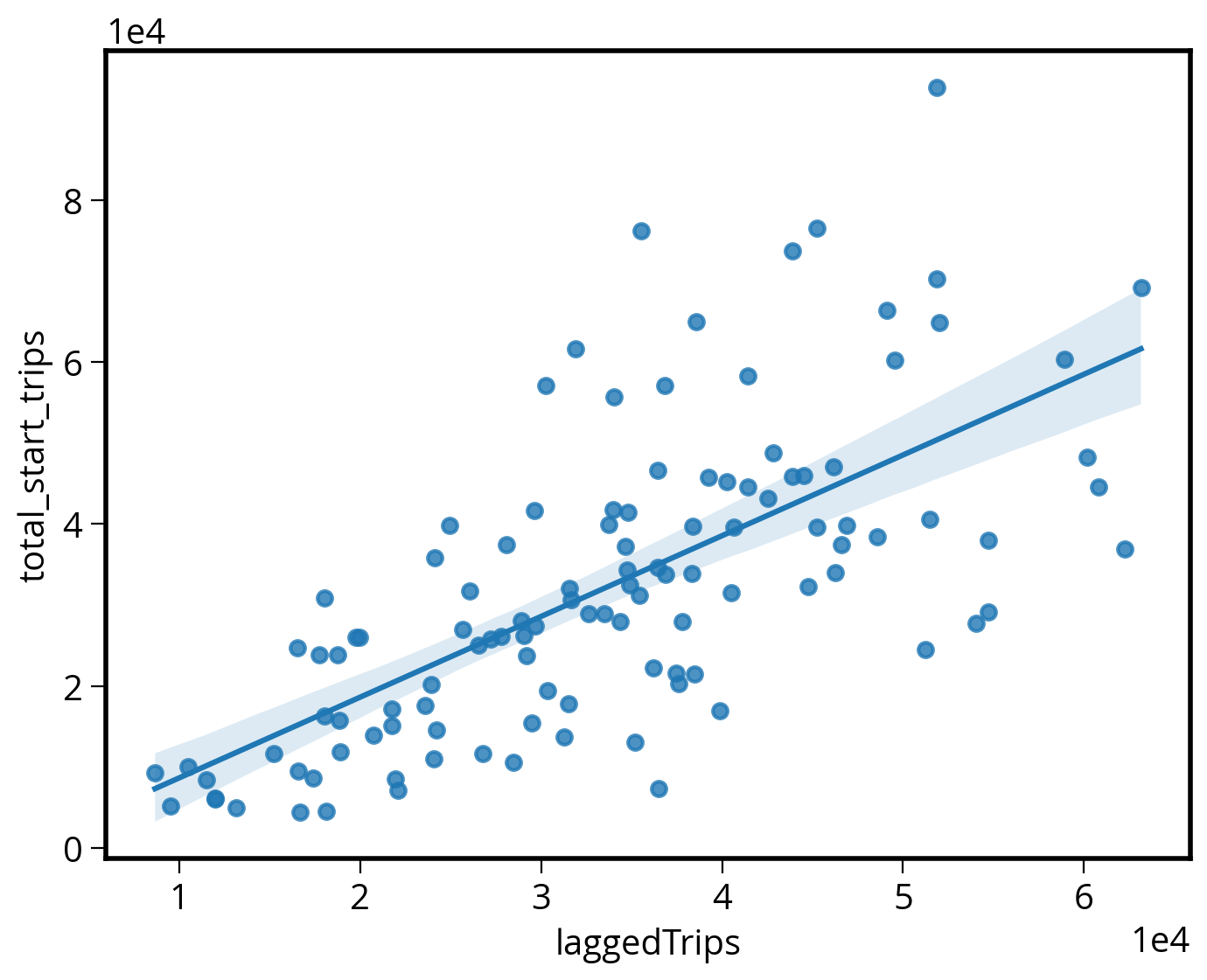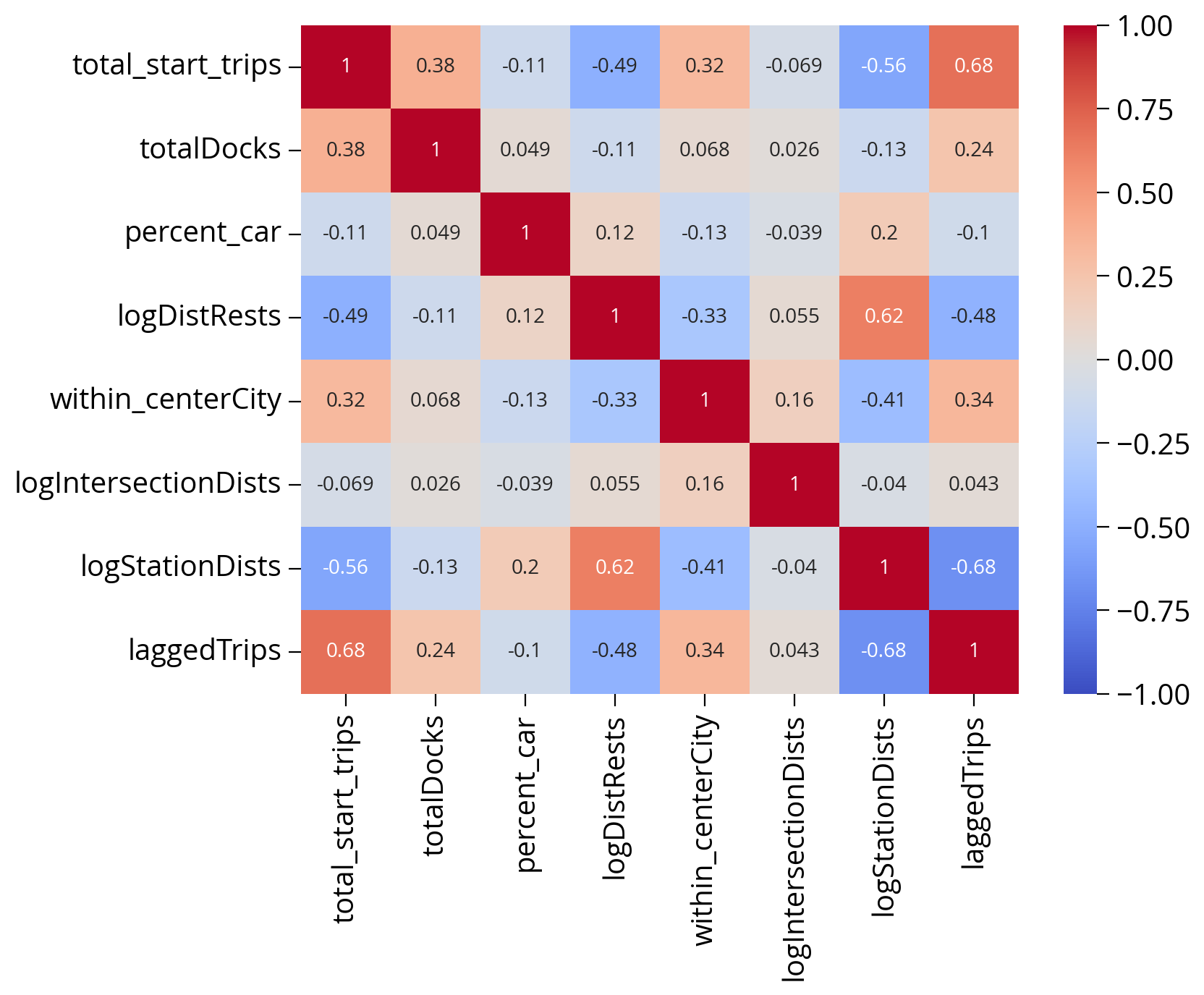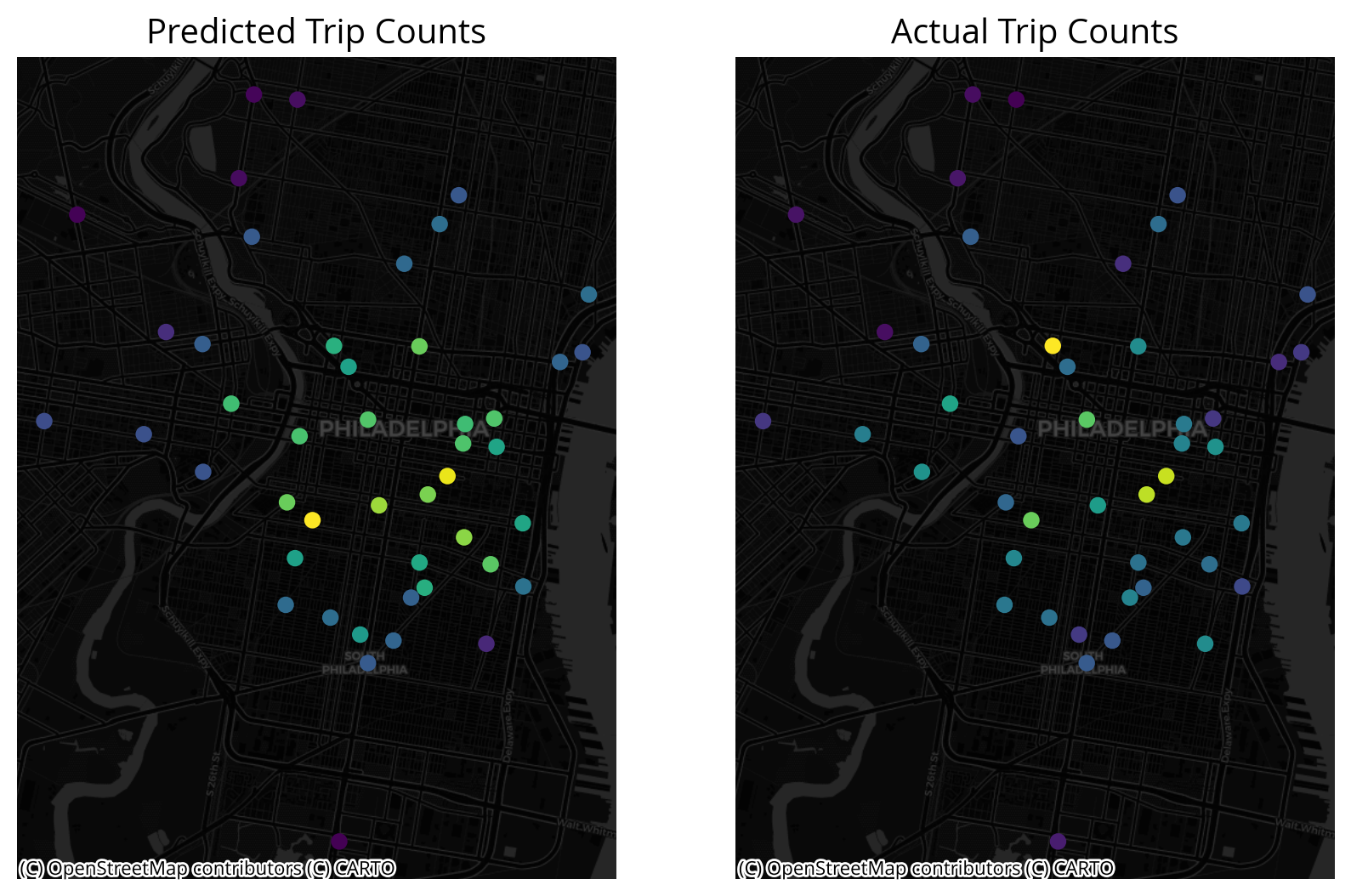from matplotlib import pyplot as plt
import numpy as np
import pandas as pd
import geopandas as gpd
import hvplot.pandas
import seaborn as sns
import requests
np.random.seed(42)Lecture 13B: Predictive modeling with scikit-learn, continued
pd.options.display.max_columns = 999- Dec 4, 2023
- Section 401
Picking up where we left off
We’ll start by recapping the exercise from last lecture: adding additional distance-based features to our housing price model…
Spatial amenity/disamenity features
The strategy
- Get the data for a certain type of amenity, e.g., restaurants, bars, or disamenity, e.g., crimes
- Data sources: 311 requests, crime incidents, Open Street Map
- Use scikit learn’s nearest neighbor algorithm to calculate the distance from each sale to its nearest neighbor in the amenity/disamenity datasets
Examples of new possible features…
Distance from each sale to:
- Graffiti 311 Calls (last lecture)
- Subway Stops (last lecture)
- Universities
- Parks
- City Hall
- New Construction Permits
- Aggravated Assaults
- Abandoned Vehicle 311 Calls
# Models
from sklearn.linear_model import LinearRegression
from sklearn.ensemble import RandomForestRegressor
# Model selection
from sklearn.model_selection import train_test_split, cross_val_score, GridSearchCV
# Pipelines
from sklearn.pipeline import make_pipeline
# Preprocessing
from sklearn.compose import ColumnTransformer
from sklearn.preprocessing import StandardScaler, PolynomialFeatures, OneHotEncoder
# Neighbors
from sklearn.neighbors import NearestNeighborsdef get_carto_data(table_name, where=None, limit=None):
"""
Download data from CARTO given a specific table name and
optionally a where statement or limit.
"""
# the CARTO API url
carto_url = "https://phl.carto.com/api/v2/sql"
# Create the query
query = f"SELECT * FROM {table_name}"
# Add a where
if where is not None:
query = query + f" WHERE {where}"
# Add a limit
if limit is not None:
query = query + f" LIMIT {limit}"
# Make the request
params = {"q": query, "format": "geojson"}
response = requests.get(carto_url, params=params)
# Make the GeoDataFrame
return gpd.GeoDataFrame.from_features(response.json(), crs="EPSG:4326")Load and clean the data using the utility function above:
# the CARTO API url
carto_url = "https://phl.carto.com/api/v2/sql"
# The table name
table_name = "opa_properties_public"
# Only pull 2022 sales for single family residential properties
where = "sale_date >= '2022-01-01' AND sale_date < '2023-01-01'"
where = where + " AND category_code_description IN ('SINGLE FAMILY', 'Single Family')"
# Run the query
salesRaw = get_carto_data(table_name, where=where)
# Optional: put it a reproducible order for test/training splits later
salesRaw = salesRaw.sort_values("parcel_number")
# The feature columns we want to use
cols = [
"sale_price",
"total_livable_area",
"total_area",
"garage_spaces",
"fireplaces",
"number_of_bathrooms",
"number_of_bedrooms",
"number_stories",
"exterior_condition",
"zip_code",
"geometry"
]
# Trim to these columns and remove NaNs
sales = salesRaw[cols].dropna()
# Trim zip code to only the first five digits
sales['zip_code'] = sales['zip_code'].astype(str).str.slice(0, 5)
# Trim very low and very high sales
valid = (sales['sale_price'] > 3000) & (sales['sale_price'] < 1e6)
sales = sales.loc[valid]len(sales)17675Add new distance-based features:
def get_xy_from_geometry(df):
"""
Return a numpy array with two columns, where the
first holds the `x` geometry coordinate and the second
column holds the `y` geometry coordinate
Note: this works with both Point() and Polygon() objects.
"""
# NEW: use the centroid.x and centroid.y to support Polygon() and Point() geometries
x = df.geometry.centroid.x
y = df.geometry.centroid.y
return np.column_stack((x, y)) # stack as columns# Convert to meters and EPSG=3857
sales_3857 = sales.to_crs(epsg=3857)
# Extract x/y for sales
salesXY = get_xy_from_geometry(sales_3857)New feature: 311 Graffiti Calls
Source: https://www.opendataphilly.org/dataset/311-service-and-information-requests
Download the data:
# Select only those for grafitti and in 2022
where = "requested_datetime >= '01-01-2022' and requested_datetime < '01-01-2023'"
where = where + " AND service_name = 'Graffiti Removal'"
# Pull the subset we want
graffiti = get_carto_data("public_cases_fc", where=where)
# Remove rows with missing geometries
not_missing = ~graffiti.geometry.is_empty & graffiti.geometry.notna()
graffiti = graffiti.loc[not_missing]Get the x/y coordinates for the grafitti calls:
# Convert to meters in EPSG=3857
graffiti_3857 = graffiti.to_crs(epsg=3857)
# Extract x/y for grafitti calls
graffitiXY = get_xy_from_geometry(graffiti_3857)Run the neighbors algorithm to calculate the new feature:
# STEP 1: Initialize the algorithm
nbrs = NearestNeighbors(n_neighbors=5)
# STEP 2: Fit the algorithm on the "neighbors" dataset
nbrs.fit(graffitiXY)
# STEP 3: Get distances for sale to neighbors
grafDists, grafIndices = nbrs.kneighbors(salesXY)
# STEP 4: Get average distance to neighbors
avgGrafDist = grafDists.mean(axis=1)
# Set zero distances to be small, but nonzero
# IMPORTANT: THIS WILL AVOID INF DISTANCES WHEN DOING THE LOG
avgGrafDist[avgGrafDist==0] = 1e-5
# STEP 5: Add the new feature
sales['logDistGraffiti'] = np.log10(avgGrafDist)New feature: Subway stops
Use the osmnx package to get subway stops in Philly — we can use the ox.geometries_from_polygon() function.
- To select subway stations, we can use
station=subway: see the OSM Wikipedia - See Lecture 5A for a reminder on osmnx!
import osmnx as oxGet the geometry polygon for the Philadelphia city limits:
# Download the Philadelphia city limits
url = "https://opendata.arcgis.com/datasets/405ec3da942d4e20869d4e1449a2be48_0.geojson"
city_limits = gpd.read_file(url).to_crs(epsg=3857)
# Get the geometry from the city limits
city_limits_outline = city_limits.to_crs(epsg=4326).squeeze().geometrycity_limits_outlineUse osmnx to query OpenStreetMap to get all subway stations within the city limits:
# Get the subway stops within the city limits
subway = ox.features_from_polygon(city_limits_outline, tags={"station": "subway"})
# Convert to 3857 (meters)
subway = subway.to_crs(epsg=3857)/Users/nhand/mambaforge/envs/musa-550-fall-2023/lib/python3.10/site-packages/shapely/predicates.py:798: RuntimeWarning: invalid value encountered in intersects
return lib.intersects(a, b, **kwargs)
/Users/nhand/mambaforge/envs/musa-550-fall-2023/lib/python3.10/site-packages/shapely/set_operations.py:340: RuntimeWarning: invalid value encountered in union
return lib.union(a, b, **kwargs)Get the distance to the nearest subway station (\(k=1\)):
# STEP 1: x/y coordinates of subway stops (in EPGS=3857)
subwayXY = get_xy_from_geometry(subway.to_crs(epsg=3857))
# STEP 2: Initialize the algorithm
nbrs = NearestNeighbors(n_neighbors=1)
# STEP 3: Fit the algorithm on the "neighbors" dataset
nbrs.fit(subwayXY)
# STEP 4: Get distances for sale to neighbors
subwayDists, subwayIndices = nbrs.kneighbors(salesXY)
# STEP 5: add back to the original dataset
sales["logDistSubway"] = np.log10(subwayDists.mean(axis=1))sales.head()| sale_price | total_livable_area | total_area | garage_spaces | fireplaces | number_of_bathrooms | number_of_bedrooms | number_stories | exterior_condition | zip_code | geometry | logDistGraffiti | logDistSubway | |
|---|---|---|---|---|---|---|---|---|---|---|---|---|---|
| 783 | 450000 | 1785.0 | 1625.0 | 1.0 | 0.0 | 2.0 | 3.0 | 3.0 | 4 | 19147 | POINT (-75.14860 39.93145) | 2.097791 | 3.337322 |
| 12155 | 670000 | 2244.0 | 1224.0 | 0.0 | 0.0 | 3.0 | 4.0 | 3.0 | 3 | 19147 | POINT (-75.14817 39.93101) | 2.215476 | 3.350337 |
| 7348 | 790000 | 2514.0 | 1400.0 | 1.0 | 0.0 | 0.0 | 3.0 | 2.0 | 1 | 19147 | POINT (-75.14781 39.93010) | 2.194509 | 3.362296 |
| 2221 | 195000 | 1358.0 | 840.0 | 0.0 | 0.0 | 2.0 | 3.0 | 3.0 | 4 | 19147 | POINT (-75.14887 39.93026) | 2.212881 | 3.339347 |
| 12129 | 331000 | 868.0 | 546.0 | 0.0 | 0.0 | 2.0 | 2.0 | 2.0 | 3 | 19147 | POINT (-75.14881 39.93012) | 2.206706 | 3.340635 |
Now, let’s run the model…
# Numerical columns
num_cols = [
"total_livable_area",
"total_area",
"garage_spaces",
"fireplaces",
"number_of_bathrooms",
"number_of_bedrooms",
"number_stories",
"logDistGraffiti", # NEW
"logDistSubway" # NEW
]
# Categorical columns
cat_cols = ["exterior_condition", "zip_code"]# Set up the column transformer with two transformers
transformer = ColumnTransformer(
transformers=[
("num", StandardScaler(), num_cols),
("cat", OneHotEncoder(handle_unknown="ignore"), cat_cols),
]
)# Initialize the pipeline
# NOTE: only use 20 estimators here so it will run in a reasonable time
pipe = make_pipeline(
transformer, RandomForestRegressor(n_estimators=20, random_state=42)
)# Split the data 70/30
train_set, test_set = train_test_split(sales, test_size=0.3, random_state=42)
# the target labels
y_train = np.log(train_set["sale_price"])
y_test = np.log(test_set["sale_price"])# Fit the training set
# REMINDER: use the training dataframe objects here rather than numpy array
pipe.fit(train_set, y_train);# What's the test score?
# REMINDER: use the test dataframe rather than numpy array
pipe.score(test_set, y_test)0.5818673189789565Can we improve on this?
Exercise from last lecture: How about other spatial features?
- I’ve listed out several other types of potential sources of new distance-based features from OpenDataPhilly
- Choose a few and add new features
- Re-fit the model and evalute the performance on the test set and feature importances
1. Universities
New feature: Distance to the nearest university/college
- Source: OpenDataPhilly
- GeoJSON URL
# Get the data
url = "https://opendata.arcgis.com/api/v3/datasets/8ad76bc179cf44bd9b1c23d6f66f57d1_0/downloads/data?format=geojson&spatialRefId=4326"
univs = gpd.read_file(url)
# Get the X/Y
univXY = get_xy_from_geometry(univs.to_crs(epsg=3857))
# Run the k nearest algorithm
nbrs = NearestNeighbors(n_neighbors=1)
nbrs.fit(univXY)
univDists, _ = nbrs.kneighbors(salesXY)
# Add the new feature
sales['logDistUniv'] = np.log10(univDists.mean(axis=1))fig, ax = plt.subplots(figsize=(10,10), facecolor=plt.get_cmap('viridis')(0))
x = salesXY[:,0]
y = salesXY[:,1]
ax.hexbin(x, y, C=np.log10(univDists.mean(axis=1)), gridsize=60)
# Plot the city limits
city_limits.plot(ax=ax, facecolor='none', edgecolor='white', linewidth=4)
ax.set_axis_off()
ax.set_aspect("equal")
ax.set_title("Distance to Nearest University/College", fontsize=16, color='white');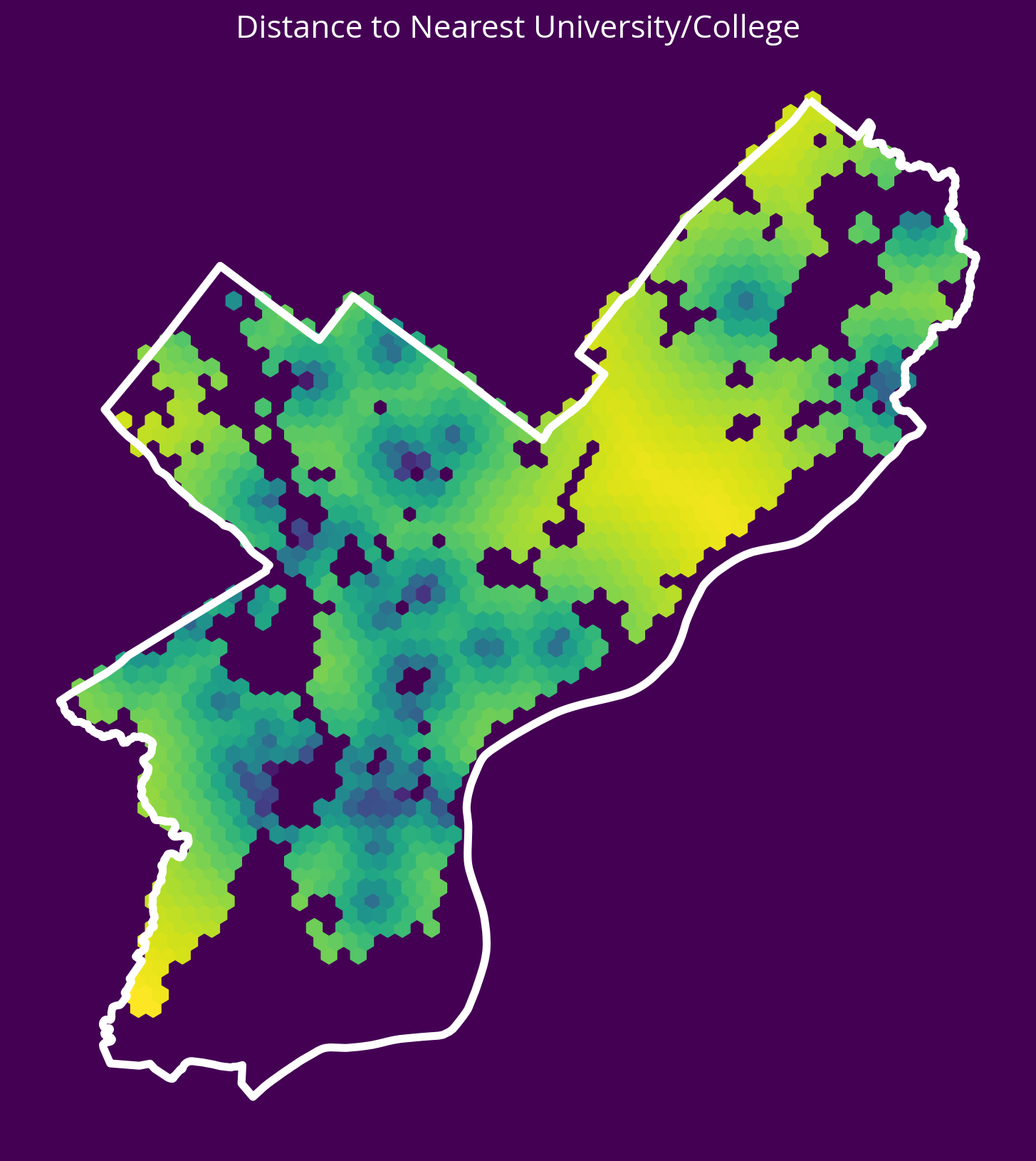
2. Parks
New feature: Distance to the nearest park centroid
- Source: OpenDataPhilly
- GeoJSON URL
Notes - The park geometries are polygons, so you’ll need to get the x and y coordinates of the park centroids and calculate the distance to these centroids. - You can use the geometry.centroid.x and geometry.centroid.y values to access these coordinates.
# Get the data
url = "https://opendata.arcgis.com/datasets/d52445160ab14380a673e5849203eb64_0.geojson"
parks = gpd.read_file(url)
# Get the X/Y
parksXY = get_xy_from_geometry(parks.to_crs(epsg=3857))
# Run the k nearest algorithm
nbrs = NearestNeighbors(n_neighbors=1)
nbrs.fit(parksXY)
parksDists, _ = nbrs.kneighbors(salesXY)
# Add the new feature
sales["logDistParks"] = np.log10(parksDists.mean(axis=1))fig, ax = plt.subplots(figsize=(10, 10), facecolor=plt.get_cmap("viridis")(0))
x = salesXY[:, 0]
y = salesXY[:, 1]
ax.hexbin(x, y, C=np.log10(parksDists.mean(axis=1)), gridsize=60)
# Plot the city limits
city_limits.plot(ax=ax, facecolor="none", edgecolor="white", linewidth=4)
ax.set_axis_off()
ax.set_aspect("equal")
ax.set_title("Distance to Nearest Park", fontsize=16, color="white");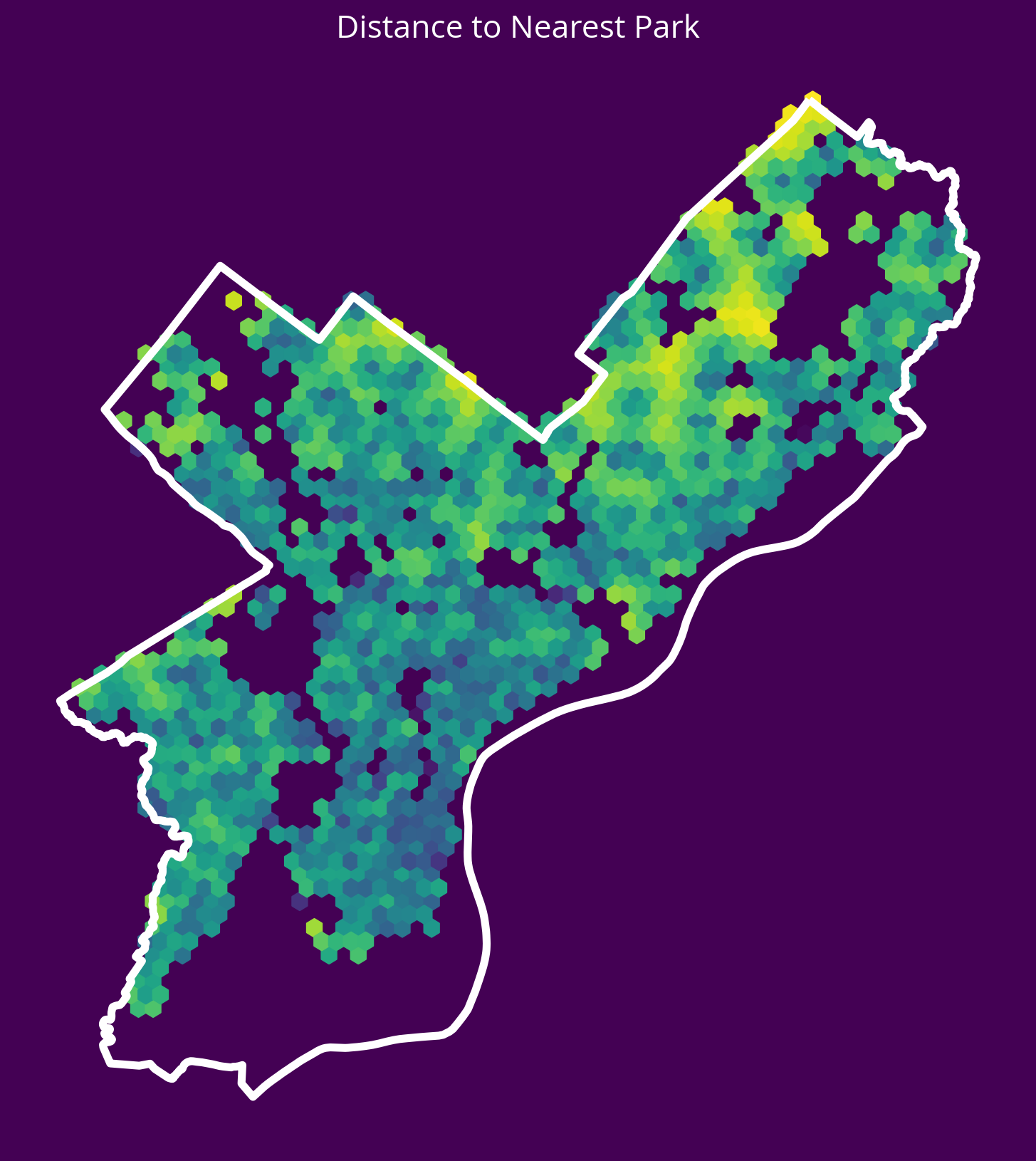
3. City Hall
New feature: Distance to City Hall.
- Source: OpenDataPhilly
- GeoJSON URL
Notes
- To identify City Hall, you’ll need to pull data where “NAME=‘City Hall’” and “FEAT_TYPE=‘Municipal Building’”
- As with the parks, the geometry will be a polygon, so you should calculate the distance to the centroid of the City Hall polygon
# Get the data
url = "http://data-phl.opendata.arcgis.com/datasets/5146960d4d014f2396cb82f31cd82dfe_0.geojson"
landmarks = gpd.read_file(url)
# Trim to City Hall
cityHall = landmarks.query("NAME == 'City Hall' and FEAT_TYPE == 'Municipal Building'")# Get the X/Y
cityHallXY = get_xy_from_geometry(cityHall.to_crs(epsg=3857))
# Run the k nearest algorithm
nbrs = NearestNeighbors(n_neighbors=1)
nbrs.fit(cityHallXY)
cityHallDist, _ = nbrs.kneighbors(salesXY)
# Add the new feature
sales["logDistCityHall"] = np.log10(cityHallDist.mean(axis=1))fig, ax = plt.subplots(figsize=(10, 10), facecolor=plt.get_cmap("viridis")(0))
x = salesXY[:, 0]
y = salesXY[:, 1]
ax.hexbin(x, y, C=np.log10(cityHallDist.mean(axis=1)), gridsize=60)
# Plot the city limits
city_limits.plot(ax=ax, facecolor="none", edgecolor="white", linewidth=4)
ax.set_axis_off()
ax.set_aspect("equal")
ax.set_title("Distance to City Hall", fontsize=16, color="white");
4. Residential Construction Permits
New feature: Distance to the 5 nearest residential construction permits from 2022
- Source: OpenDataPhilly
- CARTO table name: “permits”
Notes
- You can pull new construction permits only by selecting where
permitdescriptionequals ‘RESIDENTRIAL CONSTRUCTION PERMIT’ - You can select permits from only 2022 using the
permitissuedatecolumn
# Table name
table_name = "permits"
# Where clause
where = "permitissuedate >= '2022-01-01' AND permitissuedate < '2023-01-01'"
where = where + " AND permitdescription='RESIDENTIAL BUILDING PERMIT'"
# Query
permits = get_carto_data(table_name, where=where)
# Remove missing
not_missing = ~permits.geometry.is_empty & permits.geometry.notna()
permits = permits.loc[not_missing]
# Get the X/Y
permitsXY = get_xy_from_geometry(permits.to_crs(epsg=3857))
# Run the k nearest algorithm
nbrs = NearestNeighbors(n_neighbors=5)
nbrs.fit(permitsXY)
permitsDist, _ = nbrs.kneighbors(salesXY)
# Add the new feature
sales["logDistPermits"] = np.log10(permitsDist.mean(axis=1))/var/folders/49/ntrr94q12xd4rq8hqdnx96gm0000gn/T/ipykernel_97029/3972340687.py:12: UserWarning: GeoSeries.notna() previously returned False for both missing (None) and empty geometries. Now, it only returns False for missing values. Since the calling GeoSeries contains empty geometries, the result has changed compared to previous versions of GeoPandas.
Given a GeoSeries 's', you can use '~s.is_empty & s.notna()' to get back the old behaviour.
To further ignore this warning, you can do:
import warnings; warnings.filterwarnings('ignore', 'GeoSeries.notna', UserWarning)
not_missing = ~permits.geometry.is_empty & permits.geometry.notna()fig, ax = plt.subplots(figsize=(10, 10), facecolor=plt.get_cmap("viridis")(0))
x = salesXY[:, 0]
y = salesXY[:, 1]
ax.hexbin(x, y, C=np.log10(permitsDist.mean(axis=1)), gridsize=60)
# Plot the city limits
city_limits.plot(ax=ax, facecolor="none", edgecolor="white", linewidth=4)
ax.set_axis_off()
ax.set_aspect("equal")
ax.set_title("Distance to 5 Closest Building Permits", fontsize=16, color="white");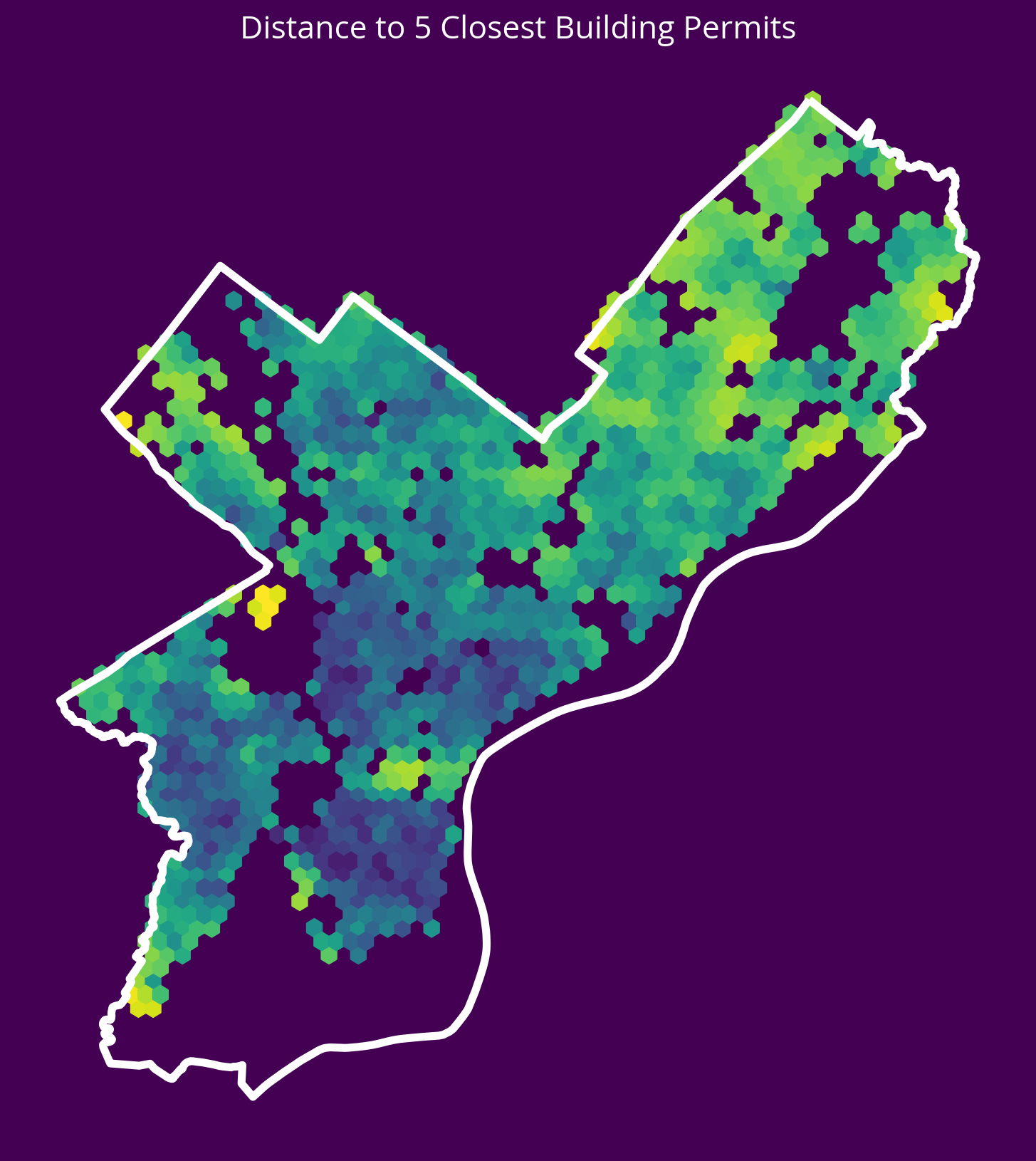
5. Aggravated Assaults
New feature: Distance to the 5 nearest aggravated assaults in 2022
- Source: OpenDataPhilly
- CARTO table name: “incidents_part1_part2”
Notes
- You can pull aggravated assaults only by selecting where
Text_General_Codeequals ‘Aggravated Assault No Firearm’ or ‘Aggravated Assault Firearm’ - You can select crimes from only 2022 using the
dispatch_datecolumn
# Table name
table_name = "incidents_part1_part2"
# Where selection
where = "dispatch_date >= '2022-01-01' AND dispatch_date < '2023-01-01'"
where = where + " AND Text_General_Code IN ('Aggravated Assault No Firearm', 'Aggravated Assault Firearm')"
# Query
assaults = get_carto_data(table_name, where=where)
# Remove missing
not_missing = ~assaults.geometry.is_empty & assaults.geometry.notna()
assaults = assaults.loc[not_missing]
# Get the X/Y
assaultsXY = get_xy_from_geometry(assaults.to_crs(epsg=3857))
# Run the k nearest algorithm
nbrs = NearestNeighbors(n_neighbors=5)
nbrs.fit(assaultsXY)
assaultDists, _ = nbrs.kneighbors(salesXY)
# Add the new feature
sales['logDistAssaults'] = np.log10(assaultDists.mean(axis=1))fig, ax = plt.subplots(figsize=(10, 10), facecolor=plt.get_cmap("viridis")(0))
x = salesXY[:, 0]
y = salesXY[:, 1]
ax.hexbin(x, y, C=np.log10(assaultDists.mean(axis=1)), gridsize=60)
# Plot the city limits
city_limits.plot(ax=ax, facecolor="none", edgecolor="white", linewidth=4)
ax.set_axis_off()
ax.set_aspect("equal")
ax.set_title("Distance to 5 Closest Assaults", fontsize=16, color="white");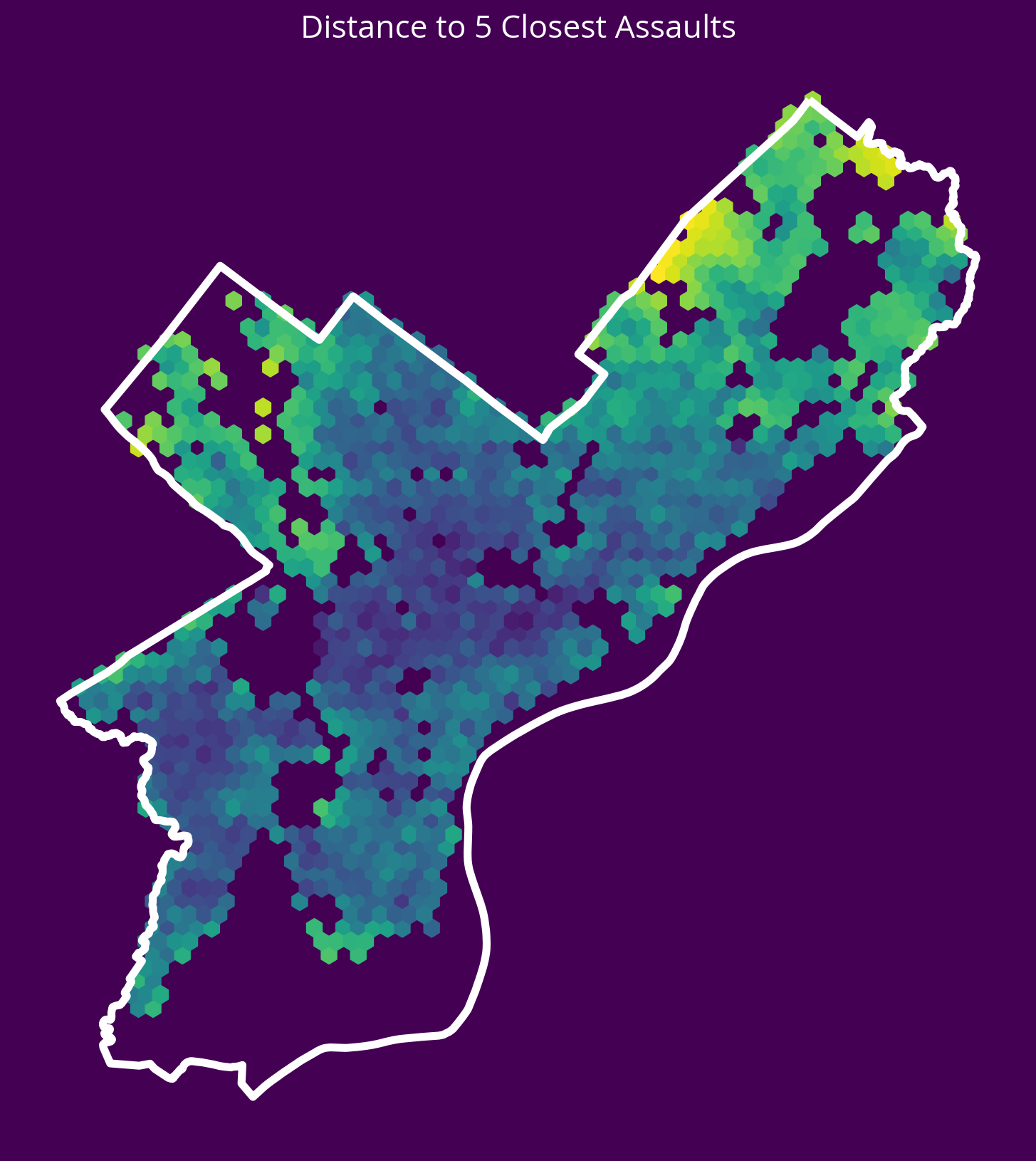
6. Abandonded Vehicle 311 Calls
New feature: Distance to the 5 nearest abandoned vehicle 311 calls in 2022
- Source: OpenDataPhilly
- CARTO table name: “public_cases_fc”
Notes
- You can pull abandonded vehicle calls only by selecting where
service_nameequals ‘Abandoned Vehicle’ - You can select crimes from only 2022 using the
requested_datetimecolumn
# Table name
table_name = "public_cases_fc"
# Where selection
where = "requested_datetime >= '2022-01-01' AND requested_datetime < '2023-01-01'"
where = "service_name = 'Abandoned Vehicle'"
# Query
cars = get_carto_data(table_name, where=where)
# Remove missing
not_missing = ~cars.geometry.is_empty & cars.geometry.notna()
cars = cars.loc[not_missing]
# Get the X/Y
carsXY = get_xy_from_geometry(cars.to_crs(epsg=3857))
# Run the k nearest algorithm
nbrs = NearestNeighbors(n_neighbors=5)
nbrs.fit(carsXY)
carDists, _ = nbrs.kneighbors(salesXY)
# Handle any sales that have 0 distances
carDists[carDists == 0] = 1e-5 # a small, arbitrary value
# Add the new feature
sales["logDistCars"] = np.log10(carDists.mean(axis=1))fig, ax = plt.subplots(figsize=(10, 10), facecolor=plt.get_cmap("viridis")(0))
x = salesXY[:, 0]
y = salesXY[:, 1]
ax.hexbin(x, y, C=np.log10(carDists.mean(axis=1)), gridsize=60)
# Plot the city limits
city_limits.plot(ax=ax, facecolor="none", edgecolor="white", linewidth=4)
ax.set_axis_off()
ax.set_aspect("equal")
ax.set_title(
"Distance to 5 Closest Abandoned Vehichle 311 Calls", fontsize=16, color="white"
);
Fit the updated model
# Numerical columns
num_cols = [
"total_livable_area",
"total_area",
"garage_spaces",
"fireplaces",
"number_of_bathrooms",
"number_of_bedrooms",
"number_stories",
"logDistGraffiti", # NEW
"logDistSubway", # NEW
"logDistUniv", # NEW
"logDistParks", # NEW
"logDistCityHall", # NEW
"logDistPermits", # NEW
"logDistAssaults", # NEW
"logDistCars" # NEW
]
# Categorical columns
cat_cols = ["exterior_condition", "zip_code"]# Set up the column transformer with two transformers
transformer = ColumnTransformer(
transformers=[
("num", StandardScaler(), num_cols),
("cat", OneHotEncoder(handle_unknown="ignore"), cat_cols),
]
)# Two steps in pipeline: preprocessor and then regressor
pipe = make_pipeline(
transformer, RandomForestRegressor(n_estimators=20, random_state=42)
)# Split the data 70/30
train_set, test_set = train_test_split(sales, test_size=0.3, random_state=42)
# the target labels
y_train = np.log(train_set["sale_price"])
y_test = np.log(test_set["sale_price"])# Fit the training set
pipe.fit(train_set, y_train);# What's the test score?
pipe.score(test_set, y_test)0.6160439816432102More improvement!
Feature importances:
# The one-hot step
ohe = transformer.named_transformers_["cat"]
# One column for each category type!
ohe_cols = ohe.get_feature_names_out()
# Full list of columns is numerical + one-hot
features = num_cols + list(ohe_cols)
# The regressor
regressor = pipe["randomforestregressor"]
# Create the dataframe with importances
importance = pd.DataFrame(
{"Feature": features, "Importance": regressor.feature_importances_}
)
# Sort importance in descending order and get the top
importance = importance.sort_values("Importance", ascending=False).iloc[:30]
# Plot
importance.hvplot.barh(
x="Feature", y="Importance", flip_yaxis=True, height=500
)That’s it!
Next week (last week!) we’ll talk about an advanced raster data use case.