from matplotlib import pyplot as plt
import numpy as np
import pandas as pd
import geopandas as gpdWeek 14: Raster Data in the Wild
- Section 401
- Dec 6, 2023
np.seterr("ignore");Last two lectures!
Raster data analysis with the holoviz ecosystem
Two case studies:
- Using satellite imagery to detect changes in lake volume
- Detecting urban heat islands in Philadelphia
The decline of the world’s saline lakes
- A 2017 study that looked at the volume decline of many of the world’s saline lakes
- Primarily due to water diversion and climate change
- Estimate the amount of inflow required to sustain these ecosystems
- Copy of the study available in this week’s repository
Some examples…
The Aral Sea in Kazakhstan
2000

2018

Source: https://earthobservatory.nasa.gov/world-of-change/AralSea
Lake Urmia in Iran
1998

2011

Source: https://earthobservatory.nasa.gov/images/76327/lake-orumiyeh-iran
Today: Walker Lake
1988
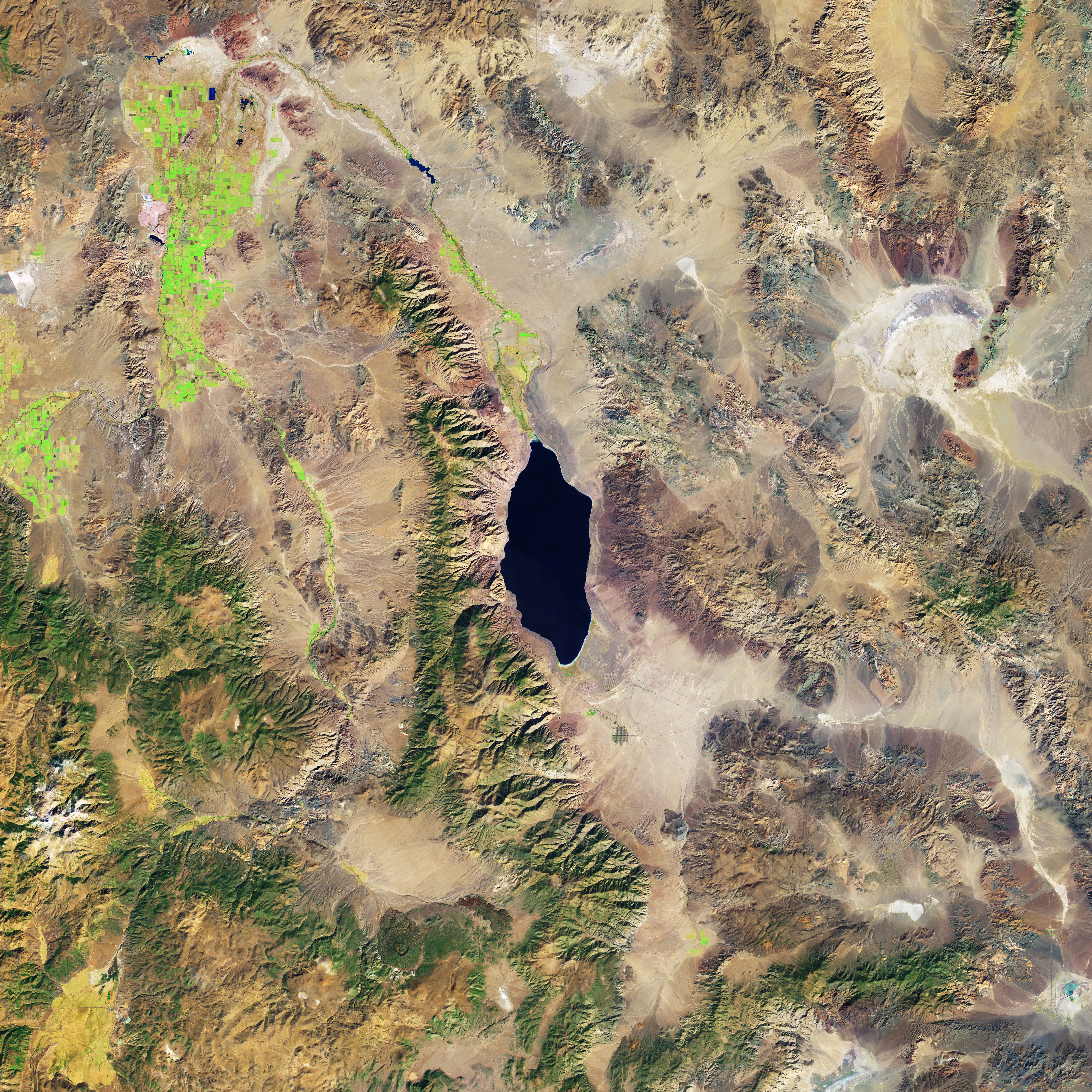
2017
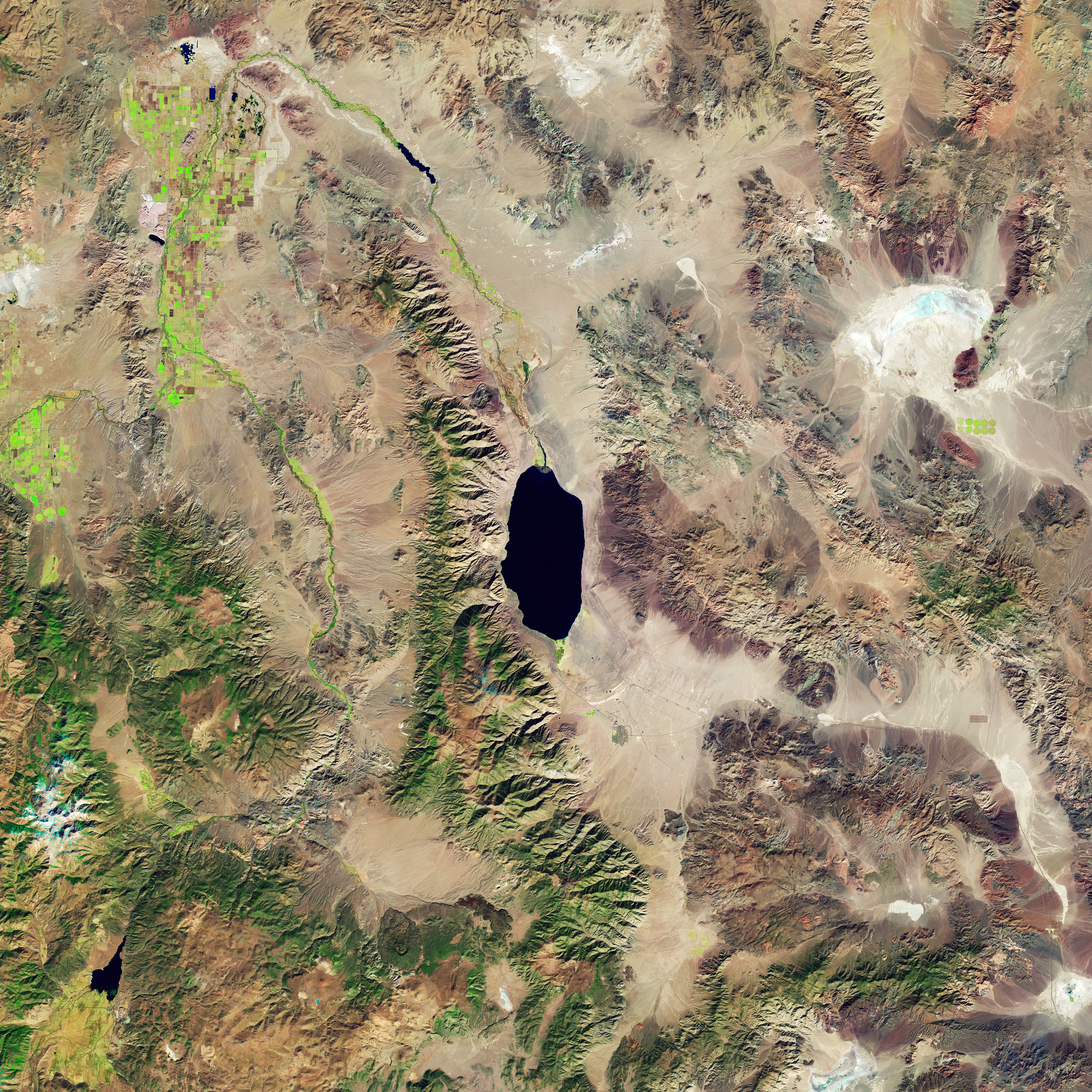
Source: https://earthobservatory.nasa.gov/images/91921/disappearing-walker-lake
Let’s analyze this in Python!
import intake
import xarray as xr
# hvplot
import hvplot.xarray
import hvplot.pandasimport holoviews as hv
import geoviews as gv
from geoviews.tile_sources import EsriImageryFirst, let’s use intake to load the data
Catalog file: https://github.com/pyviz-topics/EarthML/blob/master/examples/catalog.yml
Source: EarthML
url = 'https://raw.githubusercontent.com/pyviz-topics/EarthML/master/examples/catalog.yml'
cat = intake.open_catalog(url)list(cat)['landsat_5_small',
'landsat_8_small',
'landsat_5',
'landsat_8',
'google_landsat_band',
'amazon_landsat_band',
'fluxnet_daily',
'fluxnet_metadata',
'seattle_lidar']We’ll focus on the Landsat 5 and 8 small datasets.
These are “small” snapshots around Walker Lake, around cut out of the larger Landsat dataset.
landsat_5 = cat.landsat_5_small()type(landsat_5)intake_xarray.raster.RasterIOSourcelandsat_5landsat_5_small:
args:
chunks:
band: 1
x: 50
y: 50
concat_dim: band
storage_options:
anon: true
urlpath: s3://earth-data/landsat/small/LT05_L1TP_042033_19881022_20161001_01_T1_sr_band{band:d}.tif
description: Small version of Landsat 5 Surface Reflectance Level-2 Science Product.
driver: intake_xarray.raster.RasterIOSource
metadata:
cache:
- argkey: urlpath
regex: earth-data/landsat
type: file
catalog_dir: https://raw.githubusercontent.com/pyviz-topics/EarthML/master/examples
plots:
band_image:
dynamic: false
groupby: band
kind: image
rasterize: true
width: 400
x: x
y: yIntake let’s you define “default” plots for a dataset
Leveraging the power of hvplot under the hood…
landsat_5.hvplot.band_image()What’s happening under the hood?
landsat_5.hvplot.image(
x="x",
y="y",
groupby="band",
rasterize=True,
frame_width=400,
frame_height=400,
geo=True,
crs=32611,
)We can do the same for the Landsat 8 data
landsat_8 = cat.landsat_8_small()landsat_8.hvplot.image(
x="x",
y="y",
groupby="band",
rasterize=True,
frame_width=400,
frame_height=400,
geo=True,
crs=32611,
)We can use dask to read the data
This will return an xarray DataArray where the values are stored as dask arrays.
landsat_5_da = landsat_5.to_dask()
landsat_8_da = landsat_8.to_dask()landsat_5_da<xarray.DataArray (band: 6, y: 300, x: 300)>
array([[[ 640., 842., 864., ..., 1250., 929., 1111.],
[ 796., 774., 707., ..., 1136., 906., 1065.],
[ 975., 707., 908., ..., 1386., 1249., 1088.],
...,
[1243., 1202., 1160., ..., 1132., 1067., 845.],
[1287., 1334., 1292., ..., 801., 934., 845.],
[1550., 1356., 1314., ..., 1309., 1636., 1199.]],
[[ 810., 1096., 1191., ..., 1749., 1266., 1411.],
[1096., 1048., 905., ..., 1556., 1217., 1411.],
[1286., 1000., 1286., ..., 1749., 1604., 1411.],
...,
[1752., 1565., 1566., ..., 1502., 1456., 1078.],
[1752., 1799., 1706., ..., 983., 1172., 1077.],
[1893., 1753., 1754., ..., 1736., 2250., 1736.]],
[[1007., 1345., 1471., ..., 2102., 1462., 1719.],
[1260., 1259., 1175., ..., 1847., 1419., 1719.],
[1555., 1175., 1555., ..., 2059., 1889., 1760.],
...,
...
...,
[2429., 2138., 2041., ..., 2175., 1885., 1301.],
[2381., 2333., 2382., ..., 1204., 1495., 1301.],
[2478., 2041., 2333., ..., 2755., 3431., 2223.]],
[[1819., 2596., 2495., ..., 2429., 1785., 2023.],
[2259., 2359., 1885., ..., 2158., 1684., 1921.],
[2865., 2291., 2664., ..., 2057., 1955., 2057.],
...,
[3081., 2679., 2612., ..., 2499., 2098., 1395.],
[2779., 2544., 2779., ..., 1429., 1596., 1496.],
[3183., 2309., 2679., ..., 3067., 3802., 2665.]],
[[1682., 2215., 2070., ..., 2072., 1440., 1780.],
[1876., 1973., 1633., ..., 1926., 1586., 1635.],
[2409., 1924., 2215., ..., 1829., 1780., 1829.],
...,
[2585., 2296., 2296., ..., 2093., 1710., 1134.],
[2393., 2344., 2489., ..., 1182., 1374., 1326.],
[2826., 2007., 2393., ..., 2860., 3724., 2333.]]])
Coordinates:
* band (band) int64 1 2 3 4 5 7
* x (x) float64 3.324e+05 3.326e+05 ... 3.771e+05 3.772e+05
* y (y) float64 4.309e+06 4.309e+06 ... 4.264e+06 4.264e+06
spatial_ref int64 0
Attributes:
AREA_OR_POINT: Area
scale_factor: 1.0
add_offset: 0.0Use “.values” to convert to a numpy array
landsat_5_da.shape(6, 300, 300)landsat_5_da.valuesarray([[[ 640., 842., 864., ..., 1250., 929., 1111.],
[ 796., 774., 707., ..., 1136., 906., 1065.],
[ 975., 707., 908., ..., 1386., 1249., 1088.],
...,
[1243., 1202., 1160., ..., 1132., 1067., 845.],
[1287., 1334., 1292., ..., 801., 934., 845.],
[1550., 1356., 1314., ..., 1309., 1636., 1199.]],
[[ 810., 1096., 1191., ..., 1749., 1266., 1411.],
[1096., 1048., 905., ..., 1556., 1217., 1411.],
[1286., 1000., 1286., ..., 1749., 1604., 1411.],
...,
[1752., 1565., 1566., ..., 1502., 1456., 1078.],
[1752., 1799., 1706., ..., 983., 1172., 1077.],
[1893., 1753., 1754., ..., 1736., 2250., 1736.]],
[[1007., 1345., 1471., ..., 2102., 1462., 1719.],
[1260., 1259., 1175., ..., 1847., 1419., 1719.],
[1555., 1175., 1555., ..., 2059., 1889., 1760.],
...,
[2090., 1840., 1798., ..., 1828., 1703., 1242.],
[2048., 2049., 2008., ..., 1074., 1326., 1158.],
[2216., 1965., 2049., ..., 2202., 2783., 1994.]],
[[1221., 1662., 1809., ..., 2401., 1660., 1957.],
[1564., 1465., 1367., ..., 2105., 1610., 1907.],
[2004., 1465., 1955., ..., 2302., 2055., 2006.],
...,
[2429., 2138., 2041., ..., 2175., 1885., 1301.],
[2381., 2333., 2382., ..., 1204., 1495., 1301.],
[2478., 2041., 2333., ..., 2755., 3431., 2223.]],
[[1819., 2596., 2495., ..., 2429., 1785., 2023.],
[2259., 2359., 1885., ..., 2158., 1684., 1921.],
[2865., 2291., 2664., ..., 2057., 1955., 2057.],
...,
[3081., 2679., 2612., ..., 2499., 2098., 1395.],
[2779., 2544., 2779., ..., 1429., 1596., 1496.],
[3183., 2309., 2679., ..., 3067., 3802., 2665.]],
[[1682., 2215., 2070., ..., 2072., 1440., 1780.],
[1876., 1973., 1633., ..., 1926., 1586., 1635.],
[2409., 1924., 2215., ..., 1829., 1780., 1829.],
...,
[2585., 2296., 2296., ..., 2093., 1710., 1134.],
[2393., 2344., 2489., ..., 1182., 1374., 1326.],
[2826., 2007., 2393., ..., 2860., 3724., 2333.]]])- EPSG 32611 is the default CRS for Landsat data
- Units are meters
Evidence of shrinkage?
- We want to compare the images across time.
- Data for Landsat 8 is from 2017
- Data for Landat 5 is from 1988
Problem: they appear to cover different areas
First: Let’s plot RGB images of the two datasets
See lecture 5B for a reminder!
Hints - We want to use the earthpy package to do the plotting. - We can use the data.sel(band=bands) syntax to select specific bands from the dataset, where bands is a list of the desired bands to be selected.
Important notes
- For Landsat 5, the RGB bands are bands 3, 2, and 1, respectively.
- For Landsat 8, the RGB bands are bands 4, 3, and 2, respectively.
- Reference: Landsat 5 and Landsat 8
import earthpy.plot as epLandsat 8 color image
# Get the RGB data from landsat 8 dataset as a numpy array
rgb_data_8 = landsat_8_da.sel(band=[4,3,2]).values
# # Initialize
fig, ax = plt.subplots(figsize=(10,10))
# # Plot the RGB bands
ep.plot_rgb(rgb_data_8, rgb=(0, 1, 2), ax=ax);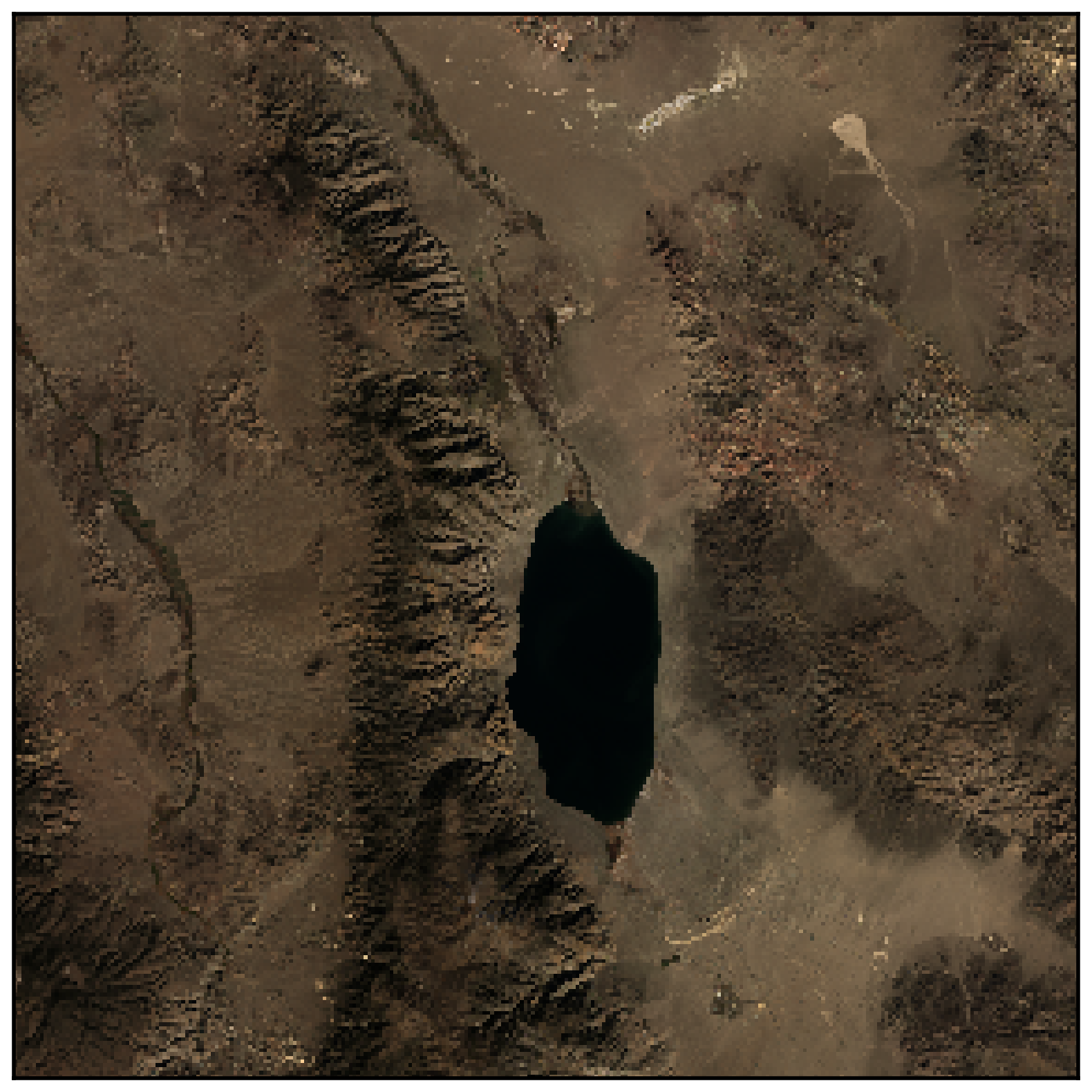
Landsat 5 color image
# Get the RGB data from landsat 5 dataset as a numpy array
rgb_data_5 = landsat_5_da.sel(band=[3,2,1]).values
# # Initialize
fig, ax = plt.subplots(figsize=(10,10))
# # Plot the RGB bands
ep.plot_rgb(rgb_data_5, rgb=(0, 1, 2), ax=ax);
Can we trim these to the same areas?
Yes, we can use xarray builtin selection functionality!
The Landsat 5 images is more zoomed in, so let’s trim to the Landsat 8 data to this range
Take advantage of the “coordinate” arrays provided by xarray:
landsat_5_da.x<xarray.DataArray 'x' (x: 300)>
array([332400., 332550., 332700., ..., 376950., 377100., 377250.])
Coordinates:
* x (x) float64 3.324e+05 3.326e+05 ... 3.771e+05 3.772e+05
spatial_ref int64 0landsat_5_da.y<xarray.DataArray 'y' (y: 300)>
array([4309200., 4309050., 4308900., ..., 4264650., 4264500., 4264350.])
Coordinates:
* y (y) float64 4.309e+06 4.309e+06 ... 4.264e+06 4.264e+06
spatial_ref int64 0Remember: These coordinates are in units of meters!
Let’s get the bounds of the Landsat 5 image:
# x bounds
xmin = landsat_5_da.x.min()
xmax = landsat_5_da.x.max()
# y bounds
ymin = landsat_5_da.y.min()
ymax = landsat_5_da.y.max()Slicing with xarray
We can use Python’s built-in slice() function to slice the data’s coordinate arrays and select the subset of the data we want.
Slicing in Python
- A slice object is used to specify how to slice a sequence.
- You can specify where to start the slicing, and where to end. You can also specify the step, which allows you to e.g. slice only every other item.
Syntax: slice(start, end, step)
More info: https://www.w3schools.com/python/ref_func_slice.asp
An example
letters = ["a", "b", "c", "d", "e", "f", "g", "h"]
letters[0:5:2]['a', 'c', 'e']letters[slice(0, 5, 2)]['a', 'c', 'e']Back to xarray and the Landsat data…
We can use the .sel() function to slice our x and y coordinate arrays!
xmax<xarray.DataArray 'x' ()>
array(377250.)
Coordinates:
spatial_ref int64 0# slice the x and y coordinates
slice_x = slice(xmin, xmax)
slice_y = slice(ymax, ymin) # IMPORTANT: y coordinate array is in descending orderslice_xslice(<xarray.DataArray 'x' ()>
array(332400.)
Coordinates:
spatial_ref int64 0, <xarray.DataArray 'x' ()>
array(377250.)
Coordinates:
spatial_ref int64 0, None)# Use the .sel() to slice
landsat_8_trimmed = landsat_8_da.sel(x=slice_x, y=slice_y)The y coordinate is stored in descending order, so the slice should be ordered the same way (from ymax to ymin)
Let’s look at the trimmed data
landsat_8_trimmed.shape(7, 214, 213)landsat_8_da.shape(7, 286, 286)landsat_8_trimmed<xarray.DataArray (band: 7, y: 214, x: 213)>
array([[[ 730., 721., 703., ..., 970., 1059., 520.],
[ 700., 751., 656., ..., 835., 1248., 839.],
[ 721., 754., 796., ..., 1065., 1207., 1080.],
...,
[1022., 949., 983., ..., 516., 598., 676.],
[ 976., 757., 769., ..., 950., 954., 634.],
[ 954., 1034., 788., ..., 1133., 662., 1055.]],
[[ 874., 879., 858., ..., 1157., 1259., 609.],
[ 860., 919., 814., ..., 968., 1523., 983.],
[ 896., 939., 982., ..., 1203., 1412., 1292.],
...,
[1243., 1157., 1212., ..., 604., 680., 805.],
[1215., 953., 949., ..., 1095., 1110., 755.],
[1200., 1258., 978., ..., 1340., 758., 1189.]],
[[1181., 1148., 1104., ..., 1459., 1633., 775.],
[1154., 1223., 1093., ..., 1220., 1851., 1345.],
[1198., 1258., 1309., ..., 1531., 1851., 1674.],
...,
...
...,
[2652., 2459., 2649., ..., 1190., 1299., 1581.],
[2547., 1892., 2212., ..., 2284., 2416., 1475.],
[2400., 2627., 2405., ..., 2469., 1579., 2367.]],
[[3039., 2806., 2877., ..., 1965., 2367., 1203.],
[2779., 2799., 2474., ..., 1685., 2339., 1637.],
[2597., 2822., 2790., ..., 2030., 2587., 2116.],
...,
[3144., 2892., 3168., ..., 1453., 1594., 1765.],
[3109., 2405., 2731., ..., 2804., 3061., 1653.],
[2518., 3110., 3144., ..., 2801., 2051., 2770.]],
[[2528., 2326., 2417., ..., 1748., 2139., 1023.],
[2260., 2238., 1919., ..., 1519., 2096., 1448.],
[2041., 2226., 2247., ..., 1848., 2380., 1973.],
...,
[2661., 2423., 2556., ..., 1225., 1335., 1469.],
[2573., 1963., 2091., ..., 2479., 2570., 1393.],
[2191., 2525., 2504., ..., 2658., 1779., 2514.]]])
Coordinates:
* band (band) int64 1 2 3 4 5 6 7
* x (x) float64 3.326e+05 3.328e+05 ... 3.769e+05 3.771e+05
* y (y) float64 4.309e+06 4.309e+06 ... 4.265e+06 4.264e+06
spatial_ref int64 0
Attributes:
AREA_OR_POINT: Area
scale_factor: 1.0
add_offset: 0.0Plot the trimmed Landsat 8 data:
# Get the trimmed landsat 8 RGB data as a numpy array
rgb_data_8 = landsat_8_trimmed.sel(band=[4,3,2]).values
# # Initialize
fig, ax = plt.subplots(figsize=(10,10))
# # Plot the RGB bands
ep.plot_rgb(rgb_data_8, rgb=(0, 1, 2), ax=ax);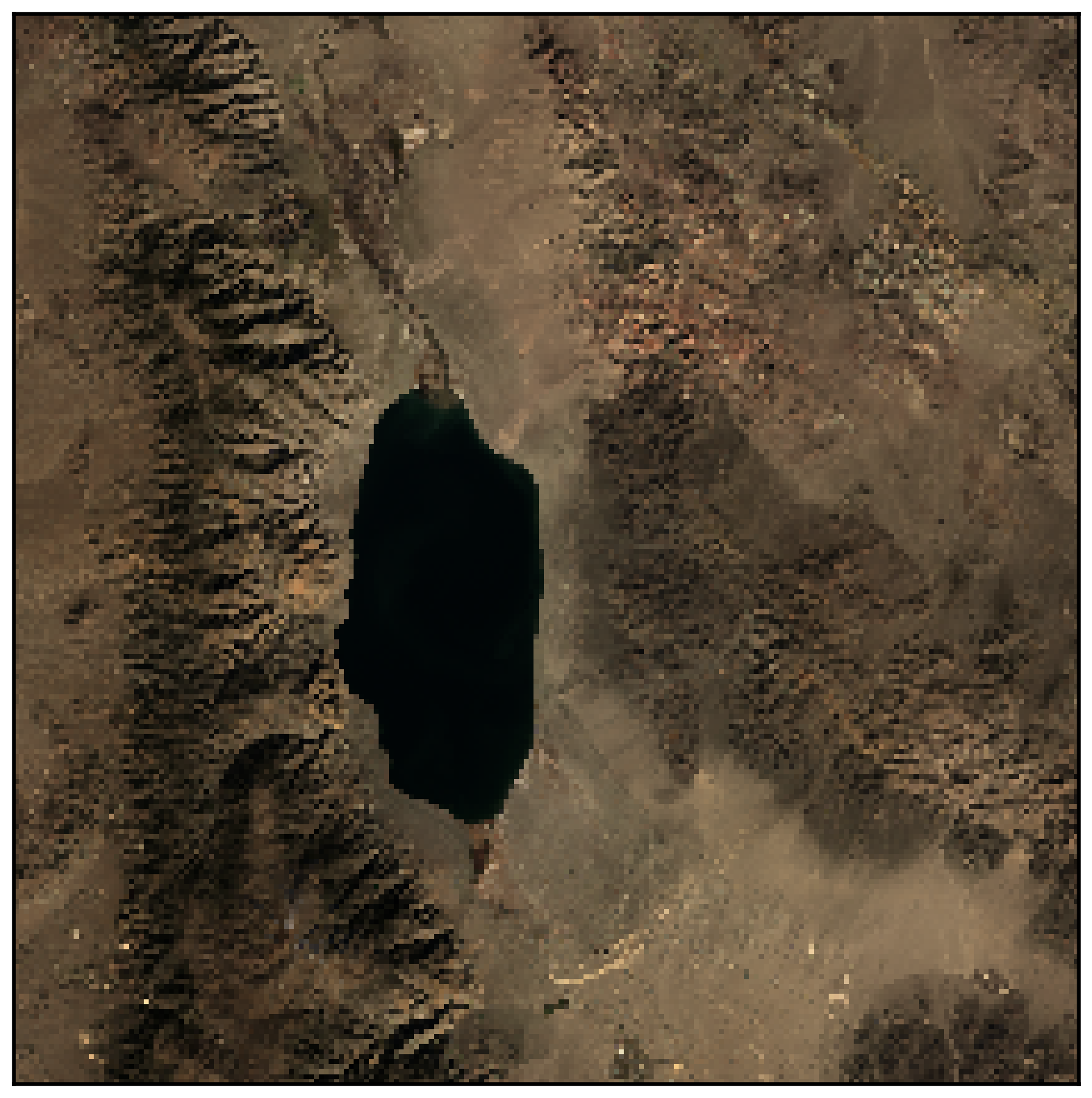
Plot the original Landsat 5 data:
# Select the RGB data as a numpy array
rgb_data_5 = landsat_5_da.sel(band=[3,2,1]).values
# Initialize the figure
fig, ax = plt.subplots(figsize=(10,10))
# Plot the RGB bands
ep.plot_rgb(rgb_data_5, rgb=(0, 1, 2), ax=ax);
Some evidence of shrinkage…but can we do better?
Yes! We’ll use the change in the NDVI over time to detect change in lake volume
Calculate the NDVI for the Landsat 5 (1988) and Landsat 8 (2017) datasets
- NDVI = (NIR - Red) / (NIR + Red)
- You can once again use the
.sel()function to select certain bands from the datasets
For Landsat 5: NIR = band 4 and Red = band 3
For Landsat 8: NIR = band 5 and Red = band 4
NDVI 1988
NIR_1988 = landsat_5_da.sel(band=4)
RED_1988 = landsat_5_da.sel(band=3)
NDVI_1988 = (NIR_1988 - RED_1988) / (NIR_1988 + RED_1988)NDVI 2017
NIR_2017 = landsat_8_da.sel(band=5)
RED_2017 = landsat_8_da.sel(band=4)
NDVI_2017 = (NIR_2017 - RED_2017) / (NIR_2017 + RED_2017)The difference between 2017 and 1988
- Take the difference between the 2017 NDVI and the 1988 NDVI
- Use the
hvplot.image()function to show the difference - A diverging palette, like
coolwarm, is particularly useful for this situation
diff = NDVI_2017 - NDVI_1988
diff.hvplot.image(
x="x",
y="y",
frame_height=400,
frame_width=400,
cmap="coolwarm",
clim=(-1, 1),
geo=True,
crs=32611,
)/Users/nhand/mambaforge/envs/musa-550-fall-2023/lib/python3.10/site-packages/osgeo/osr.py:385: FutureWarning: Neither osr.UseExceptions() nor osr.DontUseExceptions() has been explicitly called. In GDAL 4.0, exceptions will be enabled by default.
warnings.warn(NDVI_1988.shape(300, 300)NDVI_2017.shape(286, 286)diff.shape(42, 43)What’s going on here? Why so pixelated?
Two issues: - Different x/y bounds - Different resolutions
# Different x/y ranges!
print(NDVI_1988.x[0].values)
print(NDVI_2017.x[0].values)332400.0
318300.0# Different resolutions
print((NDVI_1988.x[1] - NDVI_1988.x[0]).values)
print((NDVI_2017.x[1] - NDVI_2017.x[0]).values)150.0
210.0Use xarray to put the data on the same grid
First, calculate a bounding box around the center of the data
# The center lat/lng values in EPSG = 4326
# I got these points from google maps
x0 = -118.7081
y0 = 38.6942Let’s convert these coordinates to the sames CRS as the Landsat data
We can also use geopandas:
pt = pd.DataFrame({"lng": [x0], "lat": [y0]})gpt = gpd.GeoDataFrame(
pt, geometry=gpd.points_from_xy(pt["lng"], pt["lat"]), crs="EPSG:4326"
)
gpt| lng | lat | geometry | |
|---|---|---|---|
| 0 | -118.7081 | 38.6942 | POINT (-118.70810 38.69420) |
Convert to the Landsat CRS. Remember: we are converting from EPSG=4326 to EPSG=32611
pt_32611 = gpt.to_crs(epsg=32611)Let’s add a circle with radius 15 km around the midpoint
pt_32611_buffer = pt_32611.copy()
pt_32611_buffer.geometry = pt_32611.geometry.buffer(15e3) # Add a 15 km radius bufferDid this work?
Use the builting geoviews imagery to confirm..
EsriImagery * pt_32611_buffer.hvplot(alpha=0.4, geo=True, crs=32611)Now, let’s set up the grid
res = 200 # 200 meter resolution
x = np.arange(xmin, xmax, res)
y = np.arange(ymin, ymax, res)len(x)225len(y)225Do the re-gridding
This does a linear interpolation of the data using the nearest pixels.
NDVI_2017_regridded = NDVI_2017.interp(x=x, y=y)
NDVI_1988_regridded = NDVI_1988.interp(x=x, y=y)Plot the re-gridded data side-by-side
img1988 = NDVI_1988_regridded.hvplot.image(
x="x",
y="y",
crs=32611,
geo=True,
frame_height=300,
frame_width=300,
clim=(-3, 1),
cmap="fire",
title="1988"
)
img2017 = NDVI_2017_regridded.hvplot.image(
x="x",
y="y",
crs=32611,
geo=True,
frame_height=300,
frame_width=300,
clim=(-3, 1),
cmap="fire",
title="2017"
)
img1988 + img2017Now that the images are lined up, the change in lake volume is clearly apparent
diff_regridded = NDVI_2017_regridded - NDVI_1988_regridded
diff_regridded<xarray.DataArray (y: 225, x: 225)>
array([[ 0.04698485, 0.06277272, 0.04696496, ..., 0.04812127,
-0.01462977, 0.01676142],
[ 0.04915427, 0.03146362, 0.02520037, ..., 0.00764362,
0.02925599, 0.03030879],
[ 0.05773904, 0.03895859, 0.03848018, ..., 0.04350497,
0.02471431, 0.03191422],
...,
[ 0.02993016, 0.03760638, 0.03355653, ..., -0.00899765,
0.0051297 , -0.00335074],
[ 0.02457032, 0.04594643, 0.03676735, ..., 0.00616795,
-0.01034597, -0.00197619],
[ 0.07661604, 0.04792224, 0.04808855, ..., 0.00257181,
-0.00252524, 0.00854541]])
Coordinates:
spatial_ref int64 0
* x (x) float64 3.324e+05 3.326e+05 ... 3.77e+05 3.772e+05
* y (y) float64 4.264e+06 4.265e+06 ... 4.309e+06 4.309e+06diff_regridded.hvplot.image(
x="x",
y="y",
crs=32611,
geo=True,
frame_height=400,
frame_width=400,
cmap="coolwarm",
clim=(-1, 1),
)Takeaway:
The red areas (more vegetation in 2017) show clear loss of lake volume
One more thing: downsampling hi-res data
Given hi-resolution data, we can downsample to a lower resolution with the familiar groupby / mean framework from pandas
Let’s try a resolution of 1000 meters instead of 200 meters
# Define a low-resolution grid
res_1000 = 1000
x_1000 = np.arange(xmin, xmax, res_1000)
y_1000 = np.arange(ymin, ymax, res_1000)# Groupby new bins and take the mean of all pixels falling into a group
# First: groupby low-resolution x bins and take mean
# Then: groupby low-resolution y bins and take mean
diff_res_1000 = (
diff_regridded.groupby_bins("x", x_1000, labels=x_1000[:-1])
.mean(dim="x")
.groupby_bins("y", y_1000, labels=y_1000[:-1])
.mean(dim="y")
.rename(x_bins="x", y_bins="y")
)
diff_res_1000<xarray.DataArray (y: 44, x: 44)>
array([[0.04441188, 0.05055985, 0.05840989, ..., 0.03623162, 0.02836244,
0.0223555 ],
[0.04569241, 0.04080022, 0.04404605, ..., 0.03685891, 0.02847791,
0.02341687],
[0.04603897, 0.03883327, 0.04078481, ..., 0.02513061, 0.02298011,
0.01997115],
...,
[0.03367364, 0.03217862, 0.0394038 , ..., 0.01064314, 0.01451403,
0.01129917],
[0.03634618, 0.03259205, 0.03609488, ..., 0.00979841, 0.01484085,
0.01514796],
[0.03707802, 0.03183665, 0.04082304, ..., 0.00811861, 0.00924846,
0.00649866]])
Coordinates:
spatial_ref int64 0
* x (x) float64 3.324e+05 3.334e+05 ... 3.744e+05 3.754e+05
* y (y) float64 4.264e+06 4.265e+06 ... 4.306e+06 4.307e+06Now let’s plot the low-resolution version of the difference
diff_res_1000.hvplot.image(
x="x",
y="y",
crs=32611,
geo=True,
frame_width=500,
frame_height=400,
cmap="coolwarm",
clim=(-1, 1),
)Example 2: urban heat islands
- We’ll reproduce an analysis by Urban Spatial on urban heat islands in Philadelphia using Python.
- The analysis uses Landsat 8 data (2017)
- See: http://urbanspatialanalysis.com/urban-heat-islands-street-trees-in-philadelphia/
First load some metadata for Landsat 8
band_info = pd.DataFrame([
(1, "Aerosol", " 0.43 - 0.45", 0.440, "30", "Coastal aerosol"),
(2, "Blue", " 0.45 - 0.51", 0.480, "30", "Blue"),
(3, "Green", " 0.53 - 0.59", 0.560, "30", "Green"),
(4, "Red", " 0.64 - 0.67", 0.655, "30", "Red"),
(5, "NIR", " 0.85 - 0.88", 0.865, "30", "Near Infrared (NIR)"),
(6, "SWIR1", " 1.57 - 1.65", 1.610, "30", "Shortwave Infrared (SWIR) 1"),
(7, "SWIR2", " 2.11 - 2.29", 2.200, "30", "Shortwave Infrared (SWIR) 2"),
(8, "Panc", " 0.50 - 0.68", 0.590, "15", "Panchromatic"),
(9, "Cirrus", " 1.36 - 1.38", 1.370, "30", "Cirrus"),
(10, "TIRS1", "10.60 - 11.19", 10.895, "100 * (30)", "Thermal Infrared (TIRS) 1"),
(11, "TIRS2", "11.50 - 12.51", 12.005, "100 * (30)", "Thermal Infrared (TIRS) 2")],
columns=['Band', 'Name', 'Wavelength Range (µm)', 'Nominal Wavelength (µm)', 'Resolution (m)', 'Description']).set_index(["Band"])
band_info| Name | Wavelength Range (µm) | Nominal Wavelength (µm) | Resolution (m) | Description | |
|---|---|---|---|---|---|
| Band | |||||
| 1 | Aerosol | 0.43 - 0.45 | 0.440 | 30 | Coastal aerosol |
| 2 | Blue | 0.45 - 0.51 | 0.480 | 30 | Blue |
| 3 | Green | 0.53 - 0.59 | 0.560 | 30 | Green |
| 4 | Red | 0.64 - 0.67 | 0.655 | 30 | Red |
| 5 | NIR | 0.85 - 0.88 | 0.865 | 30 | Near Infrared (NIR) |
| 6 | SWIR1 | 1.57 - 1.65 | 1.610 | 30 | Shortwave Infrared (SWIR) 1 |
| 7 | SWIR2 | 2.11 - 2.29 | 2.200 | 30 | Shortwave Infrared (SWIR) 2 |
| 8 | Panc | 0.50 - 0.68 | 0.590 | 15 | Panchromatic |
| 9 | Cirrus | 1.36 - 1.38 | 1.370 | 30 | Cirrus |
| 10 | TIRS1 | 10.60 - 11.19 | 10.895 | 100 * (30) | Thermal Infrared (TIRS) 1 |
| 11 | TIRS2 | 11.50 - 12.51 | 12.005 | 100 * (30) | Thermal Infrared (TIRS) 2 |
Landsat data on Google Cloud Storage
We’ll be downloading publicly available Landsat data from Google Cloud Storage
See: https://cloud.google.com/storage/docs/public-datasets/landsat
The relevant information is stored in our intake catalog:
From our catalog.yml file:
google_landsat_band:
description: Landsat bands from Google Cloud Storage
driver: rasterio
parameters:
path:
description: landsat path
type: int
row:
description: landsat row
type: int
product_id:
description: landsat file id
type: str
band:
description: band
type: int
args:
urlpath: https://storage.googleapis.com/gcp-public-data-landsat/LC08/01/{{ '%03d' % path }}/{{ '%03d' % row }}/{{ product_id }}/{{ product_id }}_B{{ band }}.TIF
chunks:
band: 1
x: 256
y: 256From the “urlpath” above, you can see we need “path”, “row”, and “product_id” variables to properly identify a Landsat image:
The path and row corresponding to the area over Philadelphia has already been selected using the Earth Explorer. This tool was also used to find the id of the particular date of interest using the same tool.
# Necessary variables
path = 14
row = 32
product_id = 'LC08_L1TP_014032_20160727_20170222_01_T1'An alternative: Google Earth Engine (GEE)
- A public data archive of satellite imagery going back more than 40 years.
- A Python API exists for pulling data — good resource if you’d like to work with a large amount of raster data
We won’t cover the specifics in the course, but geemap is a fantastic library for interacting with GEE.
References
- Google Earth Engine (GEE):
geemappackage:
Google Cloud Storage: Use a utility function to query the API and request a specific band
This will return a specific Landsat band as a dask array.
from random import random
from time import sleep
def get_band_with_exponential_backoff(path, row, product_id, band, maximum_backoff=32):
"""
Google Cloud Storage recommends using exponential backoff
when accessing the API.
https://cloud.google.com/storage/docs/exponential-backoff
"""
n = backoff = 0
while backoff < maximum_backoff:
try:
return cat.google_landsat_band(
path=path, row=row, product_id=product_id, band=band
).to_dask()
except:
backoff = min(2 ** n + random(), maximum_backoff)
sleep(backoff)
n += 1Load all of the bands and combine them into a single xarray DataArray
Loop over each band, load that band using the above function, and then concatenate the results together..
bands = [1, 2, 3, 4, 5, 6, 7, 9, 10, 11]
datasets = []
for band in bands:
da = get_band_with_exponential_backoff(
path=path, row=row, product_id=product_id, band=band
)
da = da.assign_coords(band=[band])
datasets.append(da)
ds = xr.concat(datasets, "band", compat="identical")
ds<xarray.DataArray (band: 10, y: 7871, x: 7741)>
dask.array<concatenate, shape=(10, 7871, 7741), dtype=uint16, chunksize=(1, 256, 256), chunktype=numpy.ndarray>
Coordinates:
* band (band) int64 1 2 3 4 5 6 7 9 10 11
* x (x) float64 3.954e+05 3.954e+05 ... 6.276e+05 6.276e+05
* y (y) float64 4.582e+06 4.582e+06 ... 4.346e+06 4.346e+06
spatial_ref int64 0
Attributes:
AREA_OR_POINT: Point
scale_factor: 1.0
add_offset: 0.0CRS for Landsat data is EPSG=32618
Also grab the metadata from Google Cloud Storage
- There is an associated metadata file stored on Google Cloud Storage
- The below function will parse that metadata file for a specific path, row, and product ID
- The specifics of this are not overly important for our purposes
def load_google_landsat_metadata(path, row, product_id):
"""
Load Landsat metadata for path, row, product_id from Google Cloud Storage
"""
def parse_type(x):
try:
return eval(x)
except:
return x
baseurl = "https://storage.googleapis.com/gcp-public-data-landsat/LC08/01"
suffix = f"{path:03d}/{row:03d}/{product_id}/{product_id}_MTL.txt"
df = intake.open_csv(
urlpath=f"{baseurl}/{suffix}",
csv_kwargs={
"sep": "=",
"header": None,
"names": ["index", "value"],
"skiprows": 2,
"converters": {"index": (lambda x: x.strip()), "value": parse_type},
},
).read()
metadata = df.set_index("index")["value"]
return metadatametadata = load_google_landsat_metadata(path, row, product_id)
metadata.head()index
ORIGIN Image courtesy of the U.S. Geological Survey
REQUEST_ID 0501702206266_00020
LANDSAT_SCENE_ID LC80140322016209LGN01
LANDSAT_PRODUCT_ID LC08_L1TP_014032_20160727_20170222_01_T1
COLLECTION_NUMBER 01
Name: value, dtype: objectExercise: Let’s trim our data to the Philadelphia limits
- The Landsat image covers an area much wider than the Philadelphia limits
- We’ll load the city limits from Open Data Philly
- Use the
slice()function discussed last example!
1. Load the city limits
- From OpenDataPhilly, the city limits for Philadelphia are available at: http://data.phl.opendata.arcgis.com/datasets/405ec3da942d4e20869d4e1449a2be48_0.geojson
- Be sure to convert to the same CRS as the Landsat data!
# Load the GeoJSON from the URL
url = "http://data.phl.opendata.arcgis.com/datasets/405ec3da942d4e20869d4e1449a2be48_0.geojson"
city_limits = gpd.read_file(url)
# Convert to the right CRS for this data
city_limits = city_limits.to_crs(epsg=32618)2. Use the xmin/xmax and ymin/ymax of the city limits to trim the Landsat DataArray
- Use the built-in slice functionality of xarray
- Remember, the
ycoordinates are in descending order, so you’ll slice will need to be in descending order as well
city_limits.total_bounds?Type: property String form: <property object at 0x13fa2dc60> Docstring: Returns a tuple containing ``minx``, ``miny``, ``maxx``, ``maxy`` values for the bounds of the series as a whole. See ``GeoSeries.bounds`` for the bounds of the geometries contained in the series. Examples -------- >>> from shapely.geometry import Point, Polygon, LineString >>> d = {'geometry': [Point(3, -1), Polygon([(0, 0), (1, 1), (1, 0)]), ... LineString([(0, 1), (1, 2)])]} >>> gdf = geopandas.GeoDataFrame(d, crs="EPSG:4326") >>> gdf.total_bounds array([ 0., -1., 3., 2.])
# Get x/y range of city limits from "total_bounds"
xmin, ymin, xmax, ymax = city_limits.total_bounds# Slice our xarray data
subset = ds.sel(
x=slice(xmin, xmax),
y=slice(ymax, ymin)
) # NOTE: y coordinate system is in descending order!Step 3: Call the compute() function on your sliced data
- Originally, the Landsat data was stored as dask arrays
- This should now only load the data into memory that covers Philadelphia
This should take about a minute or so, depending on the speed of your laptop.
subset = subset.compute()
subset<xarray.DataArray (band: 10, y: 1000, x: 924)>
array([[[10702, 10162, 10361, ..., 11681, 11489, 15594],
[10870, 10376, 10122, ..., 11620, 11477, 12042],
[10429, 10147, 10063, ..., 11455, 11876, 11790],
...,
[11944, 11696, 11626, ..., 11192, 11404, 10923],
[12406, 11555, 11155, ..., 11516, 11959, 10766],
[11701, 11232, 10657, ..., 10515, 11475, 10926]],
[[ 9809, 9147, 9390, ..., 10848, 10702, 15408],
[ 9989, 9405, 9139, ..., 10831, 10660, 11361],
[ 9439, 9083, 8981, ..., 10654, 11141, 11073],
...,
[11220, 10853, 10741, ..., 10318, 10511, 9950],
[11765, 10743, 10259, ..., 10646, 11378, 9829],
[10889, 10365, 9630, ..., 9500, 10573, 10008]],
[[ 9042, 8466, 8889, ..., 10014, 9647, 14981],
[ 9699, 8714, 8596, ..., 9866, 9783, 11186],
[ 8623, 8457, 8334, ..., 9688, 10474, 9993],
...,
...
...,
[ 5027, 5028, 5038, ..., 5035, 5037, 5029],
[ 5058, 5021, 5023, ..., 5035, 5041, 5031],
[ 5036, 5041, 5040, ..., 5036, 5044, 5035]],
[[29033, 28976, 28913, ..., 32614, 32577, 32501],
[28940, 28904, 28858, ..., 32516, 32545, 32545],
[28882, 28879, 28854, ..., 32431, 32527, 32563],
...,
[30094, 29929, 29713, ..., 29521, 29525, 29429],
[30140, 29972, 29696, ..., 29556, 29516, 29398],
[30133, 29960, 29614, ..., 29587, 29533, 29424]],
[[25558, 25519, 25492, ..., 27680, 27650, 27619],
[25503, 25450, 25402, ..., 27636, 27630, 27639],
[25473, 25434, 25378, ..., 27609, 27668, 27667],
...,
[26126, 26055, 25934, ..., 25622, 25586, 25520],
[26149, 26077, 25935, ..., 25651, 25594, 25507],
[26147, 26050, 25856, ..., 25696, 25644, 25571]]], dtype=uint16)
Coordinates:
* band (band) int64 1 2 3 4 5 6 7 9 10 11
* x (x) float64 4.761e+05 4.761e+05 ... 5.037e+05 5.038e+05
* y (y) float64 4.443e+06 4.443e+06 ... 4.413e+06 4.413e+06
spatial_ref int64 0
Attributes:
AREA_OR_POINT: Point
scale_factor: 1.0
add_offset: 0.0# Original data was about 8000 x 8000 in size
ds.shape(10, 7871, 7741)# Sliced data is only about 1000 x 1000 in size!
subset.shape(10, 1000, 924)