from matplotlib import pyplot as plt
import numpy as np
import pandas as pd
import geopandas as gpd
import requests
import hvplot.pandas
np.random.seed(42)Lecture 13A: Predictive modeling with scikit-learn, continued
pd.options.display.max_columns = 999- Nov 29, 2023
- Section 401
Predictive modeling, continued
Focus: much more hands-on experience with featuring engineering and adding spatial based features
- Part 1: Housing price modeling
- Part 2: Predicting bikeshare demand in Philadelphia
Recap
- An introduction to supervised learning and regression with scikit learn
- Key concepts:
- Linear regression
- Ridge regression with regularization
- Test/train split and k-fold cross validation
- Feature engineering
- Scaling input features
- Adding polynomial features
- One-hot encoding + categorical variables
- Decision trees and random forests
Today: modeling housing prices in Philadelphia
First, let’s setup all of the imports we’ll need from scikit learn:
# Models
from sklearn.linear_model import LinearRegression
from sklearn.ensemble import RandomForestRegressor
# Model selection
from sklearn.model_selection import train_test_split, cross_val_score, GridSearchCV
# Pipelines
from sklearn.pipeline import make_pipeline
# Preprocessing
from sklearn.preprocessing import StandardScaler, PolynomialFeaturesReview: Predicting housing prices in Philadelphia
Load data from the Office of Property Assessment
Let’s download data for single-family properties in Philadelphia that had their last sale during 2022.
Sources: - OpenDataPhilly - Metadata
Download the raw sales data:
# the CARTO API url
carto_url = "https://phl.carto.com/api/v2/sql"
# Only pull 2022 sales for single family residential properties
where = "sale_date >= '2022-01-01' and sale_date <= '2022-12-31'"
where = where + " and category_code_description IN ('SINGLE FAMILY', 'Single Family')"
# Create the query
query = f"SELECT * FROM opa_properties_public WHERE {where}"
# Make the request
params = {"q": query, "format": "geojson"}
response = requests.get(carto_url, params=params)Convert to a GeoDataFrame:
# Make the GeoDataFrame
salesRaw = gpd.GeoDataFrame.from_features(response.json(), crs="EPSG:4326")
# Optional: put it a reproducible order for test/training splits later
salesRaw = salesRaw.sort_values("parcel_number")salesRaw.head()| geometry | cartodb_id | assessment_date | basements | beginning_point | book_and_page | building_code | building_code_description | category_code | category_code_description | census_tract | central_air | cross_reference | date_exterior_condition | depth | exempt_building | exempt_land | exterior_condition | fireplaces | frontage | fuel | garage_spaces | garage_type | general_construction | geographic_ward | homestead_exemption | house_extension | house_number | interior_condition | location | mailing_address_1 | mailing_address_2 | mailing_care_of | mailing_city_state | mailing_street | mailing_zip | market_value | market_value_date | number_of_bathrooms | number_of_bedrooms | number_of_rooms | number_stories | off_street_open | other_building | owner_1 | owner_2 | parcel_number | parcel_shape | quality_grade | recording_date | registry_number | sale_date | sale_price | separate_utilities | sewer | site_type | state_code | street_code | street_designation | street_direction | street_name | suffix | taxable_building | taxable_land | topography | total_area | total_livable_area | type_heater | unfinished | unit | utility | view_type | year_built | year_built_estimate | zip_code | zoning | pin | building_code_new | building_code_description_new | objectid | |
|---|---|---|---|---|---|---|---|---|---|---|---|---|---|---|---|---|---|---|---|---|---|---|---|---|---|---|---|---|---|---|---|---|---|---|---|---|---|---|---|---|---|---|---|---|---|---|---|---|---|---|---|---|---|---|---|---|---|---|---|---|---|---|---|---|---|---|---|---|---|---|---|---|---|---|---|---|---|---|---|---|
| 966 | POINT (-75.14860 39.93145) | 16819 | 2022-05-24T00:00:00Z | 0 | 36'6" E OF AMERICAN | 54131081 | R30 | ROW B/GAR 2 STY MASONRY | 1 | SINGLE FAMILY | 27 | Y | None | None | 90.0 | 0.0 | 0.0 | 4 | 0.0 | 18.0 | None | 1.0 | None | A | 1 | 0 | None | 224 | 4 | 224 WHARTON ST | SIMPLIFILE LC E-RECORDING | None | None | PHILADELPHIA PA | 224 WHARTON ST | 19147-5336 | 327600 | None | 2.0 | 3.0 | NaN | 3.0 | 711.0 | None | DEVER CATHERINE JOAN | None | 011001670 | E | C | 2022-12-14T00:00:00Z | 9S17 307 | 2022-12-05T00:00:00Z | 450000 | None | None | None | PA | 82740 | ST | None | WHARTON | None | 262080.0 | 65520.0 | F | 1625.0 | 1785.0 | A | None | None | None | I | 1960 | Y | 19147 | RSA5 | 1001563093 | 26 | ROW RIVER ROW | 397028047 |
| 12147 | POINT (-75.14817 39.93101) | 31147 | 2022-05-24T00:00:00Z | A | 50' W SIDE OF 2ND ST | 54063610 | O50 | ROW 3 STY MASONRY | 1 | SINGLE FAMILY | 27 | Y | None | None | 36.0 | 80000.0 | 0.0 | 3 | 0.0 | 34.0 | A | 0.0 | None | A | 1 | 80000 | None | 205 | 3 | 205 EARP ST | SIMPLIFILE LC E-RECORDING | None | None | PHILADELPHIA PA | 205 EARP ST | 19147-6035 | 434400 | None | 3.0 | 4.0 | NaN | 3.0 | 467.0 | None | MORAN KELLY | TRENTALANGE SILVIO | 011004720 | E | C+ | 2022-06-30T00:00:00Z | 009S170369 | 2022-06-24T00:00:00Z | 670000 | A | None | None | PA | 30420 | ST | None | EARP | None | 267520.0 | 86880.0 | F | 1224.0 | 2244.0 | A | None | None | None | I | 2009 | None | 19147 | RSA5 | 1001190209 | 22 | ROW TYPICAL | 397041168 |
| 7323 | POINT (-75.14781 39.93010) | 25174 | 2022-05-24T00:00:00Z | A | 33.333 S OF REED | 54085418 | P51 | ROW W/GAR 3 STY MAS+OTHER | 1 | SINGLE FAMILY | 27 | Y | None | None | 84.0 | 574320.0 | 0.0 | 1 | 0.0 | 17.0 | A | 1.0 | None | C | 1 | 0 | None | 136 | 1 | 136 REED ST | SIMPLIFILE LC E-RECORDING | None | None | PHILADELPHIA PA | 136 REED ST | 19147-6117 | 717900 | None | 0.0 | 3.0 | NaN | 2.0 | 296.0 | None | DOLIN CARLY P | DOLIN RYAN N | 011011410 | E | C+ | 2022-08-16T00:00:00Z | 010S110342 | 2022-08-09T00:00:00Z | 790000 | None | Y | None | PA | 67780 | ST | None | REED | None | 0.0 | 143580.0 | F | 1400.0 | 2514.0 | A | None | None | None | I | 2014 | None | 19147 | ICMX | 1001442221 | 25 | ROW MODERN | 397036560 |
| 2198 | POINT (-75.14887 39.93026) | 18788 | 2022-05-24T00:00:00Z | D | 68 FT W PHILIP ST | 54127951 | O50 | ROW 3 STY MASONRY | 1 | SINGLE FAMILY | 27 | Y | None | None | 60.0 | 180200.0 | 0.0 | 4 | 0.0 | 14.0 | None | 0.0 | None | A | 1 | 0 | None | 220 | 4 | 220 REED ST | OLKOWSKI KEITH | None | None | PHILADELPHIA PA | 243 GREENWICH STREET | 19147 | 293000 | None | 2.0 | 3.0 | NaN | 3.0 | 193.0 | None | OLKOWSKI KEITH | RACHUBINSKI MICHAEL | 011012200 | E | C | 2022-12-06T00:00:00Z | 010S110109 | 2022-12-02T00:00:00Z | 195000 | None | None | None | PA | 67780 | ST | None | REED | None | 54200.0 | 58600.0 | F | 840.0 | 1358.0 | H | None | None | None | I | 1920 | Y | 19147 | RSA5 | 1001442236 | 22 | ROW TYPICAL | 397028550 |
| 16292 | POINT (-75.14881 39.93012) | 31111 | 2022-05-24T00:00:00Z | D | 42 FT W PHILIP | 54063384 | O30 | ROW 2 STY MASONRY | 1 | SINGLE FAMILY | 27 | Y | None | None | 39.0 | 0.0 | 0.0 | 3 | 0.0 | 14.0 | None | 0.0 | None | A | 1 | 0 | None | 207 | 3 | 207 GERRITT ST | SIMPLIFILE LC E-RECORDING | None | None | PHILADELPHIA PA | 207 GERRITT ST | 19147-6012 | 255500 | None | 2.0 | 2.0 | NaN | 2.0 | 141.0 | None | NETTER DANIEL ANTHONY | NETTER SARAH ANNE | 011014000 | E | C | 2022-06-29T00:00:00Z | 010S110172 | 2022-06-27T00:00:00Z | 331000 | None | None | None | PA | 36680 | ST | None | GERRITT | None | 204400.0 | 51100.0 | F | 546.0 | 868.0 | H | None | None | None | I | 1920 | Y | 19147 | RSA5 | 1001238775 | 22 | ROW TYPICAL | 397041384 |
len(salesRaw)24456Get the feature sales data we will work with:
# The feature columns we want to use
cols = [
"sale_price",
"total_livable_area",
"total_area",
"garage_spaces",
"fireplaces",
"number_of_bathrooms",
"number_of_bedrooms",
"number_stories",
"exterior_condition",
"zip_code",
]
# Trim to these columns and remove NaNs
sales = salesRaw[cols + ["geometry"]].dropna()
# Trim zip code to only the first five digits
sales["zip_code"] = sales["zip_code"].astype(str).str.slice(0, 5)# Trim very low and very high sales
valid = (sales['sale_price'] > 3000) & (sales['sale_price'] < 1e6)
sales = sales.loc[valid]len(sales)17675Let’s focus on numerical features only first
Split the data into a training and test set:
# Split the data 70/30
train_set, test_set = train_test_split(sales, test_size=0.3, random_state=42)Get the predictive variable: log of sale price:
# the target labels: log of sale price
y_train = np.log(train_set["sale_price"])
y_test = np.log(test_set["sale_price"])Get the features (numerical only first):
# The features
feature_cols = [
"total_livable_area",
"total_area",
"garage_spaces",
"fireplaces",
"number_of_bathrooms",
"number_of_bedrooms",
"number_stories",
]
X_train = train_set[feature_cols].values
X_test = test_set[feature_cols].valuesRun a linear regression model as a baseline:
# Make a linear model pipeline
linear_pipeline = make_pipeline(StandardScaler(), LinearRegression())
# Fit on the training data
linear_pipeline.fit(X_train, y_train)
# What's the test score?
linear_pipeline.score(X_test, y_test)0.18465378246963382Run cross-validation on a random forest model:
# Make a random forest pipeline
forest_pipeline = make_pipeline(
StandardScaler(), RandomForestRegressor(n_estimators=100, random_state=42)
)
# Run the 10-fold cross validation
scores = cross_val_score(
forest_pipeline,
X_train,
y_train,
cv=10,
)
# Report
print("R^2 scores = ", scores)
print("Scores mean = ", scores.mean())
print("Score std dev = ", scores.std())R^2 scores = [0.32549221 0.36405574 0.31498968 0.29773715 0.32731989 0.26301082
0.3237037 0.32231956 0.28549553 0.35235816]
Scores mean = 0.3176482454802408
Score std dev = 0.028274645959991906# Fit on the training data
forest_pipeline.fit(X_train, y_train)
# What's the test score?
forest_pipeline.score(X_test, y_test)0.32708994151649196Which variables were most important?
# Extract the regressor from the pipeline
forest_model = forest_pipeline["randomforestregressor"]# Create the data frame of importances
importance = pd.DataFrame(
{"Feature": feature_cols, "Importance": forest_model.feature_importances_}
).sort_values("Importance")
importance.hvplot.barh(x="Feature", y="Importance")How to handle categorical data?
We can use a technique called one-hot encoding
Steps: - Create a new column for each category - Represent each category as a vector of 1s and 0s
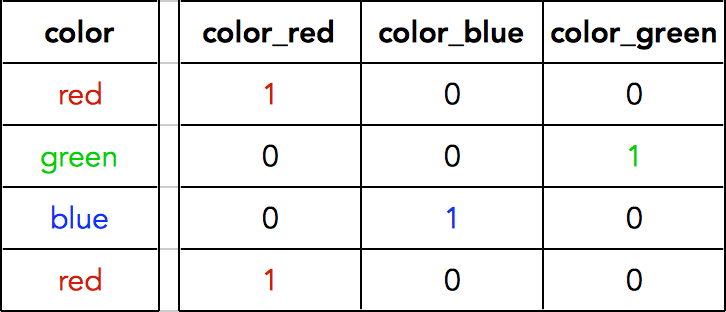
One-hot encoding in scikit learn
- The
OneHotEncoderobject is a preprocessor that will perform the vectorization step - The
ColumnTransformerobject will help us apply different transformers to numerical and categorical columns
from sklearn.compose import ColumnTransformer
from sklearn.preprocessing import OneHotEncoderLet’s try out the example data of colors:
# Example data of colors
colors = np.array(["red", "green", "blue", "red"])
colors = colors[:, np.newaxis]colors.shape(4, 1)colorsarray([['red'],
['green'],
['blue'],
['red']], dtype='<U5')# Initialize the OHE transformer
ohe = OneHotEncoder()
# Fit the transformer and then transform the colors
ohe.fit_transform(colors).toarray()array([[0., 0., 1.],
[0., 1., 0.],
[1., 0., 0.],
[0., 0., 1.]])# The corresponding category for each column
ohe.categories_[array(['blue', 'green', 'red'], dtype='<U5')]Let’s apply separate transformers for our numerical and categorical columns:
# Numerical columns
num_cols = [
"total_livable_area",
"total_area",
"garage_spaces",
"fireplaces",
"number_of_bathrooms",
"number_of_bedrooms",
"number_stories",
]
# Categorical columns
cat_cols = ["exterior_condition", "zip_code"]# Set up the column transformer with two transformers
# ----> Scale the numerical columns
# ----> One-hot encode the categorical columns
transformer = ColumnTransformer(
transformers=[
("num", StandardScaler(), num_cols),
("cat", OneHotEncoder(handle_unknown="ignore"), cat_cols),
]
)Note: the handle_unknown='ignore' parameter ensures that if categories show up in our training set, but not our test set, no error will be raised.
Initialize the pipeline object, using the column transformer and the random forest regressor
# Initialize the pipeline
# NOTE: only use 10 estimators here so it will run in a reasonable time
pipe = make_pipeline(
transformer, RandomForestRegressor(n_estimators=10,
random_state=42)
)Now, let’s fit the model.
Important!
- You must pass in the full training set and test set DataFrames:
train_setandtest_set - No need to create the
X_trainandX_testnumpy arrays. - We told scikit learn which column strings to extract in the ColumnTransformer, so it needs the DataFrame with named columns.
# Fit the training set
pipe.fit(train_set, y_train);# What's the test score?
pipe.score(test_set, y_test)0.5124718138334259Substantial improvement on test set when including ZIP codes
R-squared of ~0.30 improved to R-squared of ~0.53!
Takeaway: neighborhood based effects play a crucial role in determining housing prices.
Side Note: to fully validate the model we should run k-fold cross validation and optimize hyperparameters of the model as well…
But how crucial? Let’s plot the importances
But first, we need to know the column names! The one-hot encoder created a column for each category type…
# The column transformer...
transformerColumnTransformer(transformers=[('num', StandardScaler(),
['total_livable_area', 'total_area',
'garage_spaces', 'fireplaces',
'number_of_bathrooms', 'number_of_bedrooms',
'number_stories']),
('cat', OneHotEncoder(handle_unknown='ignore'),
['exterior_condition', 'zip_code'])])In a Jupyter environment, please rerun this cell to show the HTML representation or trust the notebook. On GitHub, the HTML representation is unable to render, please try loading this page with nbviewer.org.
ColumnTransformer(transformers=[('num', StandardScaler(),
['total_livable_area', 'total_area',
'garage_spaces', 'fireplaces',
'number_of_bathrooms', 'number_of_bedrooms',
'number_stories']),
('cat', OneHotEncoder(handle_unknown='ignore'),
['exterior_condition', 'zip_code'])])['total_livable_area', 'total_area', 'garage_spaces', 'fireplaces', 'number_of_bathrooms', 'number_of_bedrooms', 'number_stories']
StandardScaler()
['exterior_condition', 'zip_code']
OneHotEncoder(handle_unknown='ignore')
# The steps in the column transformer
transformer.named_transformers_{'num': StandardScaler(),
'cat': OneHotEncoder(handle_unknown='ignore'),
'remainder': 'drop'}# The one-hot step
ohe = transformer.named_transformers_['cat']
oheOneHotEncoder(handle_unknown='ignore')In a Jupyter environment, please rerun this cell to show the HTML representation or trust the notebook.
On GitHub, the HTML representation is unable to render, please try loading this page with nbviewer.org.
OneHotEncoder(handle_unknown='ignore')
# One column for each category type!
ohe_cols = ohe.get_feature_names_out()
ohe_colsarray(['exterior_condition_0', 'exterior_condition_1',
'exterior_condition_2', 'exterior_condition_3',
'exterior_condition_4', 'exterior_condition_5',
'exterior_condition_6', 'exterior_condition_7', 'zip_code_19102',
'zip_code_19103', 'zip_code_19104', 'zip_code_19106',
'zip_code_19107', 'zip_code_19111', 'zip_code_19114',
'zip_code_19115', 'zip_code_19116', 'zip_code_19118',
'zip_code_19119', 'zip_code_19120', 'zip_code_19121',
'zip_code_19122', 'zip_code_19123', 'zip_code_19124',
'zip_code_19125', 'zip_code_19126', 'zip_code_19127',
'zip_code_19128', 'zip_code_19129', 'zip_code_19130',
'zip_code_19131', 'zip_code_19132', 'zip_code_19133',
'zip_code_19134', 'zip_code_19135', 'zip_code_19136',
'zip_code_19137', 'zip_code_19138', 'zip_code_19139',
'zip_code_19140', 'zip_code_19141', 'zip_code_19142',
'zip_code_19143', 'zip_code_19144', 'zip_code_19145',
'zip_code_19146', 'zip_code_19147', 'zip_code_19148',
'zip_code_19149', 'zip_code_19150', 'zip_code_19151',
'zip_code_19152', 'zip_code_19153', 'zip_code_19154'], dtype=object)# Full list of columns is numerical + one-hot
features = num_cols + list(ohe_cols)
features['total_livable_area',
'total_area',
'garage_spaces',
'fireplaces',
'number_of_bathrooms',
'number_of_bedrooms',
'number_stories',
'exterior_condition_0',
'exterior_condition_1',
'exterior_condition_2',
'exterior_condition_3',
'exterior_condition_4',
'exterior_condition_5',
'exterior_condition_6',
'exterior_condition_7',
'zip_code_19102',
'zip_code_19103',
'zip_code_19104',
'zip_code_19106',
'zip_code_19107',
'zip_code_19111',
'zip_code_19114',
'zip_code_19115',
'zip_code_19116',
'zip_code_19118',
'zip_code_19119',
'zip_code_19120',
'zip_code_19121',
'zip_code_19122',
'zip_code_19123',
'zip_code_19124',
'zip_code_19125',
'zip_code_19126',
'zip_code_19127',
'zip_code_19128',
'zip_code_19129',
'zip_code_19130',
'zip_code_19131',
'zip_code_19132',
'zip_code_19133',
'zip_code_19134',
'zip_code_19135',
'zip_code_19136',
'zip_code_19137',
'zip_code_19138',
'zip_code_19139',
'zip_code_19140',
'zip_code_19141',
'zip_code_19142',
'zip_code_19143',
'zip_code_19144',
'zip_code_19145',
'zip_code_19146',
'zip_code_19147',
'zip_code_19148',
'zip_code_19149',
'zip_code_19150',
'zip_code_19151',
'zip_code_19152',
'zip_code_19153',
'zip_code_19154']random_forest = pipe["randomforestregressor"]
# Create the dataframe with importances
importance = pd.DataFrame(
{"Feature": features, "Importance": random_forest.feature_importances_}
)importance.head(n=20)| Feature | Importance | |
|---|---|---|
| 0 | total_livable_area | 0.177882 |
| 1 | total_area | 0.231340 |
| 2 | garage_spaces | 0.010044 |
| 3 | fireplaces | 0.001861 |
| 4 | number_of_bathrooms | 0.161817 |
| 5 | number_of_bedrooms | 0.052586 |
| 6 | number_stories | 0.022008 |
| 7 | exterior_condition_0 | 0.000013 |
| 8 | exterior_condition_1 | 0.001369 |
| 9 | exterior_condition_2 | 0.004490 |
| 10 | exterior_condition_3 | 0.009052 |
| 11 | exterior_condition_4 | 0.011657 |
| 12 | exterior_condition_5 | 0.014794 |
| 13 | exterior_condition_6 | 0.005667 |
| 14 | exterior_condition_7 | 0.013110 |
| 15 | zip_code_19102 | 0.000312 |
| 16 | zip_code_19103 | 0.002195 |
| 17 | zip_code_19104 | 0.005277 |
| 18 | zip_code_19106 | 0.001260 |
| 19 | zip_code_19107 | 0.000755 |
# Sort by importance and get the top 30
# SORT IN DESCENDING ORDER
importance = importance.sort_values("Importance", ascending=False).iloc[:30]
# Plot
importance.hvplot.barh(x="Feature", y="Importance", height=700, flip_yaxis=True)Takeaways
- Number of bathrooms and area-based features still important
- ZIP codes in North Philadelphia also important: 19140, 19132, 19134
Interpretation
These North Philadelphia ZIP codes have some of the lowest valued homes in the city, which are inherently the most difficult to model accurately. It makes sense when included ZIP code information that these areas would be the most to improve.
Why is feature engineering so important?
Garbage in, garbage out
- What we’re trying to do is build the best possible model for a particular thing we care about, e.g., housing price, bikeshare trips, etc
- Our machine learning models try to translate from some set of input features to the thing we care about
- You should think of the input features as having all of the same information as the predicted quantity — they are just a different representation
Takeway: If your input features are poorly designed (for example, completely unrelated to thing you want to predict), then no matter how good your machine learning model is or how well you “train” it, then the model will never be able to do the translation from features to predicted value.
Adding spatial features to the housing price model
- Adding in ZIP code information captures a lot of the neighborhood-based amenity/disamenity properties
- Can we explicitly add new features that also try to capture some of those features?
Yes, let’s add distance-based features
Spatial amenity/disamenity features
The strategy
- Get the data for a certain type of amenity, e.g., restaurants, bars, or disamenity, e.g., crimes
- Data sources: 311 requests, crime incidents, Open Street Map
- Use scikit learn’s nearest neighbor algorithm to calculate the distance from each sale to its nearest neighbor in the amenity/disamenity datasets
Examples of new possible features…
Distance from each sale to:
- Universities
- Parks
- City Hall
- Subway Stops
- New Construction Permits
- Aggravated Assaults
- Graffiti 311 Calls
- Abandoned Vehicle 311 Calls
Example #1: 311 Graffiti Calls
Source: https://www.opendataphilly.org/dataset/311-service-and-information-requests
Step 1: Download the data from the CARTO database
We’ll only pull data from 2022.
Let’s make a utility function to download data for a specific table and where statement from CARTO:
def get_carto_data(table_name, where=None, limit=None):
"""
Download data from CARTO given a specific table name and
optionally a where statement or limit.
"""
# the CARTO API url
carto_url = "https://phl.carto.com/api/v2/sql"
# Create the query
query = f"SELECT * FROM {table_name}"
# Add a where
if where is not None:
query = query + f" WHERE {where}"
# Add a limit
if limit is not None:
query = query + f" LIMIT {limit}"
# Make the request
params = {"q": query, "format": "geojson"}
response = requests.get(carto_url, params=params)
# Make the GeoDataFrame
return gpd.GeoDataFrame.from_features(response.json(), crs="EPSG:4326")Let’s take a peak at the first row:
# the 311 table
table_name = "public_cases_fc"
get_carto_data(table_name, limit=1)| geometry | cartodb_id | objectid | service_request_id | subject | status | status_notes | service_name | service_code | agency_responsible | service_notice | requested_datetime | updated_datetime | expected_datetime | closed_datetime | address | zipcode | media_url | lat | lon | |
|---|---|---|---|---|---|---|---|---|---|---|---|---|---|---|---|---|---|---|---|---|
| 0 | None | 1 | 23171926 | 14841318 | How do I request a free smoke detector? | Closed | Question Answered | Information Request | SR-IR01 | Philly311 Contact Center | None | 2022-04-04T16:10:20Z | 2022-04-04T16:10:21Z | None | 2022-04-04T16:10:20Z | None | None | None | None | None |
Let’s build our where clause based on the ‘requested_datetime’
# Select only those for grafitti and in 2022
where = "requested_datetime >= '01-01-2022' and requested_datetime < '01-01-2023'"
where = where + " and service_name = 'Graffiti Removal'"
# Pull the subset we want
graffiti = get_carto_data(table_name, where=where)# Remove rows with empty or NaN geometries
not_missing = (~graffiti.geometry.is_empty) & (graffiti.geometry.notna())
graffiti = graffiti.loc[not_missing]len(graffiti)16479graffiti.head()| geometry | cartodb_id | objectid | service_request_id | subject | status | status_notes | service_name | service_code | agency_responsible | service_notice | requested_datetime | updated_datetime | expected_datetime | closed_datetime | address | zipcode | media_url | lat | lon | |
|---|---|---|---|---|---|---|---|---|---|---|---|---|---|---|---|---|---|---|---|---|
| 0 | POINT (-75.21926 39.95372) | 248 | 23205508 | 14883241 | Graffiti Removal | Closed | Issue Resolved | Graffiti Removal | SR-CL01 | Community Life Improvement Program | 7 Business Days | 2022-04-22T17:30:03Z | 2022-05-04T10:08:37Z | 2022-05-03T20:00:00Z | 2022-05-04T10:08:35Z | 4832 SPRUCE ST | 19139 | https://d17aqltn7cihbm.cloudfront.net/uploads/... | 39.953722 | -75.219259 |
| 1 | POINT (-75.08690 40.01072) | 257 | 23123130 | 14779871 | Graffiti Removal | Closed | Issue Resolved | Graffiti Removal | SR-CL01 | Community Life Improvement Program | 7 Business Days | 2022-03-07T13:46:57Z | 2023-02-15T22:01:20Z | 2022-03-16T20:00:00Z | 2022-03-11T10:48:00Z | 4301-29 PAUL ST | 19124 | None | 40.010720 | -75.086897 |
| 2 | POINT (-75.16784 39.93091) | 258 | 23205514 | 14882961 | Graffiti Removal | Closed | Other | Graffiti Removal | SR-CL01 | Community Life Improvement Program | 7 Business Days | 2022-04-22T15:44:26Z | 2022-05-03T08:00:11Z | 2022-05-03T20:00:00Z | 2022-04-26T13:53:30Z | 1527 S BROAD ST | 19147 | https://d17aqltn7cihbm.cloudfront.net/uploads/... | 39.930912 | -75.167842 |
| 3 | POINT (-75.14260 39.97323) | 627 | 23205579 | 14882570 | Graffiti Removal | Closed | Issue Resolved | Graffiti Removal | SR-CL01 | Community Life Improvement Program | 7 Business Days | 2022-04-22T14:14:02Z | 2022-04-29T11:18:39Z | 2022-05-03T20:00:00Z | 2022-04-29T11:18:38Z | 1432 N 4TH ST | 19122 | https://d17aqltn7cihbm.cloudfront.net/uploads/... | 39.973229 | -75.142603 |
| 4 | POINT (-75.16772 40.00350) | 782 | 23123114 | 14780160 | Graffiti Removal | Closed | Issue Resolved | Graffiti Removal | SR-CL01 | Community Life Improvement Program | 7 Business Days | 2022-03-07T14:43:46Z | 2023-02-15T22:00:12Z | 2022-03-16T20:00:00Z | 2022-03-10T09:46:48Z | 2306 W ALLEGHENY AVE | 19132 | https://d17aqltn7cihbm.cloudfront.net/uploads/... | 40.003501 | -75.167723 |
Step 2: Get the x/y coordinates of both datasets
We will need to:
- We’ll want distances in meters (rather than degrees), so we’ll convert the CRS to EPSG=3857
- Extract out the x/y coordinates of the geometry column of each dataset (sales and grafitti calls)
# Do the CRS conversion
sales_3857 = sales.to_crs(epsg=3857)
graffiti_3857 = graffiti.to_crs(epsg=3857)def get_xy_from_geometry(df):
"""
Return a numpy array with two columns, where the
first holds the `x` geometry coordinate and the second
column holds the `y` geometry coordinate
"""
x = df.geometry.x
y = df.geometry.y
return np.column_stack((x, y)) # stack as columns# Extract x/y for sales
salesXY = get_xy_from_geometry(sales_3857)
# Extract x/y for grafitti calls
graffitiXY = get_xy_from_geometry(graffiti_3857)salesXY.shape(17675, 2)graffitiXY.shape(16479, 2)Step 3: Calculate the nearest neighbor distances
For this, we will use the k-nearest neighbors algorithm from scikit learn.
For each sale: - Find the k-nearest neighbors in the second dataset (graffiti calls, crimes, etc) - Calculate the average distance from the sale to those k-neighbors
from sklearn.neighbors import NearestNeighbors# STEP 1: Initialize the algorithm
k = 5
nbrs = NearestNeighbors(n_neighbors=k)
# STEP 2: Fit the algorithm on the "neighbors" dataset
nbrs.fit(graffitiXY)
# STEP 3: Get distances for sale to neighbors
grafDists, grafIndices = nbrs.kneighbors(salesXY) Note: I am using k=5 here without any real justification. In practice, you would want to try a few different k values to try to identify the best value to use.
What did we just calculate?
grafDists: For each sale, the distances to the 5 nearest graffiti calls- This should have 5 columns and the same length as the sales dataset
grafIndices: For each sale, the index of each of the 5 neighbors in the original dataset- This allows you to access the original 311 graffiti data
print("length of sales = ", len(salesXY))
print("shape of grafDists = ", grafDists.shape)
print("shape of grafIndices = ", grafIndices.shape)length of sales = 17675
shape of grafDists = (17675, 5)
shape of grafIndices = (17675, 5)# The distances from the first sale to the 5 nearest neighbors
grafDists[0]array([ 74.7981226 , 109.96264648, 132.79982755, 134.17262561,
174.53660354])grafIndices[0]array([11440, 1700, 4744, 518, 12233])Can we reproduce these distances?
salesXY[0]array([-8365504.33110536, 4855986.06521187])# The coordinates for the first sale
x0, y0 = salesXY[0]
x0, y0(-8365504.331105363, 4855986.065211866)# The indices for the 5 nearest graffiti calls
grafIndices[0]array([11440, 1700, 4744, 518, 12233])# the graffiti neighbors
sale0_neighbors = graffitiXY[grafIndices[0]]
sale0_neighborsarray([[-8365555.31543214, 4856040.79507179],
[-8365425.62822537, 4856062.86130748],
[-8365594.27725392, 4856083.76620754],
[-8365636.57866042, 4856008.71201389],
[-8365406.14731448, 4856130.36687223]])# Access the first and second column for x/y values
neighbors_x = sale0_neighbors[:,0]
neighbors_y = sale0_neighbors[:,1]
# The x/y differences between neighbors and first sale coordinates
dx = (neighbors_x - x0)
dy = (neighbors_y - y0)
# The Euclidean dist
manual_dists = (dx**2 + dy**2) ** 0.5manual_distsarray([ 74.7981226 , 109.96264648, 132.79982755, 134.17262561,
174.53660354])grafDists[0]array([ 74.7981226 , 109.96264648, 132.79982755, 134.17262561,
174.53660354])Use the log of the average distance as the new feature
We’ll average over the column axis: axis=1
grafDists.mean(axis=1)array([125.25396515, 164.23894118, 156.49823723, ..., 614.26510679,
614.26510679, 614.26510679])# Average distance to neighbors
avgGrafDist = grafDists.mean(axis=1)
# Set zero distances to be small, but nonzero
# IMPORTANT: THIS WILL AVOID INF DISTANCES WHEN DOING THE LOG
avgGrafDist[avgGrafDist==0] = 1e-5
# Calculate log of distances
sales['logDistGraffiti'] = np.log10(avgGrafDist)sales.head()| sale_price | total_livable_area | total_area | garage_spaces | fireplaces | number_of_bathrooms | number_of_bedrooms | number_stories | exterior_condition | zip_code | geometry | logDistGraffiti | |
|---|---|---|---|---|---|---|---|---|---|---|---|---|
| 966 | 450000 | 1785.0 | 1625.0 | 1.0 | 0.0 | 2.0 | 3.0 | 3.0 | 4 | 19147 | POINT (-75.14860 39.93145) | 2.097791 |
| 12147 | 670000 | 2244.0 | 1224.0 | 0.0 | 0.0 | 3.0 | 4.0 | 3.0 | 3 | 19147 | POINT (-75.14817 39.93101) | 2.215476 |
| 7323 | 790000 | 2514.0 | 1400.0 | 1.0 | 0.0 | 0.0 | 3.0 | 2.0 | 1 | 19147 | POINT (-75.14781 39.93010) | 2.194509 |
| 2198 | 195000 | 1358.0 | 840.0 | 0.0 | 0.0 | 2.0 | 3.0 | 3.0 | 4 | 19147 | POINT (-75.14887 39.93026) | 2.212881 |
| 16292 | 331000 | 868.0 | 546.0 | 0.0 | 0.0 | 2.0 | 2.0 | 2.0 | 3 | 19147 | POINT (-75.14881 39.93012) | 2.206706 |
Let’s plot a hex map of the new feature!
# Load the City Limits from OpenDataPhilly's page
url = "https://opendata.arcgis.com/datasets/405ec3da942d4e20869d4e1449a2be48_0.geojson"
city_limits = gpd.read_file(url).to_crs(epsg=3857)fig, ax = plt.subplots(figsize=(10, 10), facecolor=plt.get_cmap("viridis")(0))
# Plot the log of the Graffiti distance
x = salesXY[:, 0]
y = salesXY[:, 1]
ax.hexbin(x, y, C=sales["logDistGraffiti"].values, gridsize=60)
# Plot the city limits
city_limits.plot(ax=ax, facecolor="none", edgecolor="white", linewidth=4)
ax.set_axis_off()
ax.set_aspect("equal")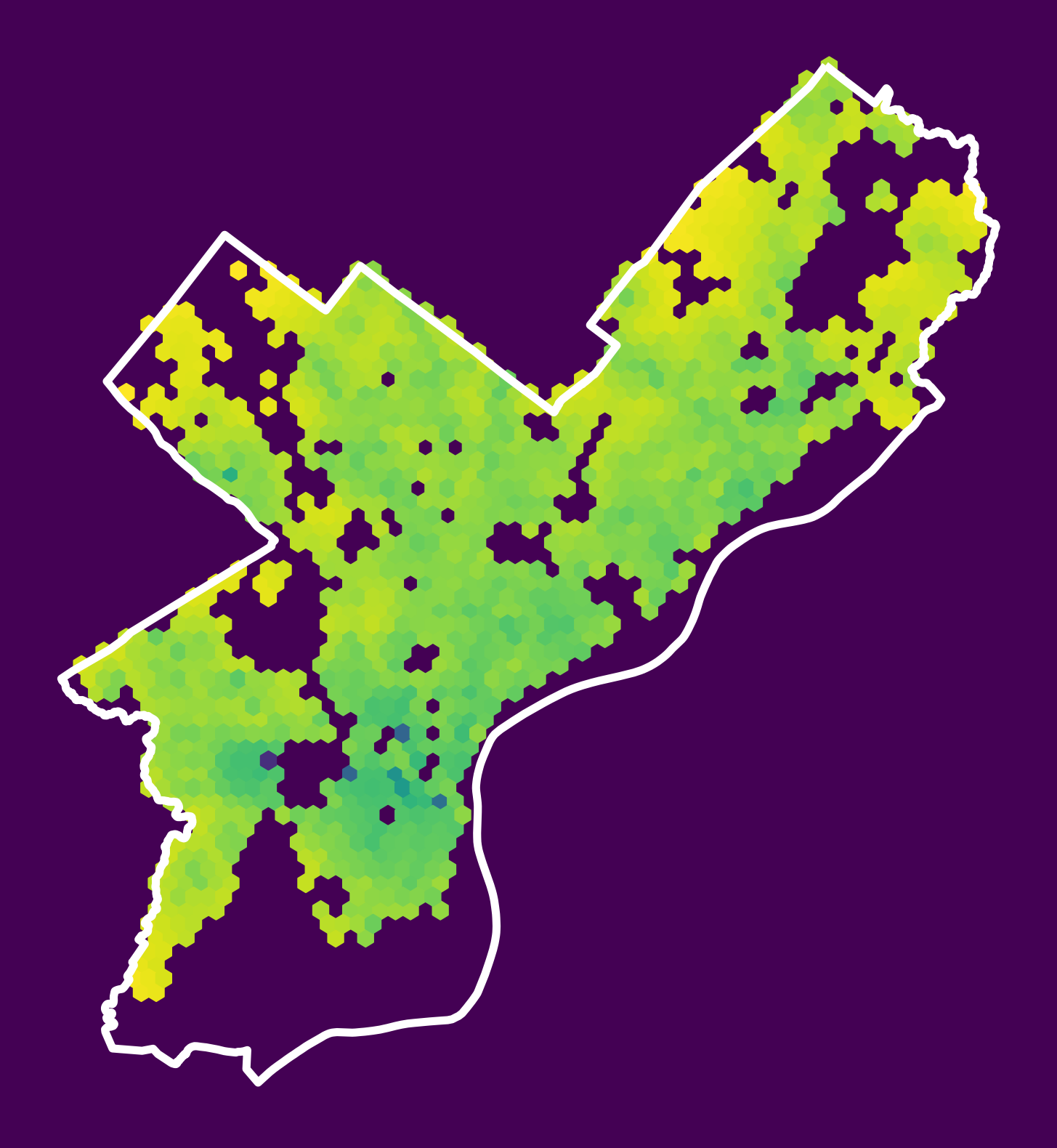
Example #2: Subway stops
Use the osmnx package to get subway stops in Philly — we can use the ox.geometries_from_polygon() function.
- To select subway stations, we can use
station=subway: see the OSM Wikipedia - See Lecture 5A for a reminder on osmnx!
import osmnx as oxcity_limits.to_crs(epsg=4326).squeeze().geometry# Get the geometry from the city limits
city_limits_outline = city_limits.to_crs(epsg=4326).squeeze().geometry
city_limits_outline# Get the subway stops within the city limits
subway = ox.features_from_polygon(city_limits_outline, tags={"station": "subway"})
# Convert to 3857 (meters)
subway = subway.to_crs(epsg=3857)
subway.head(n=20)/Users/nhand/mambaforge/envs/musa-550-fall-2023/lib/python3.10/site-packages/shapely/predicates.py:798: RuntimeWarning: invalid value encountered in intersects
return lib.intersects(a, b, **kwargs)
/Users/nhand/mambaforge/envs/musa-550-fall-2023/lib/python3.10/site-packages/shapely/set_operations.py:340: RuntimeWarning: invalid value encountered in union
return lib.union(a, b, **kwargs)| addr:city | name | network | operator | platforms | public_transport | railway | station | subway | wheelchair | wikidata | wikipedia | geometry | addr:postcode | operator_1 | addr:housenumber | addr:street | railway:position | internet_access | name:en | old_name | addr:state | short_name | network:wikidata | train | operator:wikidata | elevator | tram | ||
|---|---|---|---|---|---|---|---|---|---|---|---|---|---|---|---|---|---|---|---|---|---|---|---|---|---|---|---|---|---|
| element_type | osmid | ||||||||||||||||||||||||||||
| node | 469917297 | Philadelphia | 15th-16th & Locust | PATCO | PATCO | 1 | station | station | subway | yes | yes | Q4551078 | en:15–16th & Locust (PATCO station) | POINT (-8367552.610 4858465.747) | NaN | NaN | NaN | NaN | NaN | NaN | NaN | NaN | NaN | NaN | NaN | NaN | NaN | NaN | NaN |
| 469917298 | Philadelphia | 9th-10th & Locust | PATCO | PATCO | 1 | station | station | subway | yes | yes | Q4646737 | en:9–10th & Locust (PATCO station) | POINT (-8366424.042 4858281.683) | NaN | NaN | NaN | NaN | NaN | NaN | NaN | NaN | NaN | NaN | NaN | NaN | NaN | NaN | NaN | |
| 471026103 | Philadelphia | 12th-13th & Locust | PATCO | PATCO | 1 | station | station | subway | yes | no | Q4548965 | en:12–13th & Locust (PATCO station) | POINT (-8366949.703 4858366.817) | 19107 | NaN | NaN | NaN | NaN | NaN | NaN | NaN | NaN | NaN | NaN | NaN | NaN | NaN | NaN | |
| 650938316 | NaN | 63rd Street | SEPTA | SEPTA | NaN | station | station | subway | yes | NaN | NaN | NaN | POINT (-8376424.717 4860524.238) | NaN | NaN | NaN | NaN | NaN | NaN | NaN | NaN | NaN | NaN | NaN | NaN | NaN | NaN | NaN | |
| 650959043 | NaN | 56th Street | SEPTA | SEPTA | NaN | station | station | subway | yes | NaN | Q4640769 | NaN | POINT (-8374883.844 4860274.795) | NaN | NaN | NaN | NaN | NaN | NaN | NaN | NaN | NaN | NaN | NaN | NaN | NaN | NaN | NaN | |
| 650960111 | NaN | 46th Street | NaN | SEPTA | NaN | station | station | subway | yes | yes | NaN | NaN | POINT (-8372784.826 4859935.838) | NaN | SEPTA | NaN | NaN | NaN | NaN | NaN | NaN | NaN | NaN | NaN | NaN | NaN | NaN | NaN | |
| 775915931 | Philadelphia | Lombard-South | SEPTA | SEPTA | 1 | station | station | subway | yes | no | Q6669414 | en:Lombard–South station | POINT (-8367373.508 4857829.684) | NaN | NaN | 500 | South Broad Street | mi:7.40 | NaN | NaN | NaN | NaN | NaN | NaN | NaN | NaN | NaN | NaN | |
| 775915932 | NaN | Ellsworth-Federal | SEPTA | SEPTA | 1 | station | station | subway | yes | no | Q11681426 | en:Ellsworth–Federal station | POINT (-8367565.011 4856679.778) | NaN | NaN | 1200 | South Broad Street | mi:7.95 | NaN | NaN | NaN | NaN | NaN | NaN | NaN | NaN | NaN | NaN | |
| 775915933 | Philadelphia | Tasker-Morris | SEPTA | SEPTA | 1 | station | station | subway | yes | no | Q7687362 | en:Tasker–Morris station | POINT (-8367718.220 4855760.268) | NaN | NaN | NaN | NaN | mi:8.40 | NaN | NaN | NaN | NaN | NaN | NaN | NaN | NaN | NaN | NaN | |
| 775915935 | Philadelphia | Snyder | SEPTA | SEPTA | 1 | station | station | subway | yes | NaN | Q7548885 | en:Snyder station | POINT (-8367839.558 4854864.750) | NaN | NaN | NaN | NaN | mi:8.78 | NaN | NaN | NaN | NaN | NaN | NaN | NaN | NaN | NaN | NaN | |
| 775915939 | Philadelphia | NRG | SEPTA | SEPTA | 2 | station | station | subway | yes | NaN | Q4654508 | en:NRG station | POINT (-8368232.627 4852290.639) | NaN | NaN | 3600 | South Broad Street | NaN | no | NRG | Pattison | NaN | NaN | NaN | NaN | NaN | NaN | NaN | |
| 775922743 | Philadelphia | Olney Transportation Center | NaN | SEPTA | 2 | station | station | subway | yes | yes | Q7088461 | en:Olney Transportation Center | POINT (-8365074.616 4871581.655) | NaN | NaN | 5600 | North Broad Street | mi:0.76 | NaN | NaN | NaN | PA | Olney T.C. | NaN | NaN | NaN | NaN | NaN | |
| 775922744 | Philadelphia | Logan | SEPTA | SEPTA | NaN | station | station | subway | yes | NaN | Q6666919 | en:Logan station | POINT (-8365293.013 4870275.497) | NaN | NaN | 5100 | North Broad Street | mi:1.38 | NaN | NaN | NaN | PA | NaN | NaN | NaN | NaN | NaN | NaN | |
| 775922745 | Philadelphia | Wyoming | SEPTA | SEPTA | 2 | station | station | subway | yes | NaN | Q5859777 | en:Wyoming station (SEPTA) | POINT (-8365420.875 4869513.586) | NaN | NaN | 4700 | North Broad Street | mi:1.75 | NaN | NaN | NaN | PA | NaN | NaN | NaN | NaN | NaN | NaN | |
| 775922746 | NaN | Hunting Park | SEPTA | SEPTA | 2 | station | station | subway | yes | NaN | Q389072 | en:Hunting Park station | POINT (-8365591.617 4868497.068) | NaN | NaN | 4200 | North Broad Street | mi:2.20 | NaN | NaN | NaN | NaN | NaN | NaN | NaN | NaN | NaN | NaN | |
| 775922747 | Philadelphia | Erie | SEPTA | SEPTA | NaN | station | station | subway | yes | NaN | Q2885954 | en:Erie station (SEPTA) | POINT (-8365794.240 4867285.291) | 19140 | NaN | 3700 | North Broad Street | mi:2.82 | NaN | NaN | NaN | PA | NaN | NaN | NaN | NaN | NaN | NaN | |
| 775922748 | NaN | Allegheny | NaN | septa | NaN | station | station | subway | yes | NaN | NaN | NaN | POINT (-8365979.788 4866173.656) | NaN | NaN | NaN | NaN | mi:3.34 | NaN | NaN | NaN | NaN | NaN | NaN | NaN | NaN | NaN | NaN | |
| 775922749 | Philadelphia | North Philadelphia | SEPTA | SEPTA | 2 | station | station | subway | yes | yes | Q7056322 | en:North Philadelphia station (Broad Street Line) | POINT (-8366148.637 4865165.705) | NaN | NaN | 2700 | North Broad Street | mi:3.79 | NaN | NaN | NaN | PA | NaN | NaN | NaN | NaN | NaN | NaN | |
| 775922751 | Philadelphia | Cecil B. Moore | SEPTA | SEPTA | NaN | station | station | subway | yes | yes | Q5055946 | en:Cecil B. Moore station | POINT (-8366539.324 4862828.662) | NaN | NaN | 1700 | North Broad Street | mi:4.96 | NaN | NaN | NaN | PA | NaN | NaN | NaN | NaN | NaN | NaN | |
| 775922752 | Philadelphia | Girard | SEPTA | SEPTA | NaN | station | station | subway | yes | yes | Q5564139 | en:Girard station (Broad Street Line) | POINT (-8366712.793 4861801.427) | NaN | NaN | NaN | North Broad Street | mi:5.47 | NaN | NaN | NaN | NaN | NaN | NaN | NaN | NaN | NaN | NaN |
fig, ax = plt.subplots(figsize=(6,6))
# Plot the subway locations
subway.plot(ax=ax, markersize=10, color='crimson')
# City limits, too
city_limits.plot(ax=ax, facecolor='none', edgecolor='black', linewidth=4)
ax.set_axis_off()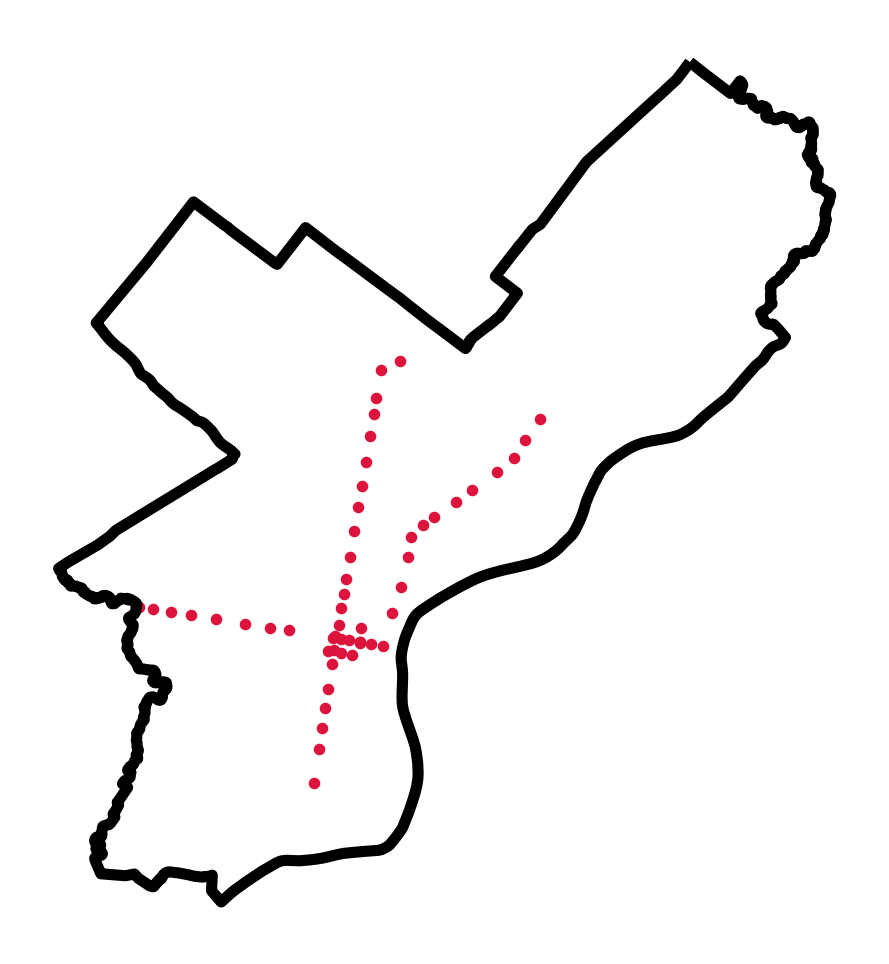
The stops on the Market-Frankford and Broad St. subway lines!
Now, get the distances to the nearest subway stop
We’ll use k=1 to get the distance to the nearest stop.
# STEP 1: x/y coordinates of subway stops (in EPGS=3857)
subwayXY = get_xy_from_geometry(subway.to_crs(epsg=3857))
# STEP 2: Initialize the algorithm
nbrs = NearestNeighbors(n_neighbors=1)
# STEP 3: Fit the algorithm on the "neighbors" dataset
nbrs.fit(subwayXY)
# STEP 4: Get distances for sale to neighbors
subwayDists, subwayIndices = nbrs.kneighbors(salesXY)
# STEP 5: add back to the original dataset
sales["logDistSubway"] = np.log10(subwayDists.mean(axis=1))Let’s plot a hex map again!
fig, ax = plt.subplots(figsize=(10,10), facecolor=plt.get_cmap('viridis')(0))
# Plot the log of the subway distance
x = salesXY[:,0]
y = salesXY[:,1]
ax.hexbin(x, y, C=sales['logDistSubway'].values, gridsize=60)
# Plot the city limits
city_limits.plot(ax=ax, facecolor='none', edgecolor='white', linewidth=4)
ax.set_axis_off()
ax.set_aspect("equal")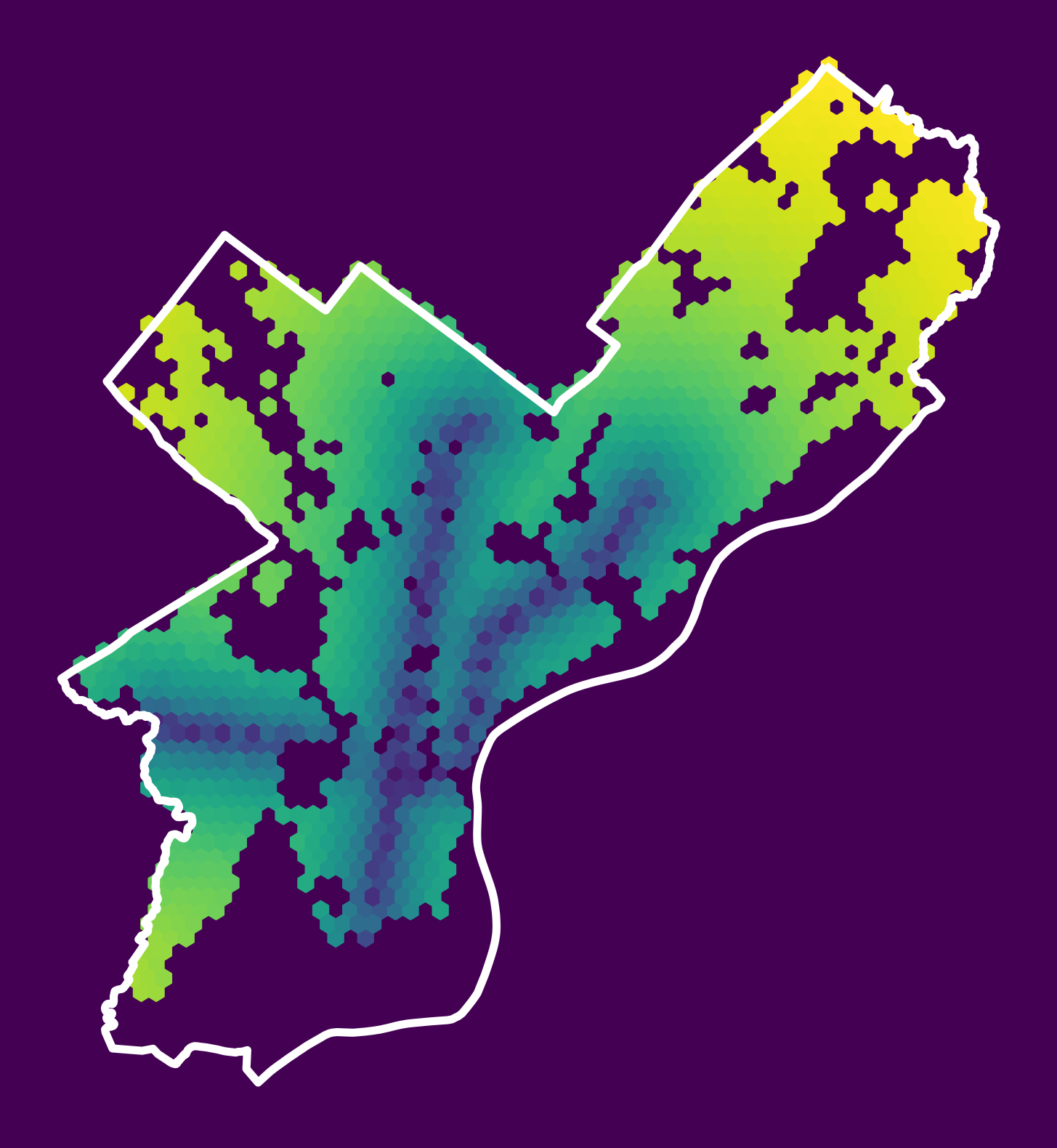
Looks like it worked!
What about correlations?
Let’s have a look at the correlations of numerical columns:
import seaborn as snscols = [
"total_livable_area",
"total_area",
"garage_spaces",
"fireplaces",
"number_of_bathrooms",
"number_of_bedrooms",
"number_stories",
"logDistGraffiti", # NEW
"logDistSubway", # NEW
"sale_price"
]
sns.heatmap(sales[cols].corr(), cmap='coolwarm', annot=True, vmin=-1, vmax=1);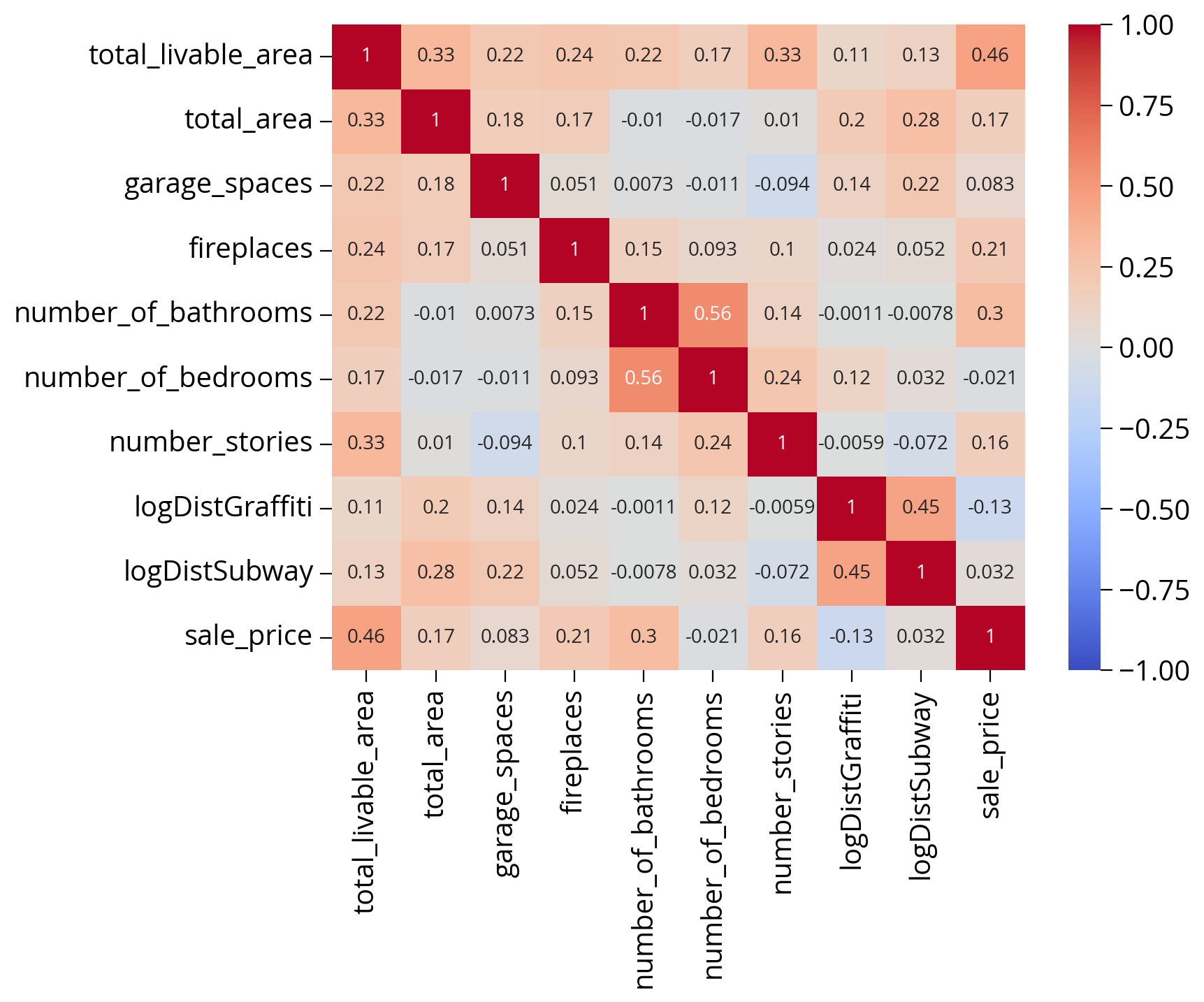
Now, let’s re-run our model…did it help?
# Numerical columns
num_cols = [
"total_livable_area",
"total_area",
"garage_spaces",
"fireplaces",
"number_of_bathrooms",
"number_of_bedrooms",
"number_stories",
"logDistGraffiti", # NEW
"logDistSubway" # NEW
]
# Categorical columns
cat_cols = ["exterior_condition", "zip_code"]# Set up the column transformer with two transformers
transformer = ColumnTransformer(
transformers=[
("num", StandardScaler(), num_cols),
("cat", OneHotEncoder(handle_unknown="ignore"), cat_cols),
]
)# Initialize the pipeline
# NOTE: only use 20 estimators here so it will run in a reasonable time
pipe = make_pipeline(
transformer, RandomForestRegressor(n_estimators=20, random_state=42)
)# Split the data 70/30
train_set, test_set = train_test_split(sales, test_size=0.3, random_state=42)
# the target labels
y_train = np.log(train_set["sale_price"])
y_test = np.log(test_set["sale_price"])# Fit the training set
# REMINDER: use the training dataframe objects here rather than numpy array
pipe.fit(train_set, y_train);# What's the test score?
# REMINDER: use the test dataframe rather than numpy array
pipe.score(test_set, y_test)0.5818673189789565A small improvement!
R-squared of ~0.53 improved to R-squared of ~0.59
How about the top 30 feature importances now?
def plot_feature_importances(pipeline, num_cols, transformer, top=20, **kwargs):
"""
Utility function to plot the feature importances from the input
random forest regressor.
Parameters
----------
pipeline :
the pipeline object
num_cols :
list of the numerical columns
transformer :
the transformer preprocessing step
top : optional
the number of importances to plot
**kwargs : optional
extra keywords passed to the hvplot function
"""
# The one-hot step
ohe = transformer.named_transformers_["cat"]
# One column for each category type!
ohe_cols = ohe.get_feature_names_out()
# Full list of columns is numerical + one-hot
features = num_cols + list(ohe_cols)
# The regressor
regressor = pipeline["randomforestregressor"]
# Create the dataframe with importances
importance = pd.DataFrame(
{"Feature": features, "Importance": regressor.feature_importances_}
)
# Sort importance in descending order and get the top
importance = importance.sort_values("Importance", ascending=False).iloc[:top]
# Plot
return importance.hvplot.barh(
x="Feature", y="Importance", flip_yaxis=True, **kwargs
)plot_feature_importances(pipe, num_cols, transformer, top=30, height=500)Both new spatial features are in the top 5 in terms of importance!
Exercise: How about other spatial features?
- I’ve listed out several other types of potential sources of new distance-based features from OpenDataPhilly
- Choose a few and add new features
- Re-fit the model and evalute the performance on the test set and feature importances
Modify the get_xy_from_geometry() function to use the “centroid” of the geometry column.
Note: you can take the centroid of a Point() or Polygon() object. For a Point(), you just get the x/y coordinates back.
def get_xy_from_geometry(df):
"""
Return a numpy array with two columns, where the
first holds the `x` geometry coordinate and the second
column holds the `y` geometry coordinate
"""
# NEW: use the centroid.x and centroid.y to support Polygon() and Point() geometries
x = df.geometry.centroid.x
y = df.geometry.centroid.y
return np.column_stack((x, y)) # stack as columns1. Universities
New feature: Distance to the nearest university/college
- Source: OpenDataPhilly
- GeoJSON URL
# Get the data
url = "https://opendata.arcgis.com/api/v3/datasets/8ad76bc179cf44bd9b1c23d6f66f57d1_0/downloads/data?format=geojson&spatialRefId=4326"
univs = gpd.read_file(url)
# Get the X/Y
univXY = get_xy_from_geometry(univs.to_crs(epsg=3857))
# Run the k nearest algorithm
nbrs = NearestNeighbors(n_neighbors=1)
nbrs.fit(univXY)
univDists, _ = nbrs.kneighbors(salesXY)
# Add the new feature
sales['logDistUniv'] = np.log10(univDists.mean(axis=1))fig, ax = plt.subplots(figsize=(10,10), facecolor=plt.get_cmap('viridis')(0))
x = salesXY[:,0]
y = salesXY[:,1]
ax.hexbin(x, y, C=np.log10(univDists.mean(axis=1)), gridsize=60)
# Plot the city limits
city_limits.plot(ax=ax, facecolor='none', edgecolor='white', linewidth=4)
ax.set_axis_off()
ax.set_aspect("equal")
ax.set_title("Distance to Nearest University/College", fontsize=16, color='white');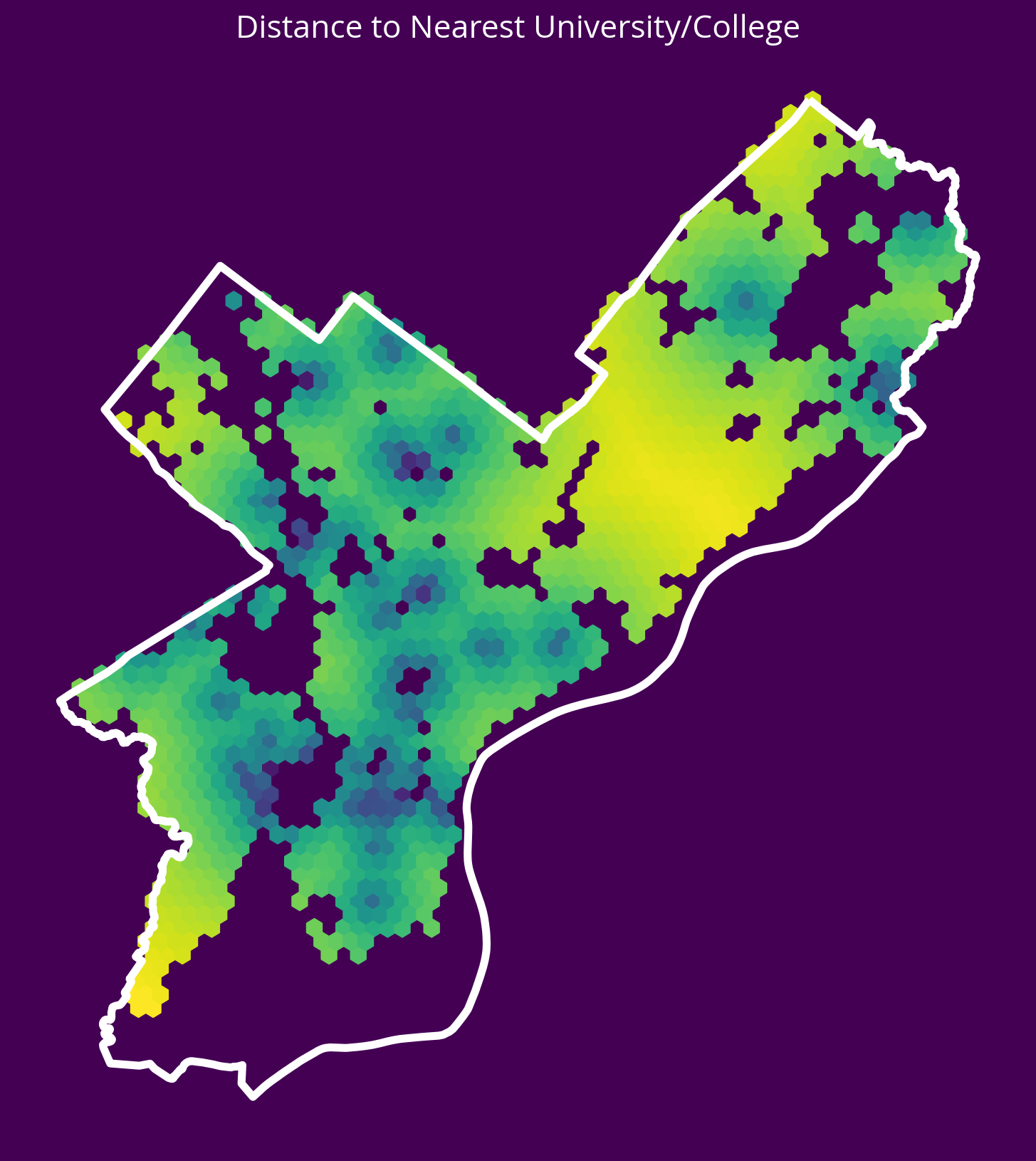
2. Parks
New feature: Distance to the nearest park centroid
- Source: OpenDataPhilly
- GeoJSON URL
Notes - The park geometries are polygons, so you’ll need to get the x and y coordinates of the park centroids and calculate the distance to these centroids. - You can use the geometry.centroid.x and geometry.centroid.y values to access these coordinates.
# Get the data
url = "https://opendata.arcgis.com/datasets/d52445160ab14380a673e5849203eb64_0.geojson"
parks = gpd.read_file(url)
# Get the X/Y
parksXY = get_xy_from_geometry(parks.to_crs(epsg=3857))
# Run the k nearest algorithm
nbrs = NearestNeighbors(n_neighbors=1)
nbrs.fit(parksXY)
parksDists, _ = nbrs.kneighbors(salesXY)
# Add the new feature
sales["logDistParks"] = np.log10(parksDists.mean(axis=1))fig, ax = plt.subplots(figsize=(10, 10), facecolor=plt.get_cmap("viridis")(0))
x = salesXY[:, 0]
y = salesXY[:, 1]
ax.hexbin(x, y, C=np.log10(parksDists.mean(axis=1)), gridsize=60)
# Plot the city limits
city_limits.plot(ax=ax, facecolor="none", edgecolor="white", linewidth=4)
ax.set_axis_off()
ax.set_aspect("equal")
ax.set_title("Distance to Nearest Park", fontsize=16, color="white");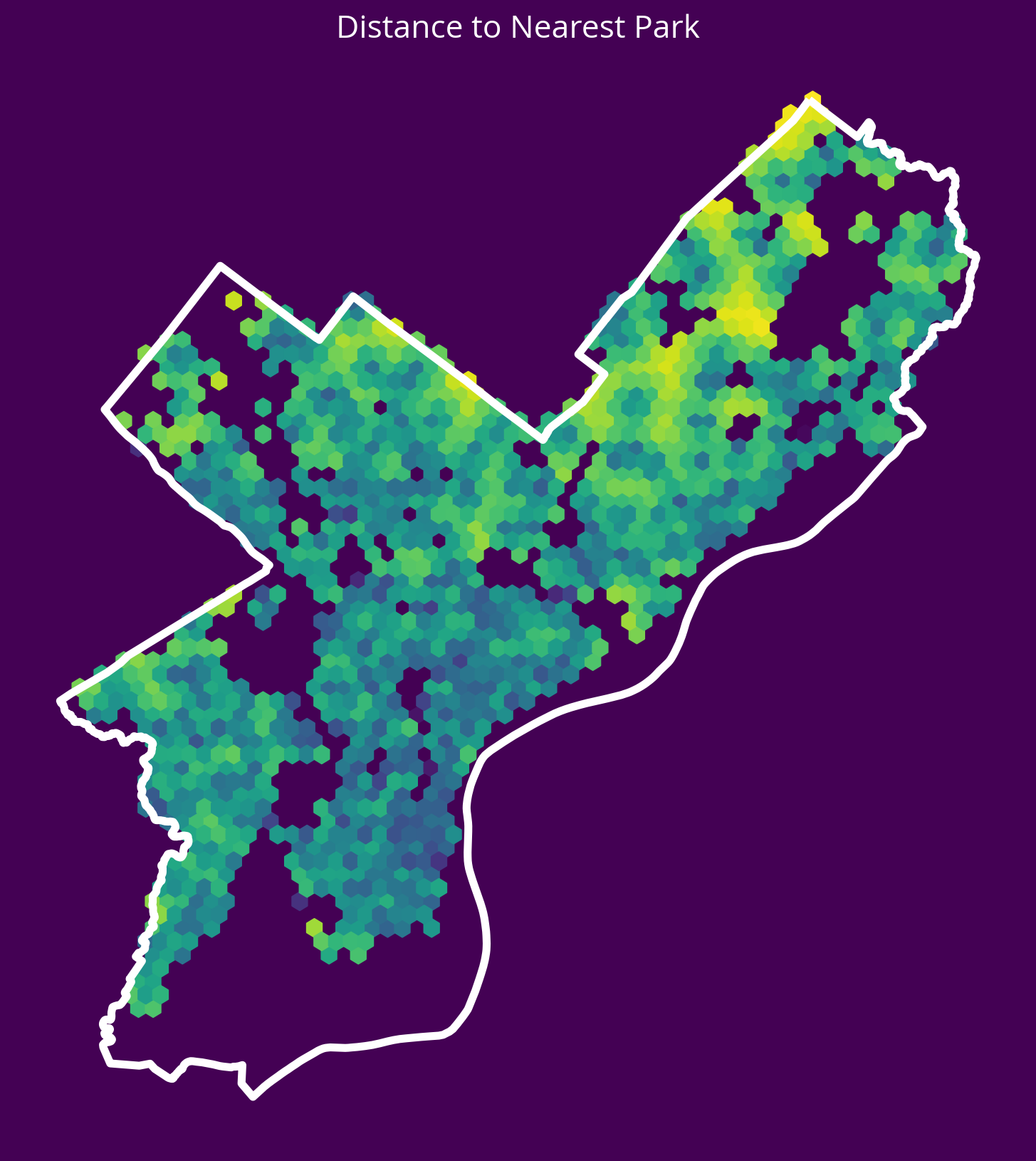
3. City Hall
New feature: Distance to City Hall.
- Source: OpenDataPhilly
- GeoJSON URL
Notes
- To identify City Hall, you’ll need to pull data where “NAME=‘City Hall’” and “FEAT_TYPE=‘Municipal Building’”
- As with the parks, the geometry will be a polygon, so you should calculate the distance to the centroid of the City Hall polygon
# Get the data
url = "http://data-phl.opendata.arcgis.com/datasets/5146960d4d014f2396cb82f31cd82dfe_0.geojson"
landmarks = gpd.read_file(url)
# Trim to City Hall
cityHall = landmarks.query("NAME == 'City Hall' and FEAT_TYPE == 'Municipal Building'")# Get the X/Y
cityHallXY = get_xy_from_geometry(cityHall.to_crs(epsg=3857))
# Run the k nearest algorithm
nbrs = NearestNeighbors(n_neighbors=1)
nbrs.fit(cityHallXY)
cityHallDist, _ = nbrs.kneighbors(salesXY)
# Add the new feature
sales["logDistCityHall"] = np.log10(cityHallDist.mean(axis=1))fig, ax = plt.subplots(figsize=(10, 10), facecolor=plt.get_cmap("viridis")(0))
x = salesXY[:, 0]
y = salesXY[:, 1]
ax.hexbin(x, y, C=np.log10(cityHallDist.mean(axis=1)), gridsize=60)
# Plot the city limits
city_limits.plot(ax=ax, facecolor="none", edgecolor="white", linewidth=4)
ax.set_axis_off()
ax.set_aspect("equal")
ax.set_title("Distance to City Hall", fontsize=16, color="white");
4. Residential Construction Permits
New feature: Distance to the 5 nearest residential construction permits from 2022
- Source: OpenDataPhilly
- CARTO table name: “permits”
Notes
- You can pull new construction permits only by selecting where
permitdescriptionequals ‘RESIDENTRIAL CONSTRUCTION PERMIT’ - You can select permits from only 2022 using the
permitissuedatecolumn
# Table name
table_name = "permits"
# Where clause
where = "permitissuedate >= '2022-01-01' AND permitissuedate < '2023-01-01'"
where = where + " AND permitdescription='RESIDENTIAL BUILDING PERMIT'"
# Query
permits = get_carto_data(table_name, where=where)
# Remove missing
not_missing = ~permits.geometry.is_empty & permits.geometry.notna()
permits = permits.loc[not_missing]
# Get the X/Y
permitsXY = get_xy_from_geometry(permits.to_crs(epsg=3857))
# Run the k nearest algorithm
nbrs = NearestNeighbors(n_neighbors=5)
nbrs.fit(permitsXY)
permitsDist, _ = nbrs.kneighbors(salesXY)
# Add the new feature
sales["logDistPermits"] = np.log10(permitsDist.mean(axis=1))/var/folders/49/ntrr94q12xd4rq8hqdnx96gm0000gn/T/ipykernel_96911/3972340687.py:12: UserWarning: GeoSeries.notna() previously returned False for both missing (None) and empty geometries. Now, it only returns False for missing values. Since the calling GeoSeries contains empty geometries, the result has changed compared to previous versions of GeoPandas.
Given a GeoSeries 's', you can use '~s.is_empty & s.notna()' to get back the old behaviour.
To further ignore this warning, you can do:
import warnings; warnings.filterwarnings('ignore', 'GeoSeries.notna', UserWarning)
not_missing = ~permits.geometry.is_empty & permits.geometry.notna()fig, ax = plt.subplots(figsize=(10, 10), facecolor=plt.get_cmap("viridis")(0))
x = salesXY[:, 0]
y = salesXY[:, 1]
ax.hexbin(x, y, C=np.log10(permitsDist.mean(axis=1)), gridsize=60)
# Plot the city limits
city_limits.plot(ax=ax, facecolor="none", edgecolor="white", linewidth=4)
ax.set_axis_off()
ax.set_aspect("equal")
ax.set_title("Distance to 5 Closest Building Permits", fontsize=16, color="white");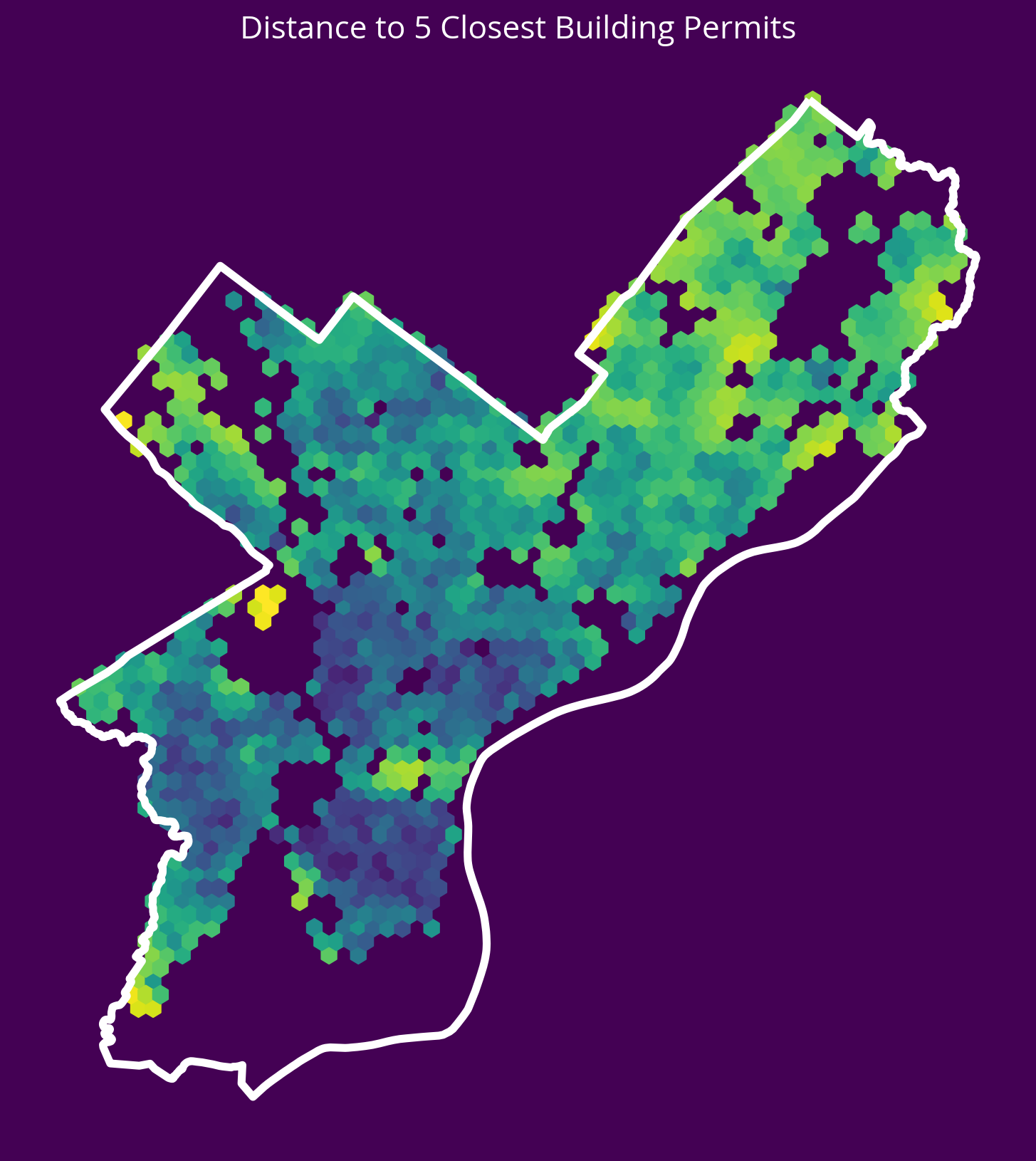
5. Aggravated Assaults
New feature: Distance to the 5 nearest aggravated assaults in 2022
- Source: OpenDataPhilly
- CARTO table name: “incidents_part1_part2”
Notes
- You can pull aggravated assaults only by selecting where
Text_General_Codeequals ‘Aggravated Assault No Firearm’ or ‘Aggravated Assault Firearm’ - You can select crimes from only 2022 using the
dispatch_datecolumn
# Table name
table_name = "incidents_part1_part2"
# Where selection
where = "dispatch_date >= '2022-01-01' AND dispatch_date < '2023-01-01'"
where = where + " AND Text_General_Code IN ('Aggravated Assault No Firearm', 'Aggravated Assault Firearm')"
# Query
assaults = get_carto_data(table_name, where=where)
# Remove missing
not_missing = ~assaults.geometry.is_empty & assaults.geometry.notna()
assaults = assaults.loc[not_missing]
# Get the X/Y
assaultsXY = get_xy_from_geometry(assaults.to_crs(epsg=3857))
# Run the k nearest algorithm
nbrs = NearestNeighbors(n_neighbors=5)
nbrs.fit(assaultsXY)
assaultDists, _ = nbrs.kneighbors(salesXY)
# Add the new feature
sales['logDistAssaults'] = np.log10(assaultDists.mean(axis=1))fig, ax = plt.subplots(figsize=(10, 10), facecolor=plt.get_cmap("viridis")(0))
x = salesXY[:, 0]
y = salesXY[:, 1]
ax.hexbin(x, y, C=np.log10(assaultDists.mean(axis=1)), gridsize=60)
# Plot the city limits
city_limits.plot(ax=ax, facecolor="none", edgecolor="white", linewidth=4)
ax.set_axis_off()
ax.set_aspect("equal")
ax.set_title("Distance to 5 Closest Assaults", fontsize=16, color="white");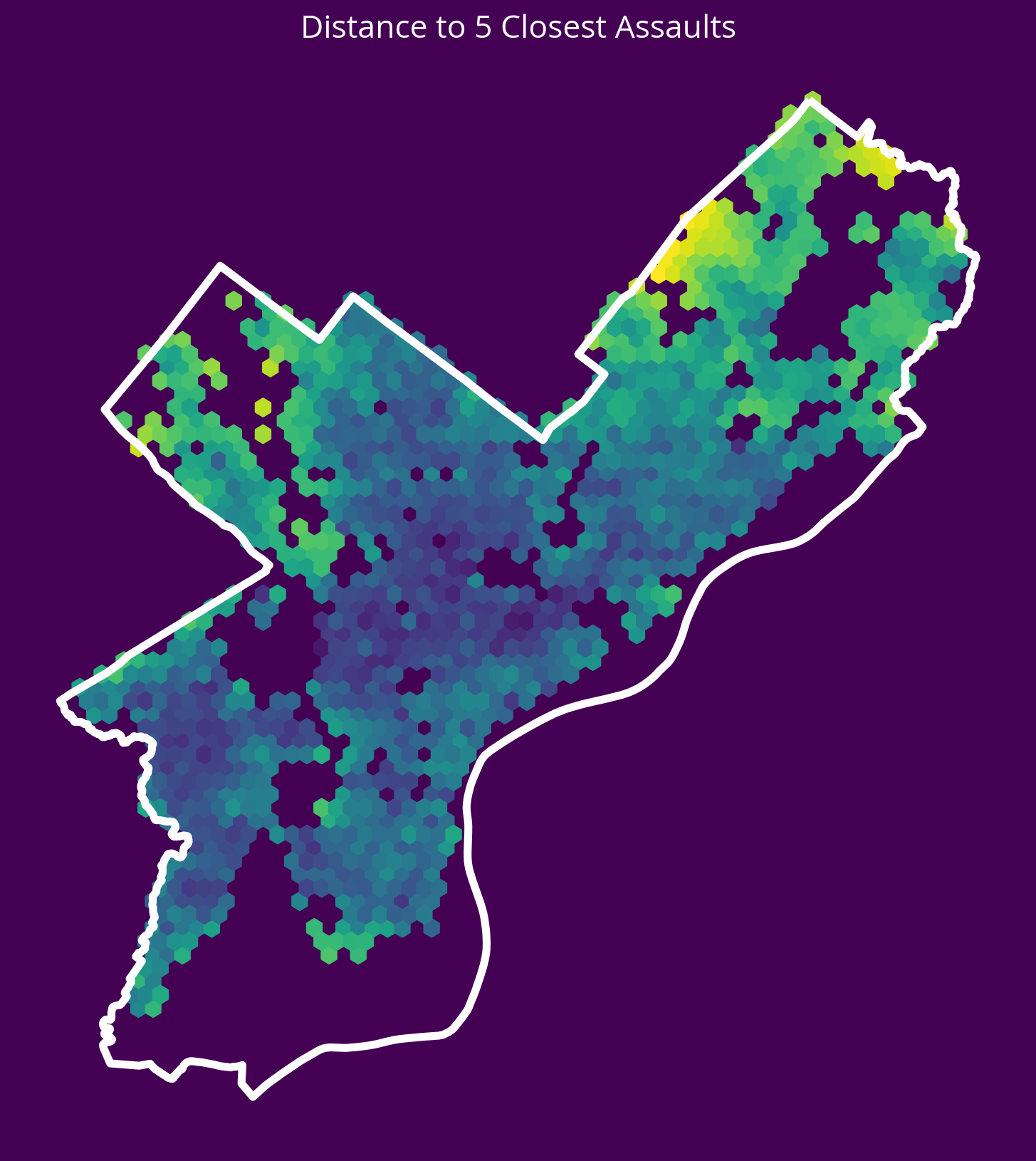
6. Abandonded Vehicle 311 Calls
New feature: Distance to the 5 nearest abandoned vehicle 311 calls in 2022
- Source: OpenDataPhilly
- CARTO table name: “public_cases_fc”
Notes
- You can pull abandonded vehicle calls only by selecting where
service_nameequals ‘Abandoned Vehicle’ - You can select crimes from only 2022 using the
requested_datetimecolumn
# Table name
table_name = "public_cases_fc"
# Where selection
where = "requested_datetime >= '2022-01-01' AND requested_datetime < '2023-01-01'"
where = "service_name = 'Abandoned Vehicle'"
# Query
cars = get_carto_data(table_name, where=where)
# Remove missing
not_missing = ~cars.geometry.is_empty & cars.geometry.notna()
cars = cars.loc[not_missing]
# Get the X/Y
carsXY = get_xy_from_geometry(cars.to_crs(epsg=3857))
# Run the k nearest algorithm
nbrs = NearestNeighbors(n_neighbors=5)
nbrs.fit(carsXY)
carDists, _ = nbrs.kneighbors(salesXY)
# Handle any sales that have 0 distances
carDists[carDists == 0] = 1e-5 # a small, arbitrary value
# Add the new feature
sales["logDistCars"] = np.log10(carDists.mean(axis=1))fig, ax = plt.subplots(figsize=(10, 10), facecolor=plt.get_cmap("viridis")(0))
x = salesXY[:, 0]
y = salesXY[:, 1]
ax.hexbin(x, y, C=np.log10(carDists.mean(axis=1)), gridsize=60)
# Plot the city limits
city_limits.plot(ax=ax, facecolor="none", edgecolor="white", linewidth=4)
ax.set_axis_off()
ax.set_aspect("equal")
ax.set_title(
"Distance to 5 Closest Abandoned Vehicle 311 Calls", fontsize=16, color="white"
);